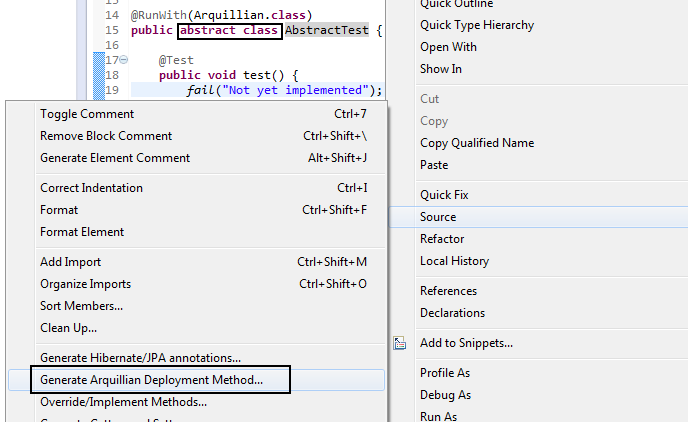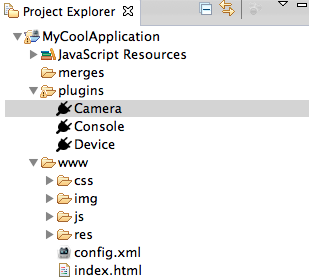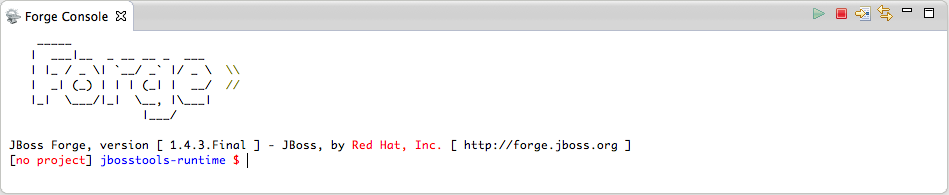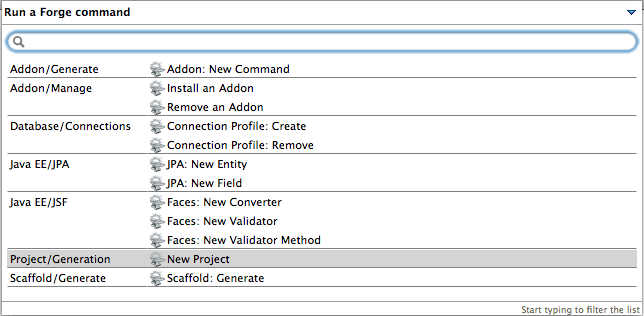What's New in 4.1.1.Final
Arquillian
Archive of 'rar' type
Now, the Arquillian Generate Deployment method can create archives of the type 'rar'.
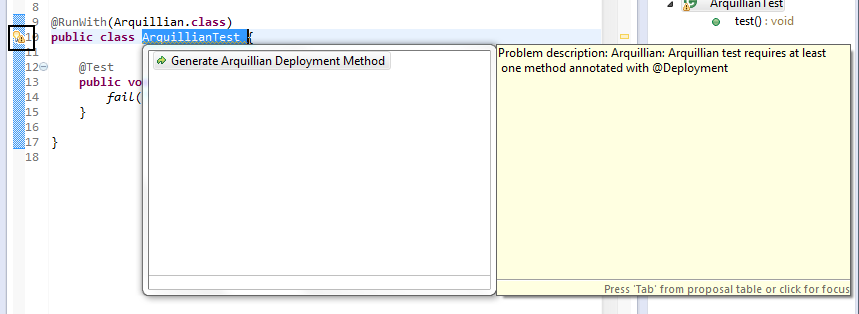
Related JIRA: JBIDE-14779
Missing Deployment method quick fix
There is a quick fix for the "Missing Deployment method" issue.
Related JIRA: JBIDE-14527
Aerogear
Hybrid Mobile (Cordova) Tools
Export Native Platform Project Wizard
Exports Hybrid Mobile projects as XCode or Android projects.
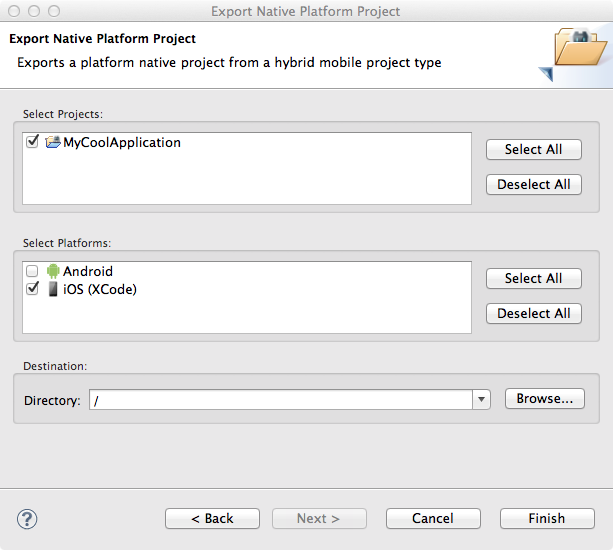
Related JIRA: JBIDE-13651
Export Mobile Application Wizard
Sister wizard to the Export Native Platform Project Wizard. Export Mobile Application Wizard creates compiled binary for running on the targeted platform(s).
Related JIRA: JBIDE-15197
Cordova Plug-in Discovery Wizard
Discover and install Cordova Plug-ins from a registry to your Hybrid Mobile projects. Wizard also enables installation of plug-ins via a Git repository or from a directory.
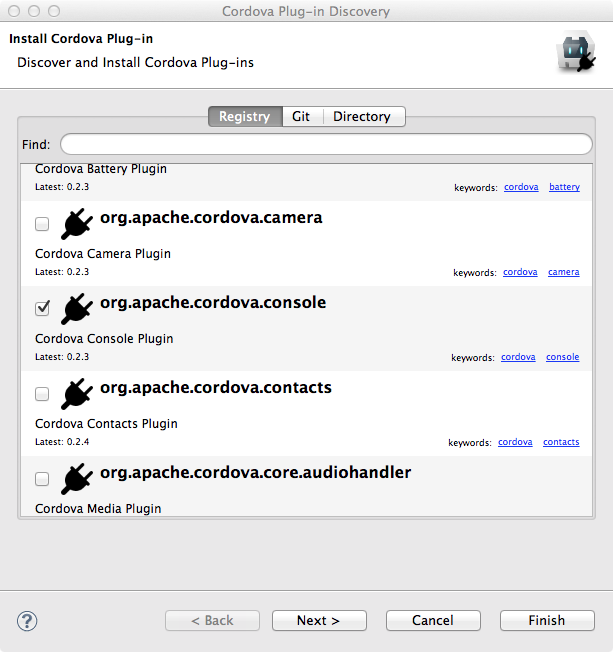
Related JIRA: JBIDE-13647
BrowserSim
InAppBrowser plugin support in CordovaSim
Now CordovaSim is able to simulate the inAppBrowser API. The InAppBrowser is a web browser view that displays when calling window.open(). The InAppBrowser window behaves like a standard web browser, and cannot access Cordova APIs.
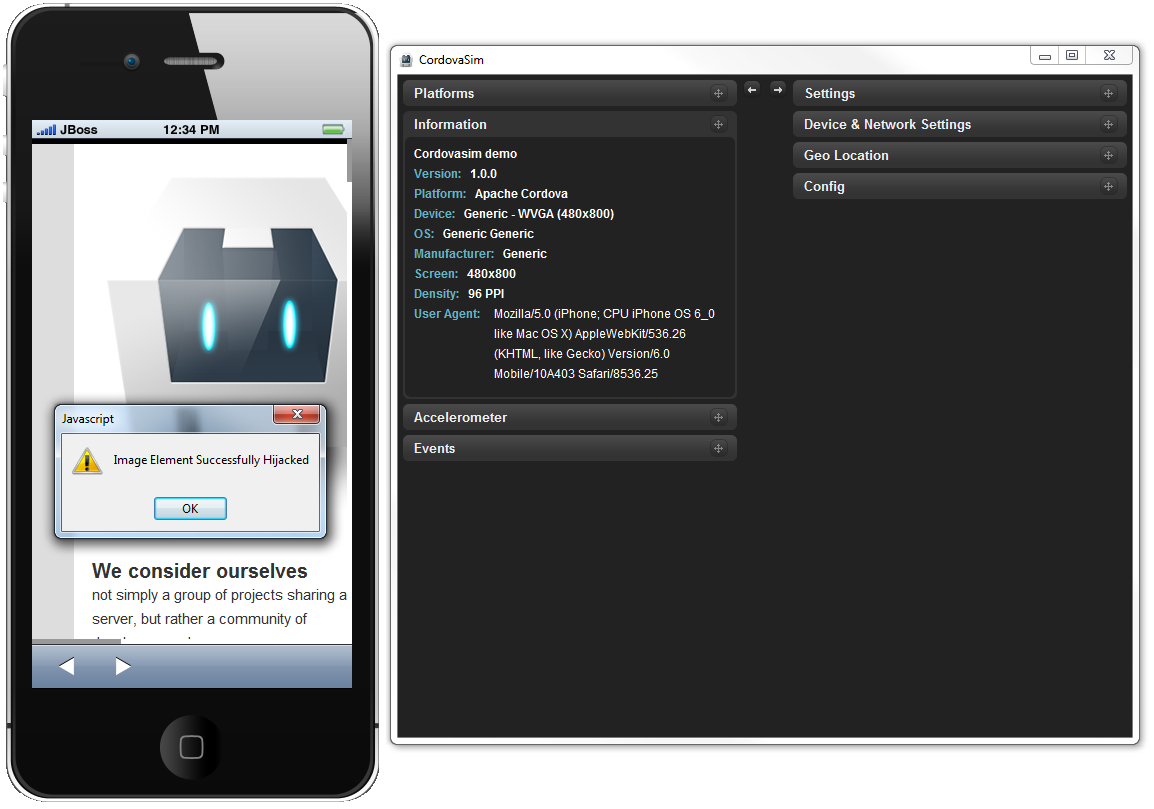
Related JIRA: JBIDE-15512
ChildBrowser plugin support in CordovaSim
Now CordovaSim has ChildBrowser plugin support. ChildBrowser plugin is considered to be deprecated (InAppBrowser is an up-to-date substitution), nevertheless it’s one of the most popular plugins overall.
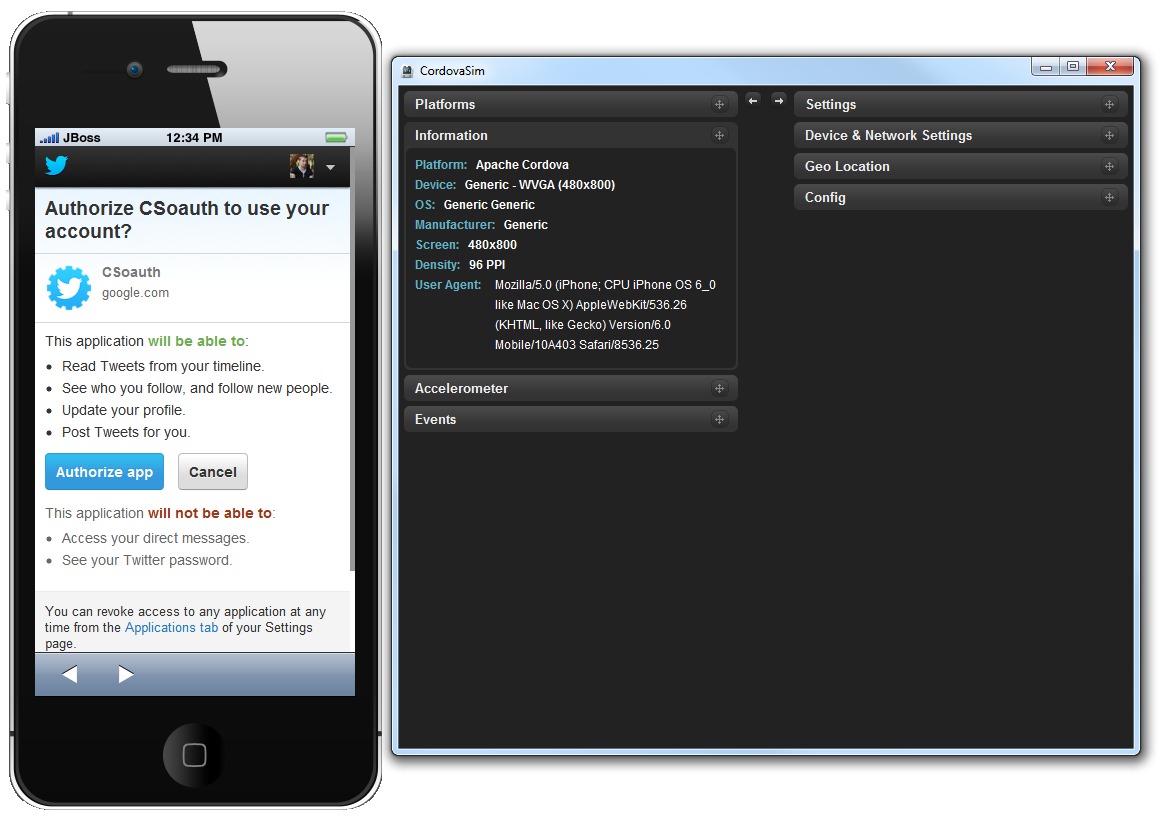
Related JIRA: JBIDE-13743
Error Logging
BrowserSim and CordovaSim now log their runtime errors to the Error Log. This should help if something goes wrong.
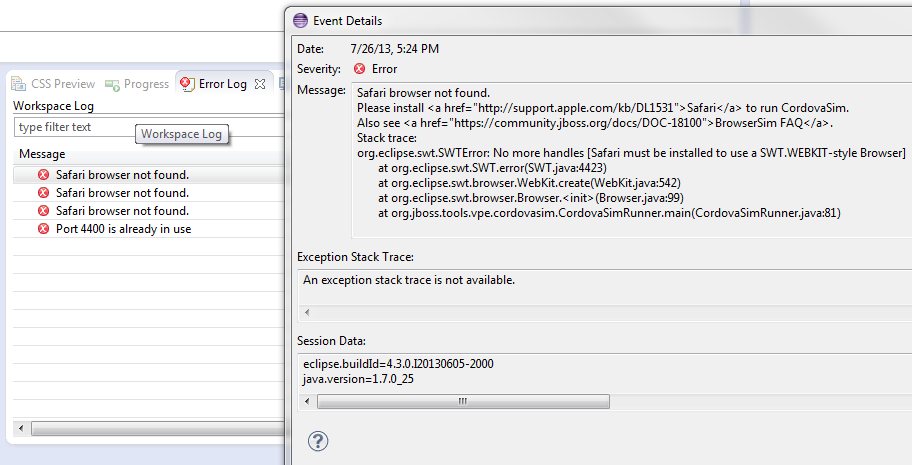
Related JIRAs: JBIDE-15293, JBIDE-15165
Cordova 3 support in CordovaSim
CordovaSim is moved to the simulation of Cordova 3 projects. Now it is able to simulate the environment of Cordova 3.1, multiple version support is in our plans for JBoss Tools 4.2.0.
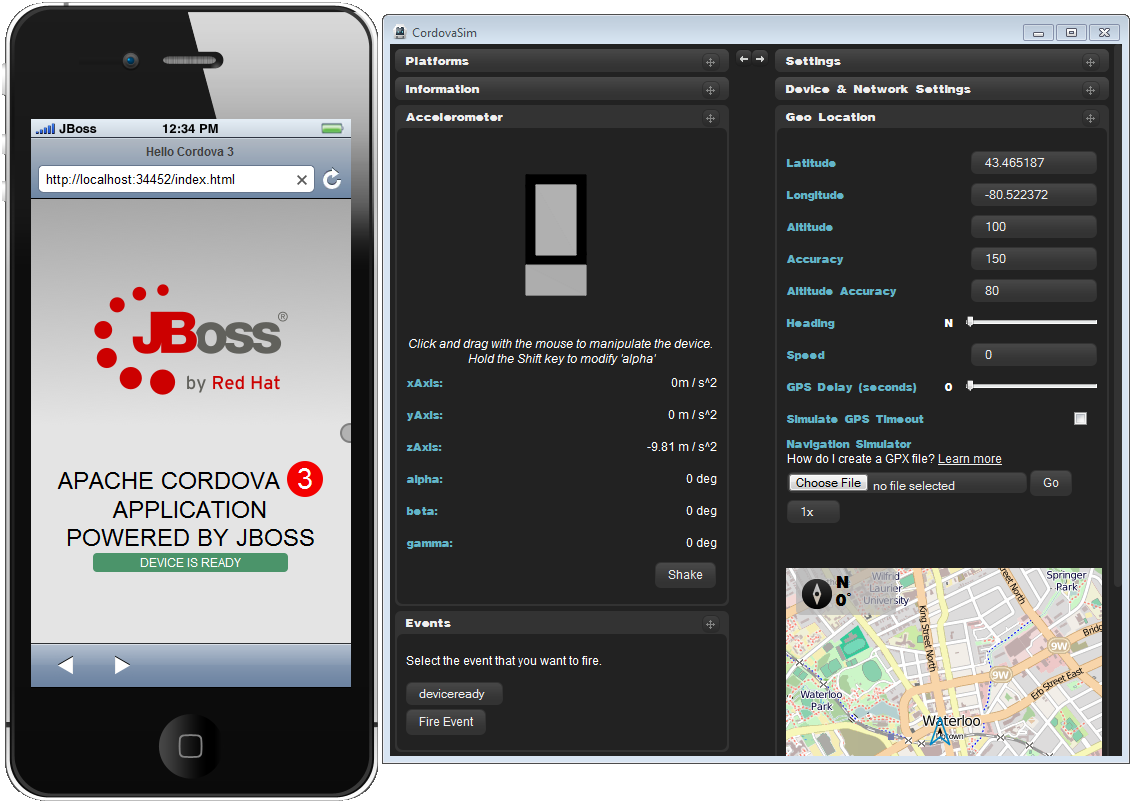
Related JIRA: JBIDE-15302
Simulation of Touch Events
BrowserSim and CordovaSim got touch events simulation. It gives the ability to simulate touchstart, touchend and touchmove events as if the device is touched with a finger.
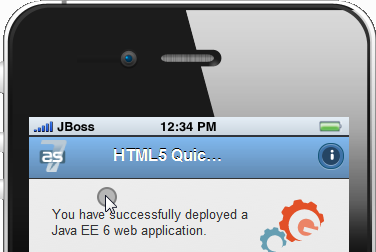
Touch Events Simulation
The simulation is disabled by default. You should use the context menu to enable it:
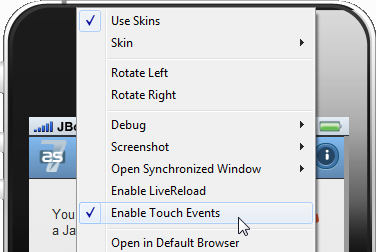
Related JIRA: JBIDE-12192
Forge Tools
JBoss Central
JDK 7u40 compatibility
Both Oracle JDK and OpenJDK 1.7 update 40 have a known issue when creating temporary files (see http://bugs.sun.com/bugdatabase/view_bug.do?bug_id=8025128 and https://bugs.openjdk.java.net/browse/JDK-8025128), preventing JBoss Central from fetching informations and remote project examples.
We fixed JBoss Central to work around this issue but you may still encounter difficulties with other IDE tools (m2e, p2, subclipse…). If this is the case, use an alternative version of Java developer kit 1.7 before or after update 40 (fixed in 1.8 and set to be included in 1.7 update 45).
Related JIRA: JBIDE-15494
JST / JSF / HTML Editor
HTML Editor
Content assist for AngularJS
Content assist (Ctrl+Space) is now available for AngularJS ng-* and data-ng-* attributes in HTML:
image::images/4.1.1.Alpha2/ng-ca.png
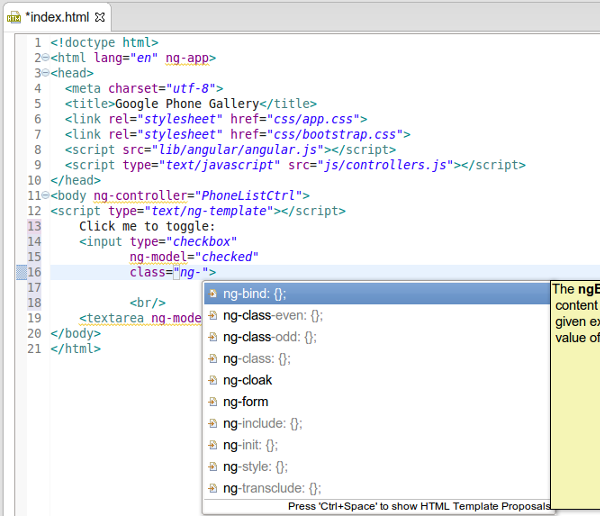
Related JIRA: JBIDE-15378
HTML Editor
Content assist for filenames in HTML
Content assist (Ctrl+Space) now works for file names in the following HTML tags:
-
<script src="*.js">
-
<link rel="stylesheet" href="*.css">
-
<img src="image files">
-
<video src="video files">
-
<audio src="audio files">
-
<source src="video or audio depending on the parent element">
-
<a href="HTML files">
Related JIRA: JBIDE-15384
Properties view for HTML elements
Properties view for HTML now supports multiple categories of properties. For example HTML image now has two categories: Often used and Advanced HTML. jQuery Mobile elements have three categories: Often used, Advanced jQuery and Advanced HTML:
Related JIRA: JBIDE-14591
Hyperlink Detection for Missing Files
When hyperlink is detected for references to missing resources new Hyperlink Detector offers to create new file. There are two options either just create empty file or start specific New Wizard found by file extension.
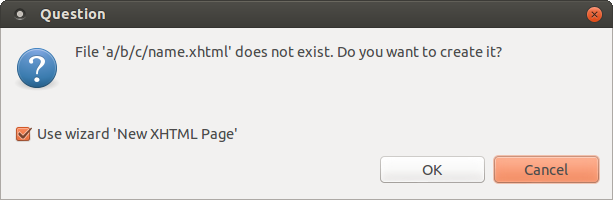
New Hyperlink Detector supports files with extensions: ".js", ".css", ".jsp", ".htm", ".html" and ".xhtml".
If 'Use New Wizard' is selected corresponding wizard started with file name matching the missing file name and you can continue to select template for default content in new file.
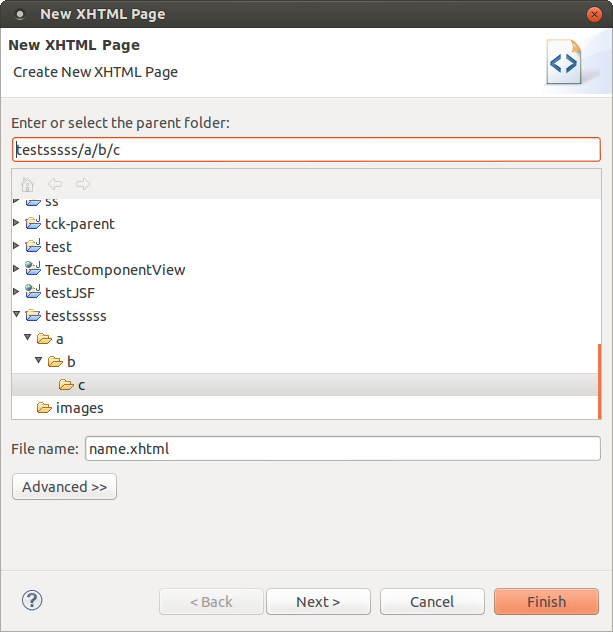
Related JIRA: JBIDE-15348
LiveReload
Bug fixes
This release of JBoss Tools LiveReload fixes 2 issues reported and fixed with the help of a community member, Pei-Tang Huang:
-
When using LiveReload embedded proxy to preview local files with non UTF-8 characters (such as CJK characters), the returned content would contain '?' characters instead of the expected ones. From now, the embedded LiveReload proxy relies on the Eclipse settings applied on the file (or at the project or workspace level) to read the content.
-
As a side effect, when accessing workspace files with special characters, the value of the "Content-Length" header in the HTTP response was not correctly calculated and Chrome would simply not process the response body, eventually leaving the user with a blank page.
Related JIRAs: JBIDE-15317, JBIDE-15430
Asciidoc support
This release of JBoss Tools LiveReload brings support for Asciidoc files (.adoc and .asciidoc). Using a basic Text Editor in combination with the LiveReload tooling and the Asciidoctor.js Chrome extension and FireFox add-on, users will now have instant reload of their documentation in their browser !
Related JIRA: JBIDE-15506
OpenShift
Application Wizard
Multiple Domains
OpenShift now allows you to have several domains. You may own multiple domains if you are on Silver Plan. But it’s also possible to get access to other peoples domains. JBoss Tools now supports these setups and lets you choose the domain you’re creating an application for.
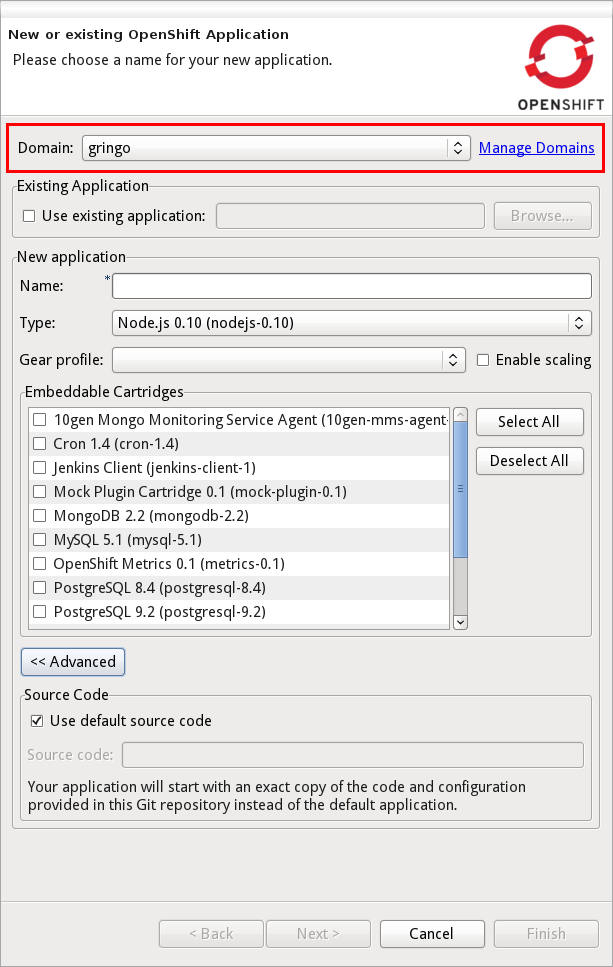
The OpenShift Explorer now shows a domain-node.
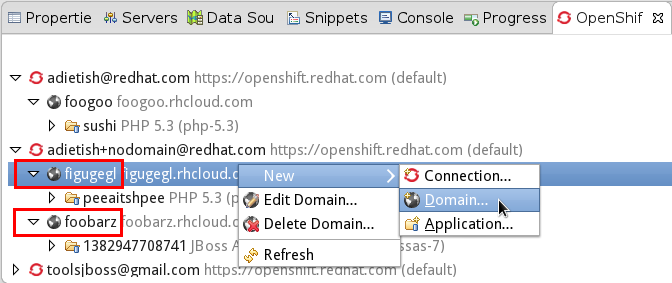
And we offer you a wizard to create, rename and delete your domains.
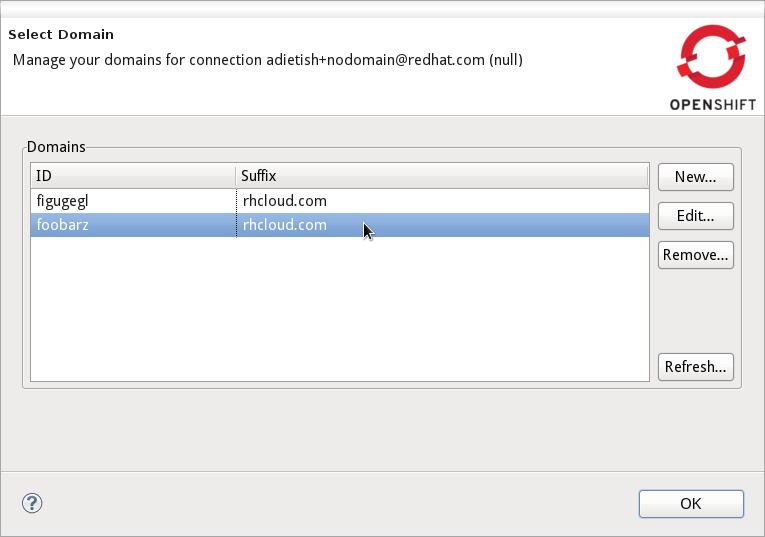
Related JIRA: JBIDE-12574
Environment Variables
Environment varibales in OpenShift allow you to easily customize your application at runtime. JBoss Tools allows you to provide environment variables when creating an application.
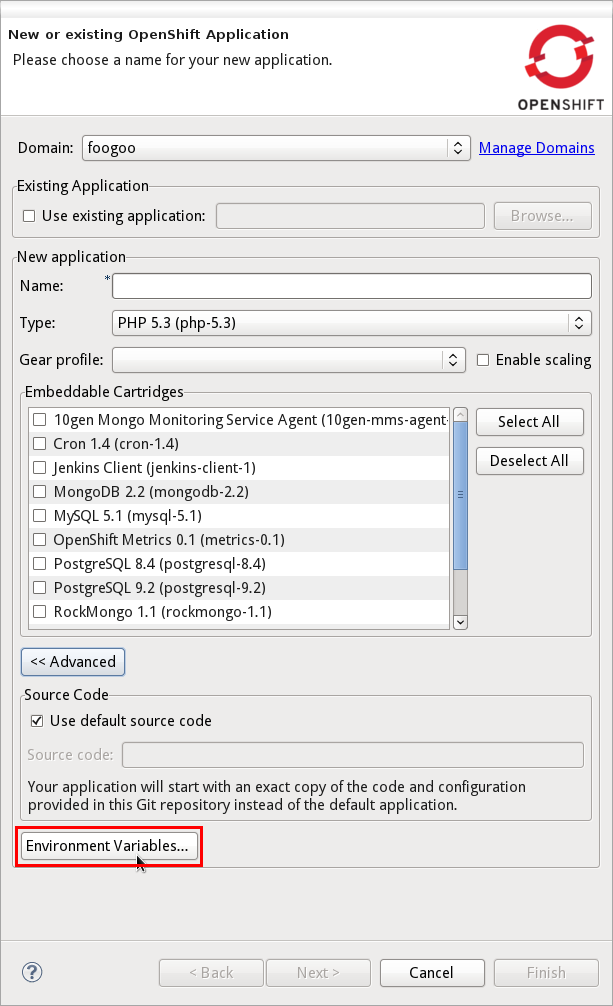
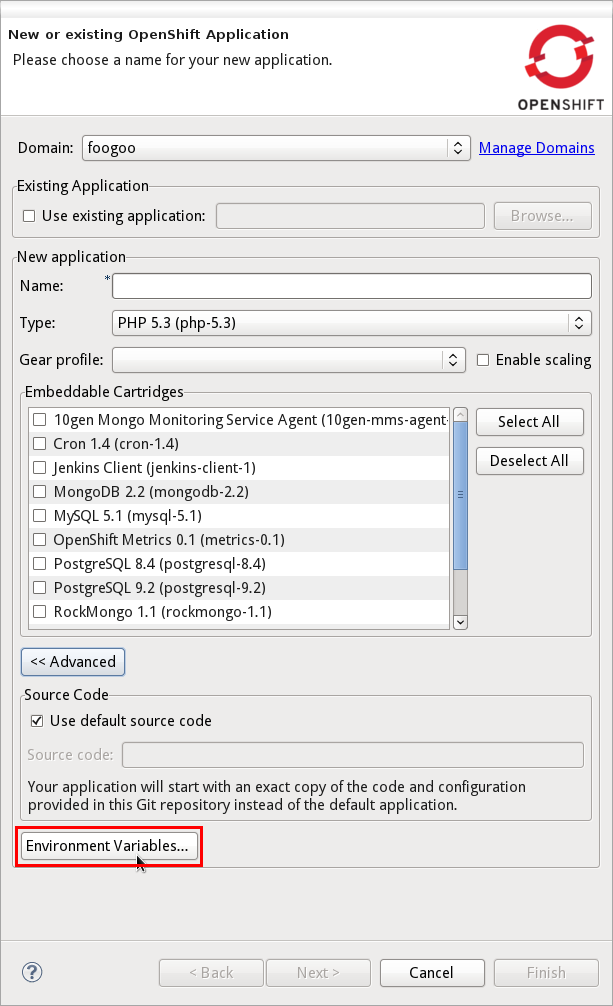
Existing applications may also have their environment variables modified.
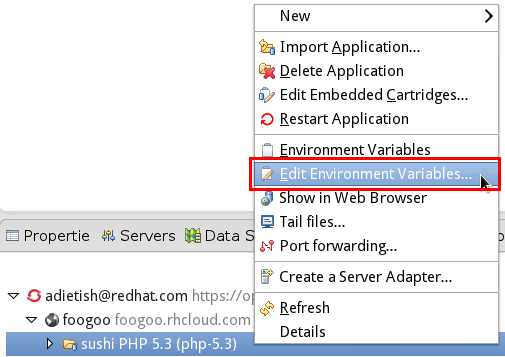
Related JIRA: JBIDE-15597
Tail Files
Tail files for scaled applications
In Beta1 we now allow you to inspect the log files on all gears of a scalable application. When executing "Tail Files…" we’ll show you the number of gears that an application is running on.
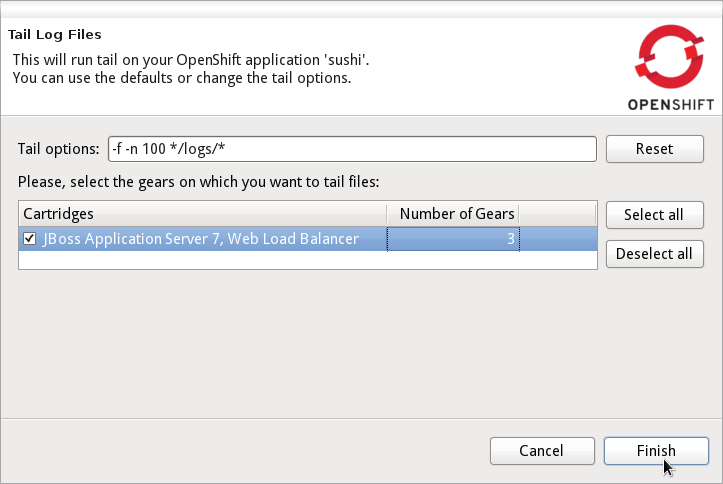
We’ll then open a separate console for each of them and allow you to inspect all logs.
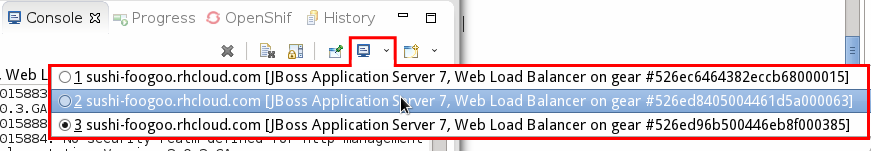
Related JIRA: JBIDE-15484
Preferences
Remote request Timeout
There is now a preference available to set the timeout used when waiting for OpenShift requests to complete. We’re using a default of 120 seconds (2 minutes) if no preference value (0) is provided. You can try raise this value if you are getting time out errors when using OpenShift.
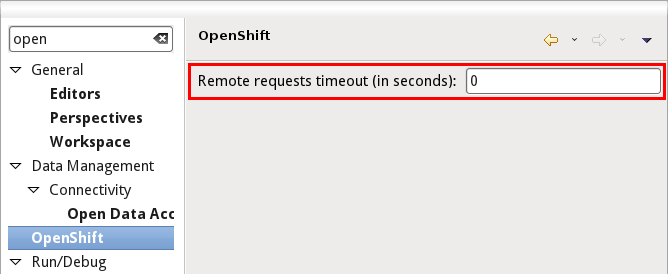
Related JIRA: JBIDE-15905
Tail Log Files
OpenShift Java Client
When looking at the log files in your OpenShift application the tooling allows you to provide your very own settings. In Alpha2 we now store these personalized options on a per-application basis. This frees you from re-providing them.
Related JIRA: JBIDE-15389
Application Wizard
Create applications with your own source
You can create a new application with your very own source code since JBoss Tools 4.0.
use your own source code
There are openshift quickstarts that require long timeouts because the size of the source code being checked out is very large. Another frequent requirement is that embedded (add-on) cartridges have to be present when the application is created. Adding the cartridges in a 2nd step wont help; the initial application build fails. It was not possible, for example, to create the OpenShift wordpress quickstart at https://github.com/openshift/wordpress-example within JBoss Tools. The update to 4.1.1.Alpha1 fixed this.
Related JIRA: JBIDE-15261
OpenShift java client
Embeddables cartridges at application creation time
The openshift-java-client now allows you to provide embeddable cartridges when you create an application. Previously these could only get added once the application was ready. This might be required when you use your own application template source.
Related JIRA: JBIDE-15262
Specific timeouts
The openshift-java-client now allows you to use a specific timeout in your operation. This is useful if you know that it takes much longer to create your application with your custom source than it takes for the default. Previously you had to increase the global timeout.
Related JIRA: JBIDE-14366
Web Services Tools
Bug fixes
A few bugs were fixed in the JAX-RS Tooling for this version of the Web Services component. In particular:
-
If a Web application contained 2 JAX-RS Application definition (in Java classes and/or as a declaration in the deployment descriptor), a warning on both elements would be set. But if the user removed one of those elements to fix the problem, the warning on the other element would remain. This is now fixed, the warning on the remaining is also removed.
Related JIRA: JBIDE-12860
-
When refactoring an annotation (such as a custom CDI qualifier), the JAX-RS Tooling would complain if the @Target was incorrect, even though the annotation was not related to JAX-RS. This is now fixed, the JAX-RS tooling checks that an @HttpMethod meta-annotation is set on the user’s annotation to validate it.
Related JIRA: JBIDE-15508
-
If a Web application contained 2 JAX-RS Application definition (in Java classes and/or as a declaration in the deployment descriptor), there would be 2 warnings on each of those elements. This is now fixed, and only 1 warning will appear on each element.
Related JIRA: JBIDE-15504