In this article I’m happy to say that standalone BrowserSim is back.
Standalone BrowserSim allows to use BrowserSim without firing up Eclipse. Unfortunately, only SWT.WEBKIT engine is available in standalone BrowserSim, so it will require Safari on Windows or WebKitGTK 1.2.0 on Linux to be installed. Nevertheless, all BrowserSim features available there.
You can read about BrowserSim features here. For more information about BrowserSim see Browsersim FAQ.
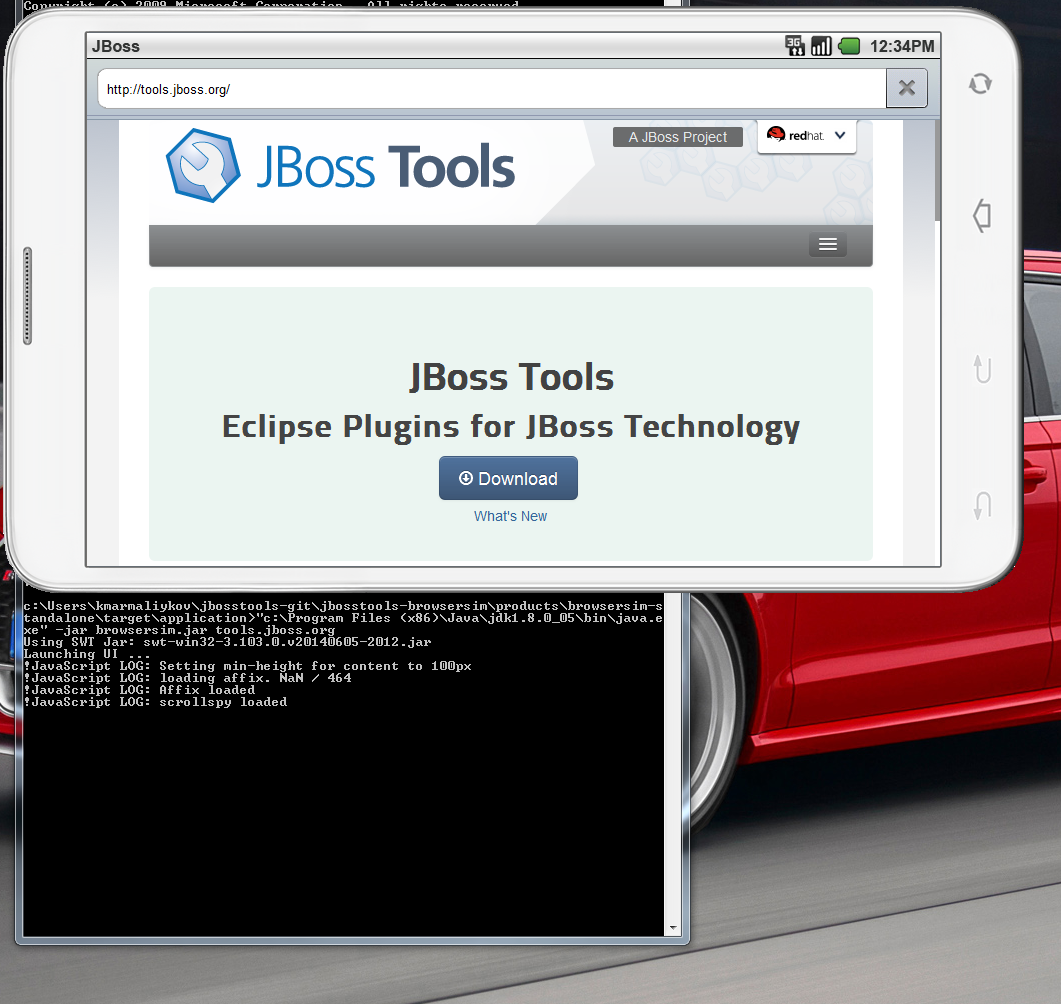
How can I try it?
Standalone BrowserSim is available on the artifacts tab on the downloads page. You can try stable or if you want latest greatest nightly builds are available too.
You can also build your own standalone BrowserSim from source. To do it:
-
ensure you have Java (1.6+), Ant (1.5+) and Maven (3.1+) installed.
-
execute the following commands:
$ git clone https://github.com/jbosstools/jbosstools-browsersim $ cd products $ mvn clean package $ cd browsersim-standalone/target/application
You can run browsersim.jar using the following command:
-
Windows, Linux:
java -jar browsersim.jar [$start_page]
-
Mac OS:
java -XstartOnFirstThread -jar browsersim.jar [$start_page]
To run standalone Browsersim on Linux with specific GTK version add SWT_GTK3=1 (GTK 3) / SWT_GTK3=0 (GTK 2) before the run command.
|