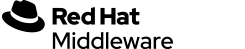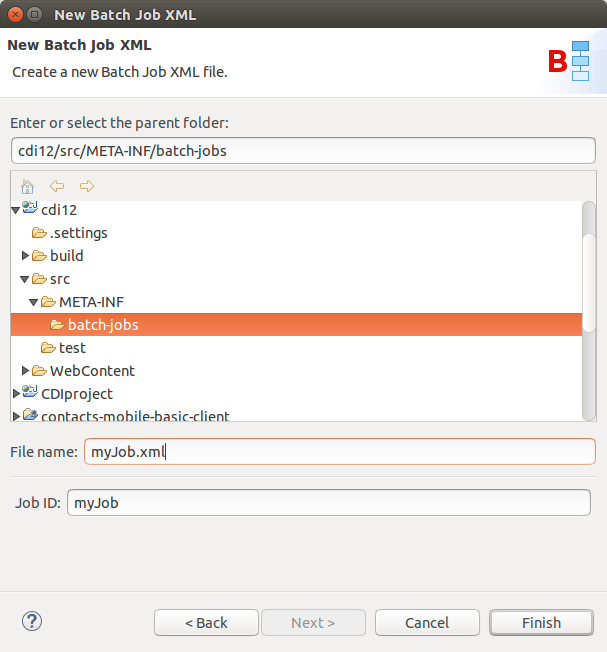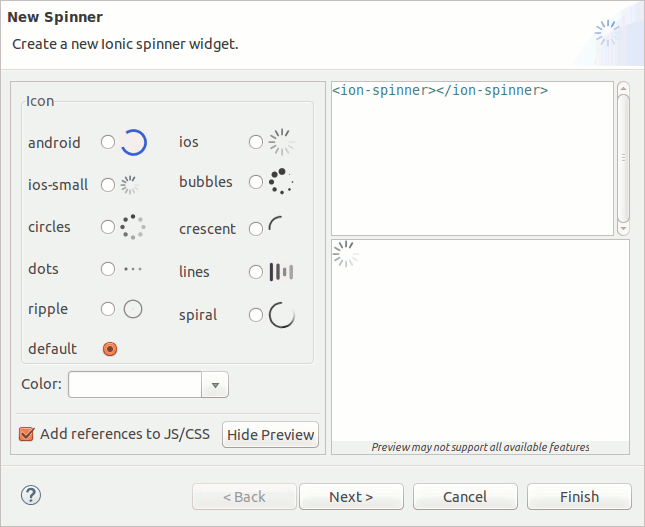What's New in 4.3.0.Alpha2
Aerogear
Independent Cordova platforms
You can now select the Cordova version per platform. This allows you to mix and match different Cordova version to best accommodate the requirements of your application.
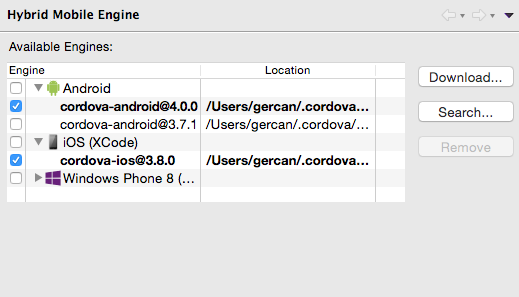
FeedHenry Application import dialog refreshed
Uses improved iconography and better connection handling.
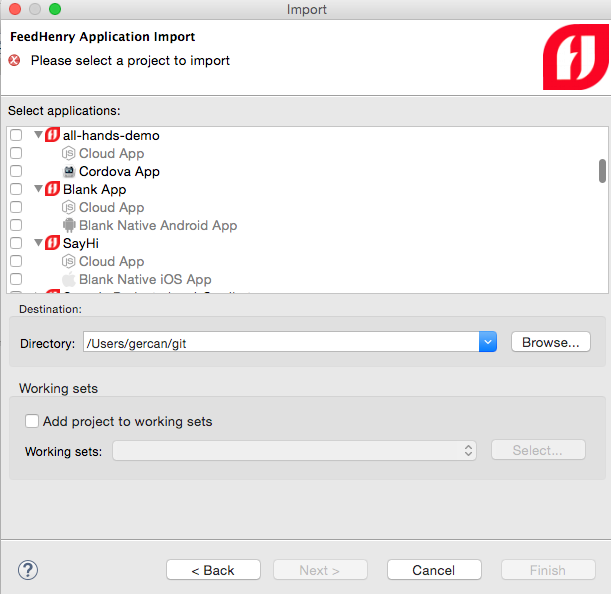
Cordova platform downloads is using npm.
Cordova engine downloads have switched to use npm to improve the reliability of the downloads. Download dialog is also refreshed to adjust to this change.
Batch Tools
Validation
Batch artifact and property references are now validated in Job XML files:
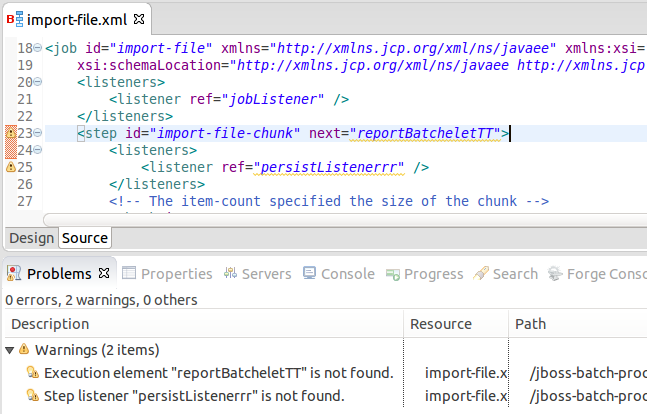
Related JIRA: JBIDE-19158
Content Assist
Job XML Editor now also provides content assist for <* ref="">, <* next="">, <* to="">, <* restart=""> and for batch properties:
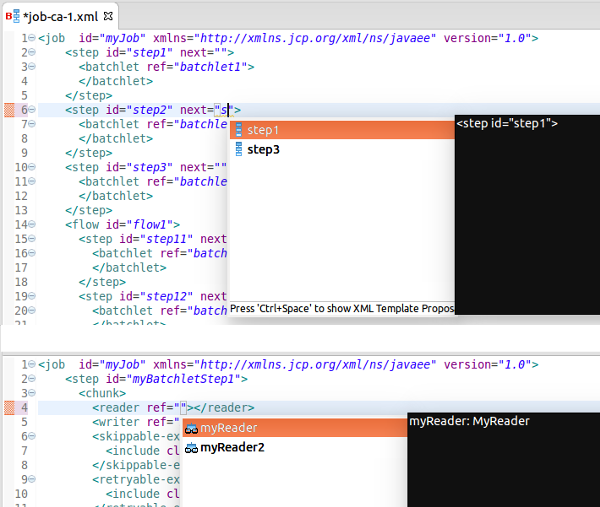
Related JIRA: JBIDE-19268
Hyperlink navigation (OpenOns)
Batch artifacts can now be navigated to via OpenOn. Just press Ctrl and click on <* ref="">, <* next="">, <* to="">, <* restart=""> or property name to open the corresponding source code or Job XML element.
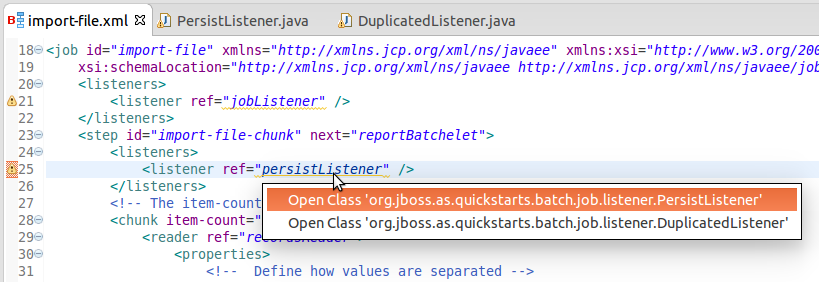
Related JIRA: JBIDE-19267
Searching and Renaming Batch Artifacts
Search for references (Ctrl+Shift+G) works for batch artifact classes and its property fields. For example if you have a batchlet class:
@Named
public class SearchableBatchlet implements Batchlet {
@Inject @BatchProperty(name="secondName") String otherName;
...
}
then results for SearchableBatchlet references will include the corresponding Job XML file:
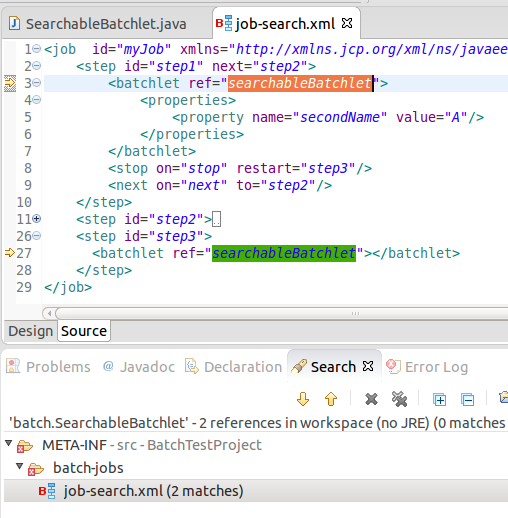
When you rename some class name or property field then the corresponding Job XML references will be renamed too:
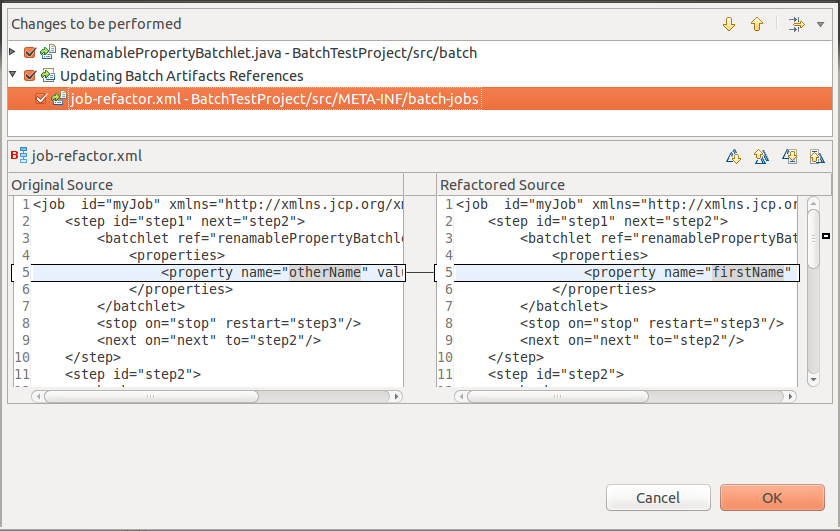
Related JIRA: JBIDE-19507
BrowserSim
Individual platform releases support for CordovaSim
Apache Cordova Project is now doing individual releases per platform (Android / Windows Phone / IOS). This functionality is now available for CordovaSim. One can specify cordova engine via Properties → Hybrid Mobile Engine:
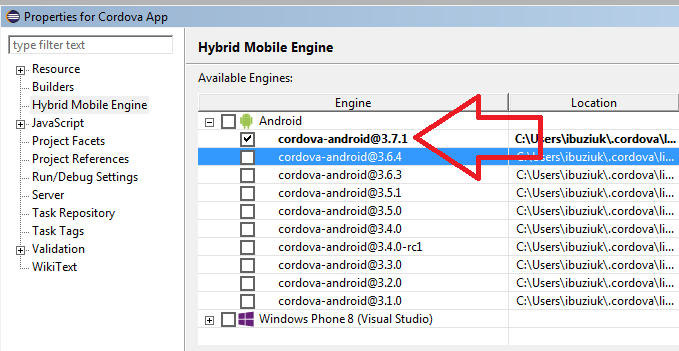
Related JIRAs: JBIDE-19426, JBIDE-19471
Forge Tools
Forge 2 Runtime
The included Forge 2 runtime is 2.16.0.Final. See the release notes here.
JBoss Central
JBoss Developer Search available directly from Eclipse Help
We have added http://dcp.jboss.org/ as a search Engine for Eclipse Help search.
Any term you search in the Help > Search window will now be searched through references in all
indexed JBoss articles and blogs :
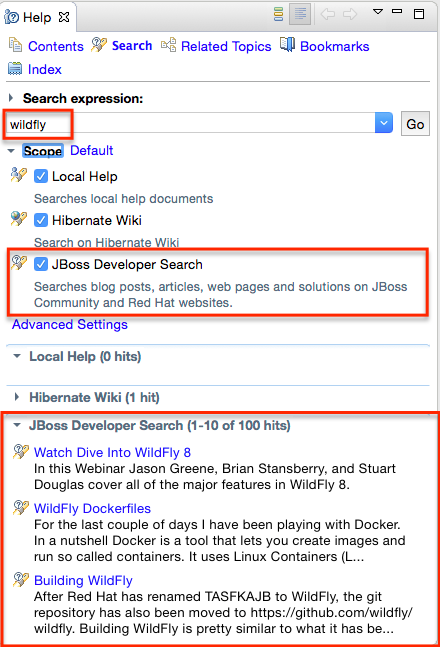
Related JIRA: JBIDE-19272
Smart(er) project import
We’ve contributed a new import framework to Eclipse Mars, a.k.a. Smart Import. The purpose of that framework is to automatically detect what is a project and automatically configure it, upon import, with very minimal effort from the user.
For instance, if you open a folder containing a pom.xml file, it will be automatically inferred you’re trying to import a Maven project, so the underlying m2e import mechanism will be invoked.
This new feature is currently still in incubation at Eclipse.org, but we’re including it as a preview, as part of the JBoss Central Experience.
You can go to Import > General > Local folder as Project(s) into Workspace
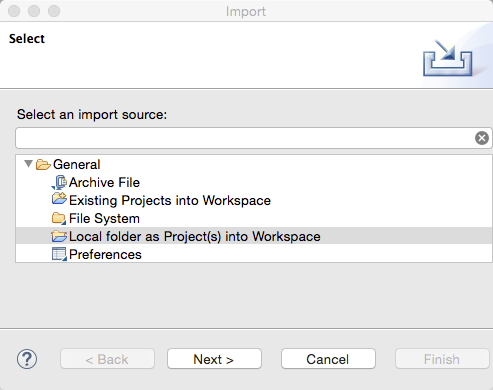
Curently, the following types of projects are supported, and can be configured automatically on folder import :
-
Maven
-
Cordova
-
Java EE
-
Eclipse Plug-ins
-
Javascript
Eventually, eGit will be able to leverage this mechanism to automatically import projects after cloning a git repository.
Related JIRA: JBDS-3285
JST / JSF / HTML Editor
Content assist for Angular expressions
We are happy to introduce our new dynamic content assist for Angular expressions {{expression}} which is based on information collected from AngularJS runtime model via AngularJS API. When the content assist for any {{expression}} is being invoked within any HTML file with some attached controller and there is no any critical errors in the file and required JS files then we run an internal web browser behind the scenes to retrieve all available JS objects.
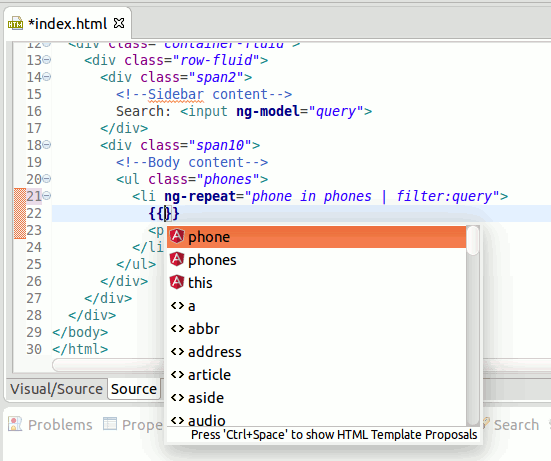
Note: These features are available via JBoss Central as a part of AngularJS for Web Tools
Related JIRA: JBIDE-15714
Custom HTML Tag Validation
HTML validation in Eclipse Web Tools had an annoying issue with custom HTML5 tags. It warns about any HTML tag name that is not mentioned in the HTML specification. We contributed a patch to Eclipse Mars which allows to disable those warnings for any particular tag name (or a tag name mask, e.g. <ion-*>).
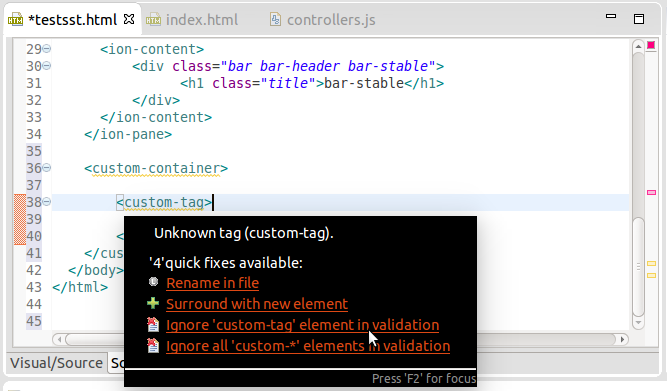
Related JIRA: JBIDE-18387
Tern.java & AngularJS Eclipse 0.9.0
Tern.java and AngularJS Eclipse has been upgraded to the 0.9.0.201504141710 snapshot.
Check out its new and noteworthy:
Note: These features are available via JBoss Central - Early Access as a part of AngularJS for Web Tools
Related JIRA: JBIDE-19592
OpenShift
Connect to OpenShift v3 servers
Starting with JBoss Tools 4.3.0.Alpha2 support was added for OpenShift v3. Versions 2 and version 3 can be installed independently. When connecting you can now choose between a v2 or v3 server.
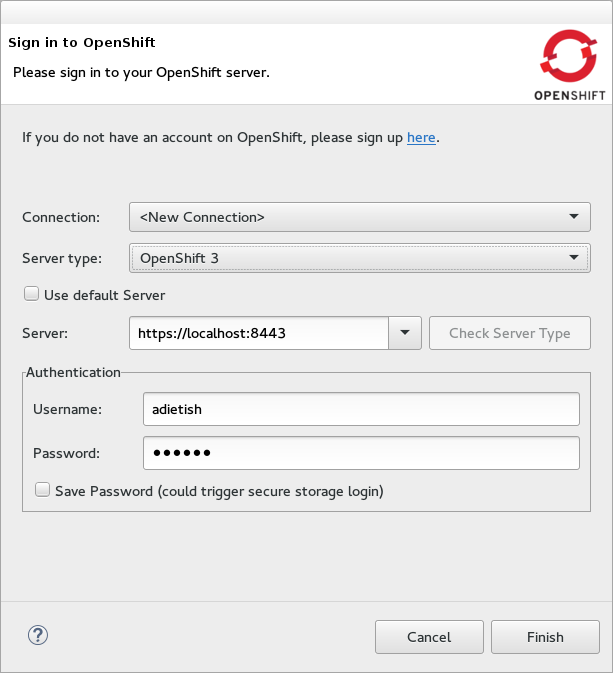
If you do not know about the server type simply pick "Automatic" and we will figure for out.
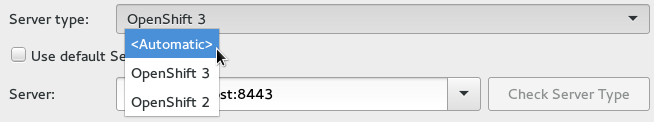
Related JIRA: JBIDE-19096
Browse OpenShift v3 resources
In JBoss Tools 4.3.0.Alpha2 you can now browse the resources of your OpenShift v3 server once you connected to it. Decorations and child items unveil further informations about the given resource.
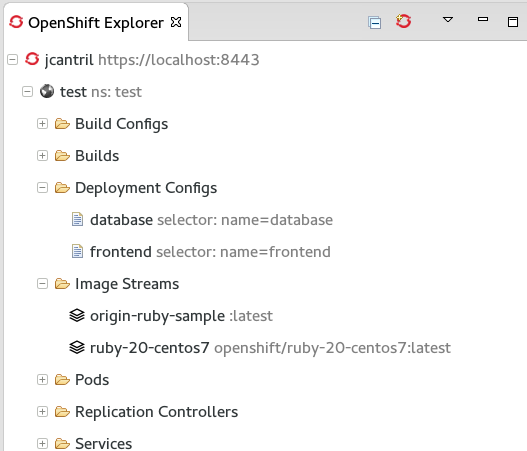
Related JIRA: JBIDE-19000
Display OpenShift v3 resource properties
Whenever you select an OpenShift v3 resource in the OpenShift Explorer the properties view will show you further details of the selected resource.
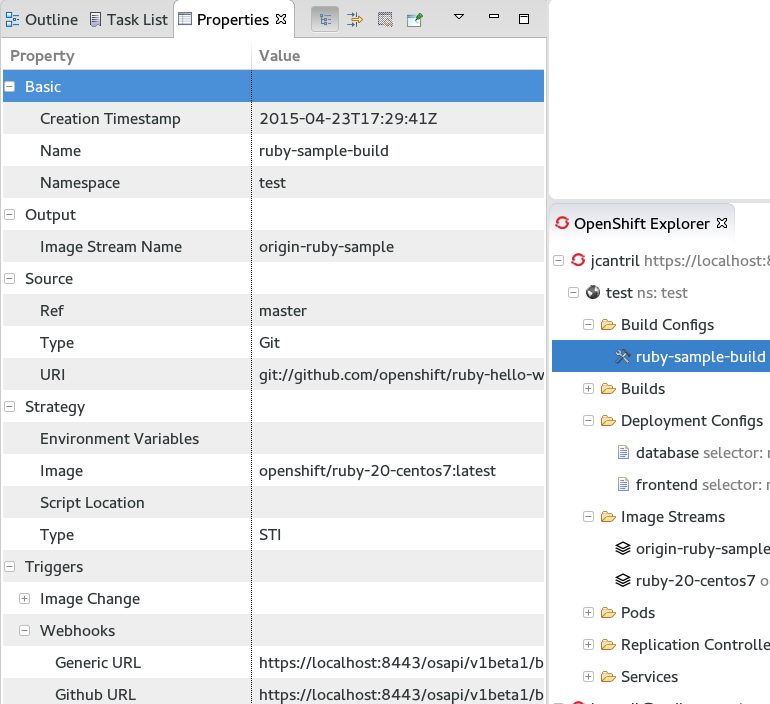
Related JIRA: JBIDE-19006
New OpenShift v3 java client library
The OpenShift v3 tooling is based upon a new java client library to talk to the OpenShift v3 backend. This all new client library is hosted at
https://github.com/openshift/openshift-restclient-java
Related JIRA: JBIDE-19555
Server Tools
Experimental support added for the WildFly 9 Application Server Distribution
New server adapter and runtime types have been created for WildFly 9. While we believe these adapters are feature-complete currently, they’ve been marked 'experimental' because the upstream project is not yet released in its Final form, and could change in ways that break our support between their milestones.
Behavior and workflows of the new server and runtime types mirror those of previous WildFly adapters, and should operate smoothly with all existing workflows. If a lack tooling support was holding you back from playing with WildFly 9 to see if it works for your usecases, you’ll be happy to hear that your roadblock has just been removed.
This support is currently only added for the "Application Server Distribution" and not the "Servlet-Only Distribution".
related_:JBIDE-18348 - Initial support for WildFly 9, Application Server Distribution