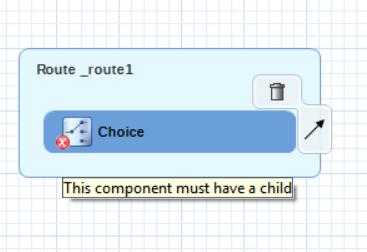What's New in 4.5.1.AM2
CDI Tools
CDI 2.0
CDI Tools now support CDI 2.0 projects. If your CDI project (with enabled CDI support) has CDI 2.0 jars in its classpath, CDI Tools will recognize it as CDI 2.0 project automatically. There is no need to use any special settings to distinguish CDI 1.0 or CDI 1.1 from CDI 2.0 in CDI Tools.
The new javax.enterprise.event.ObservesAsync is now being validated according to the CDI specifications.
Related JIRA: JBIDE-24949
Fuse Tooling
Apache Karaf 4.x Server Adapter
We are happy to announce the addition of new Apache Karaf server adapters. You can now download and install Apache Karaf 4.0 and 4.1 from within your development environment.
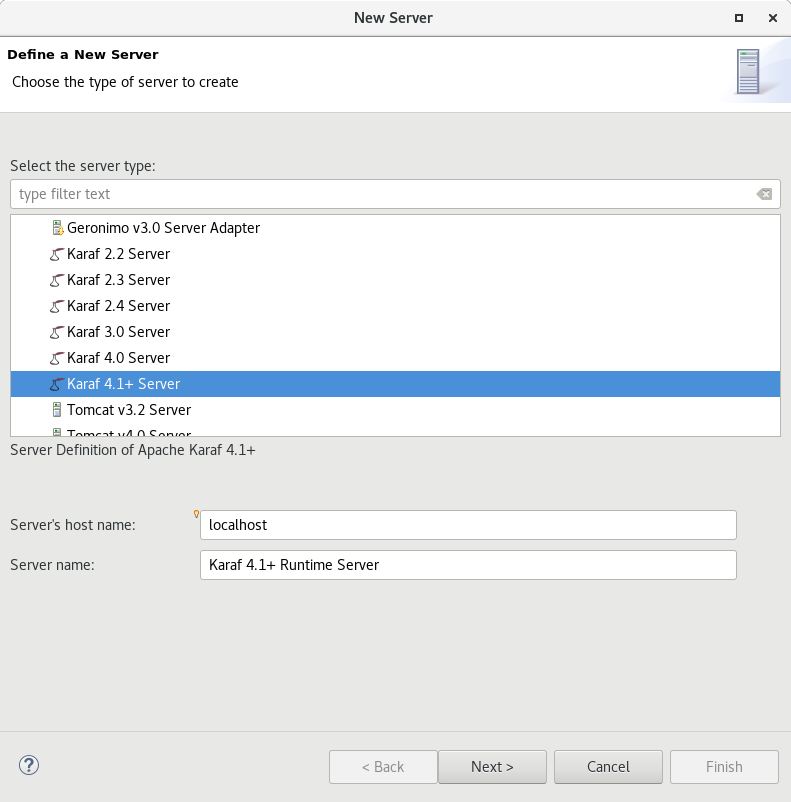
Switch Apache Camel Version
You can now change the Apache Camel version used in your project. To do that you invoke the context menu of the project in the project explorer and navigate into the Configure menu. There you will find the menu entry called Change Camel Version which
will guide you through this process.
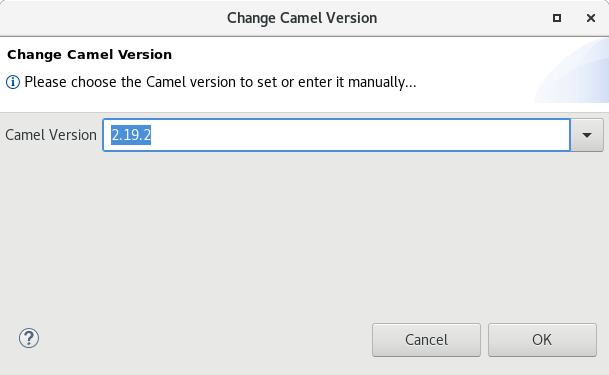
OpenShift
New command to tune resource limits
A new command has been added to tune resource limits (CPU, memory) on an OpenShift deployment. It’s available for a Service, a DeploymentConfig, a ReplicationController or a Pod.
To activate it, go the the OpenShift explorer, select the OpenShift resource, right click and select Edit resource limits.
The following dialog will show up:
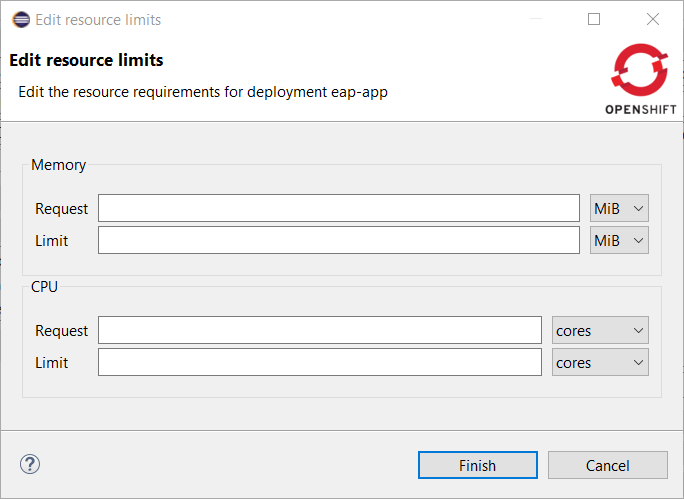
After you changed the resource limits for this deployment, it will be updated and new pods will be spawned (not for ReplicationController)
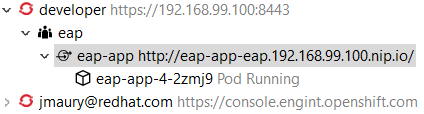
Related JIRA: JBIDE-24145
Discover Docker registry URL for OpenShift connections
When an OpenShift connection is created, the Docker registry URL is empty. When the CDK is started through the CDK server adapter, an OpenShift connection is created or updated if a matching OpenShift connection is found. But what if you have several OpenShift connections, the remaining ones will be left with the empty URL.
You can find the matching Docker registry URL when editing the OpenShift connection through the Discover button:
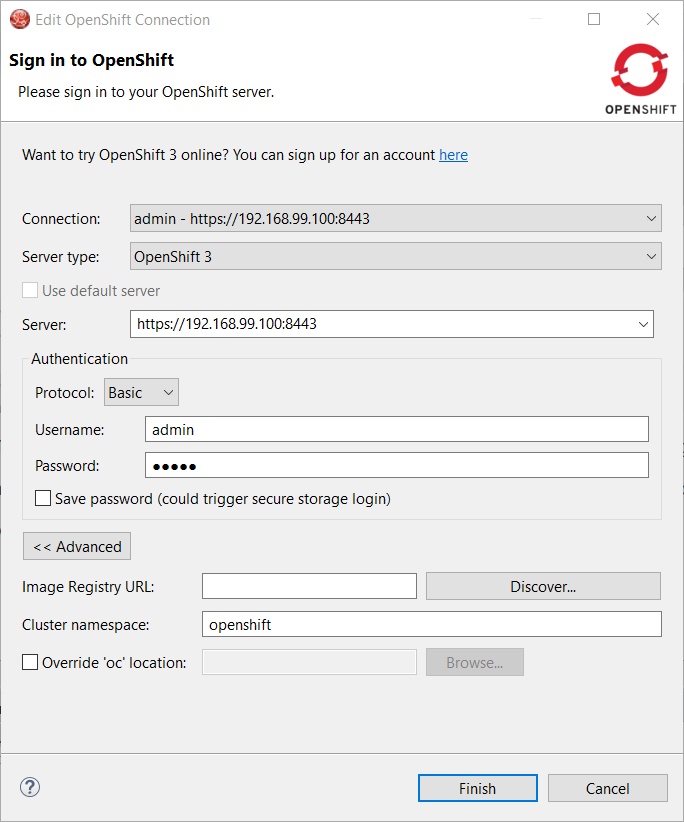
Click on the Discover button and the Docker registry URL will be filled if a matching started CDK server adapter is found:
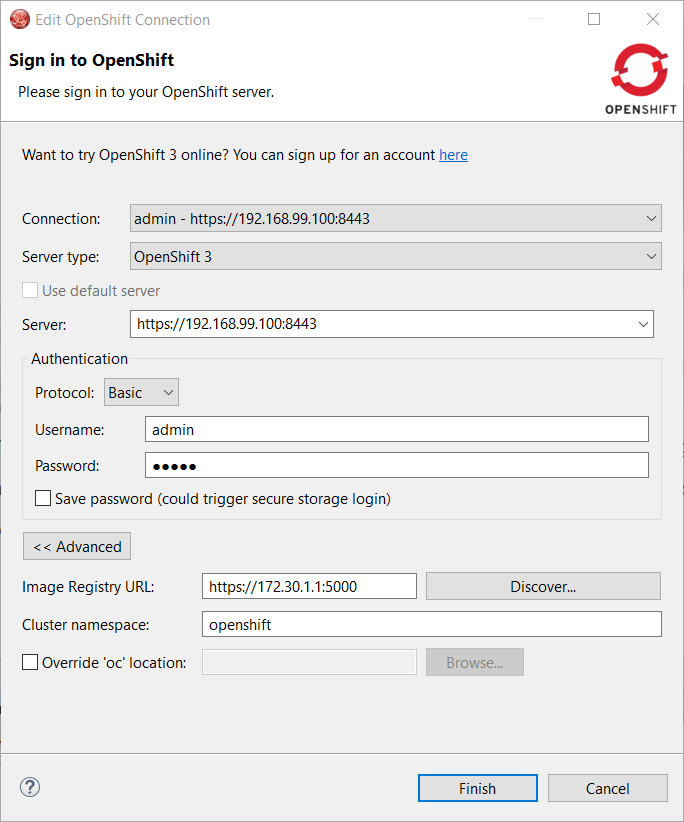
Related JIRA: JBIDE-24491