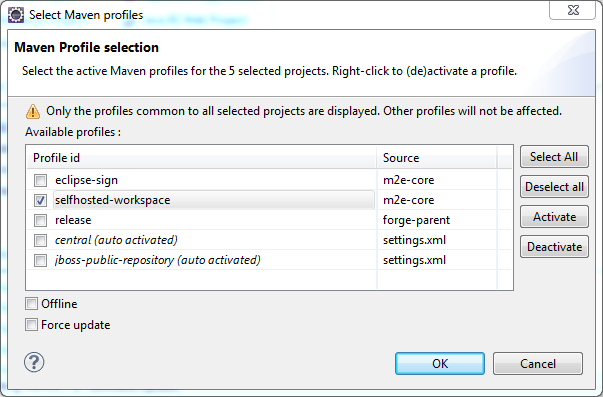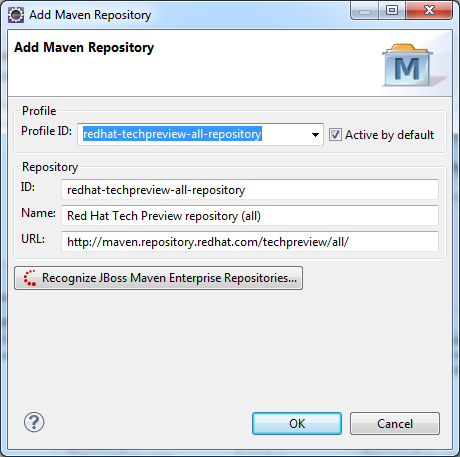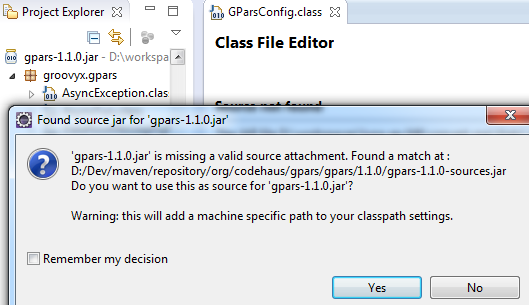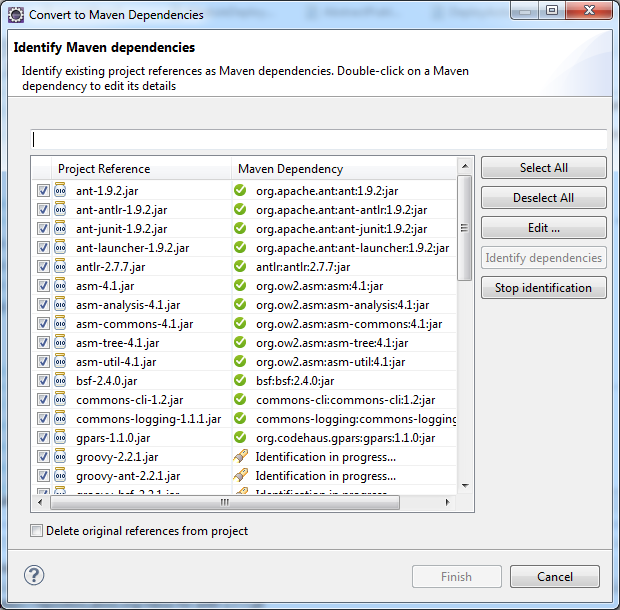A JBoss Project
Red Hat
Maven Configurators
No need for manual setup
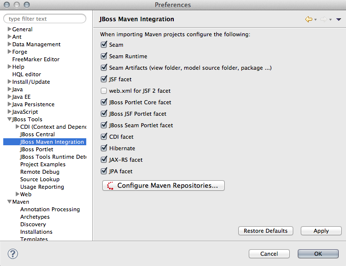
With configurators for CDI, Annotation Processing, Hibernate, Seam and others you only have to have these configured in your pom.xml and Maven integration will enable the Eclipse tooling for these. Allows for easier and more consistent eclipse project setup between developers.