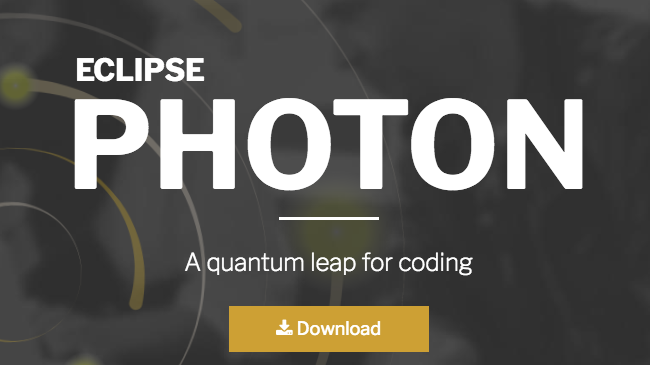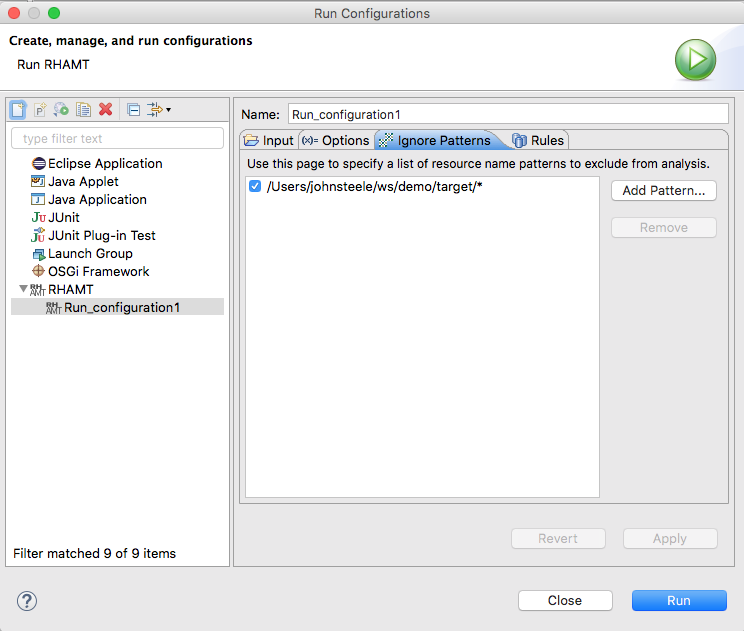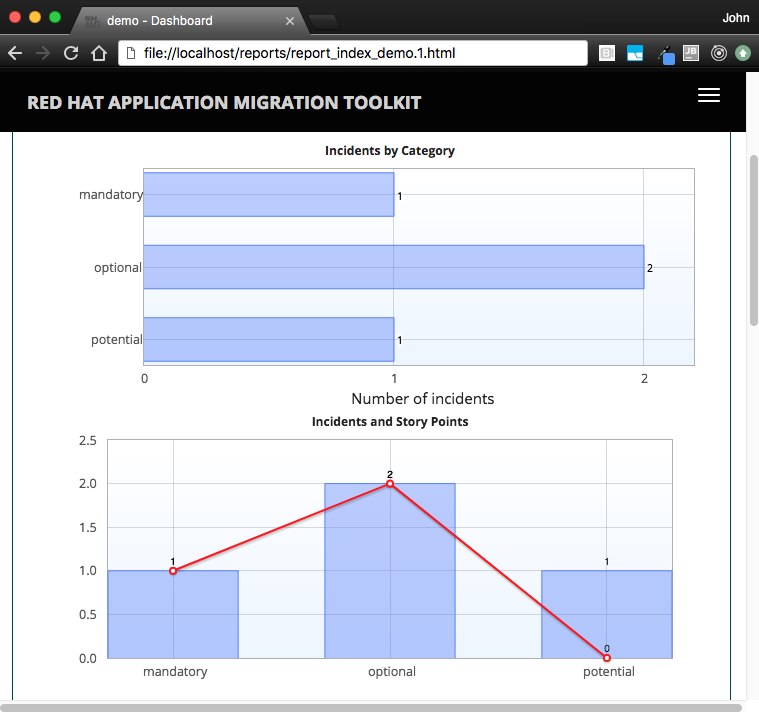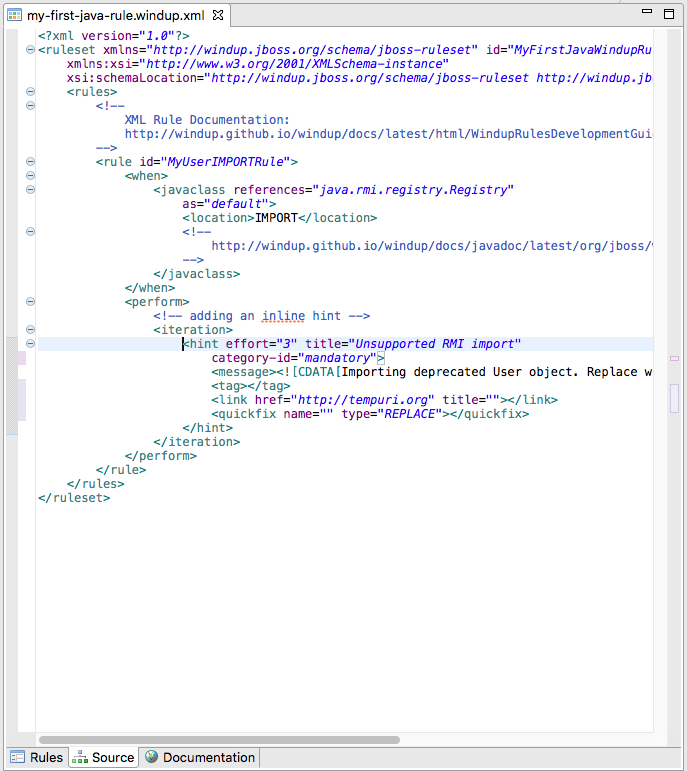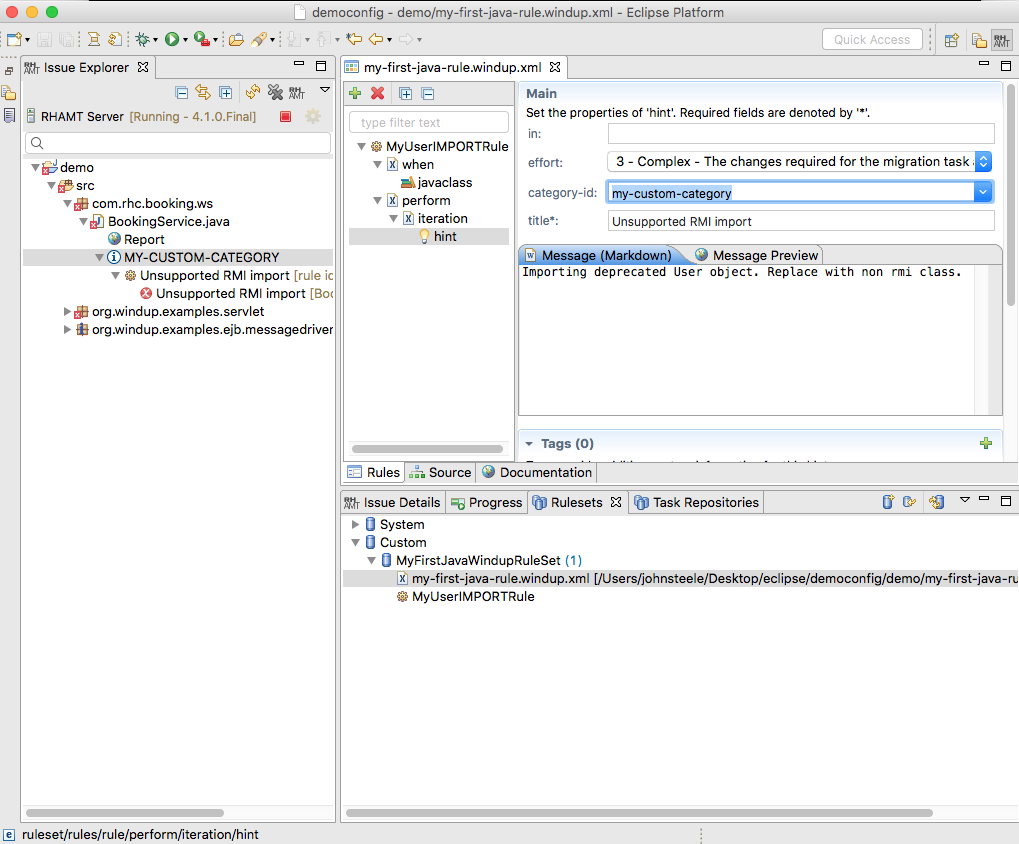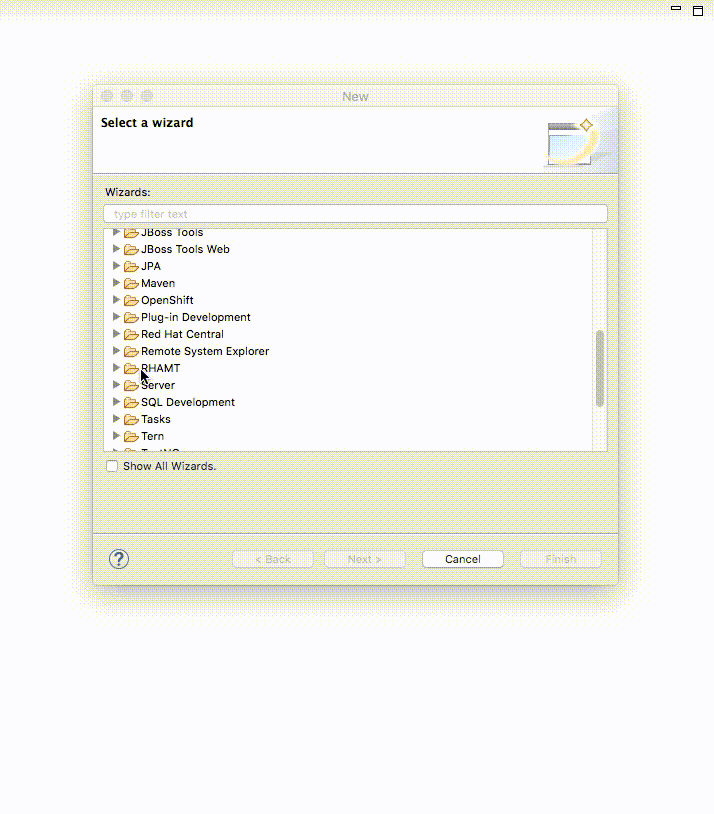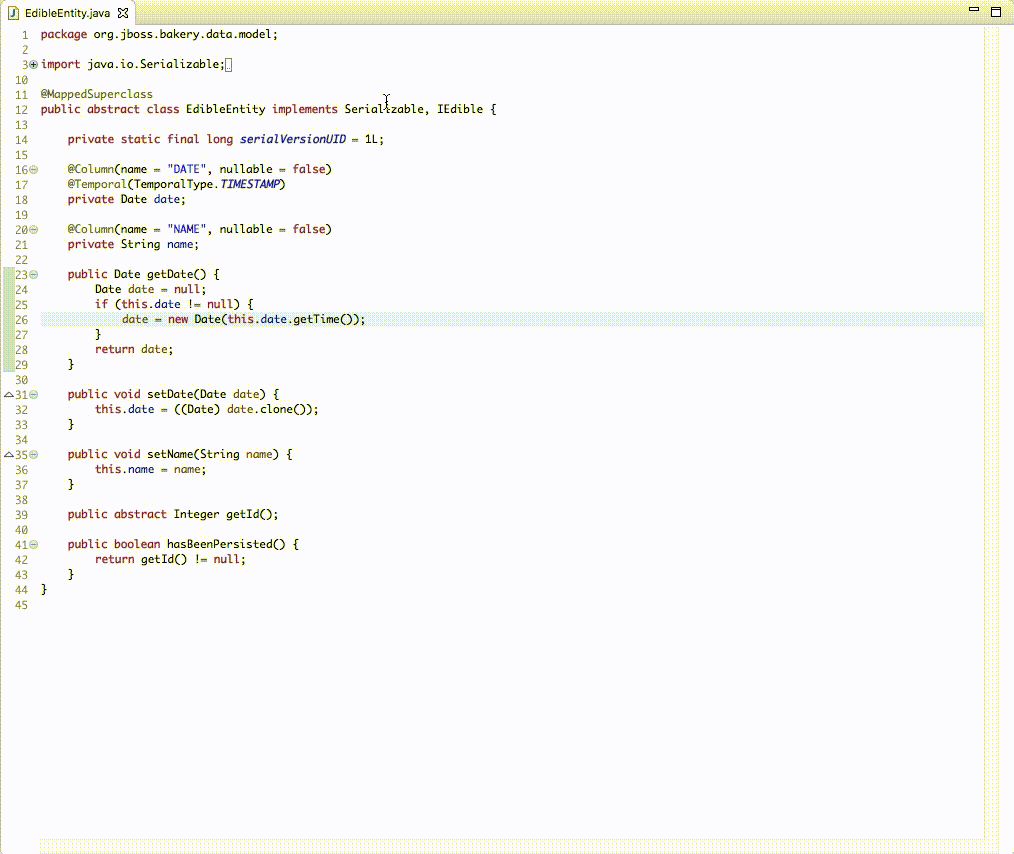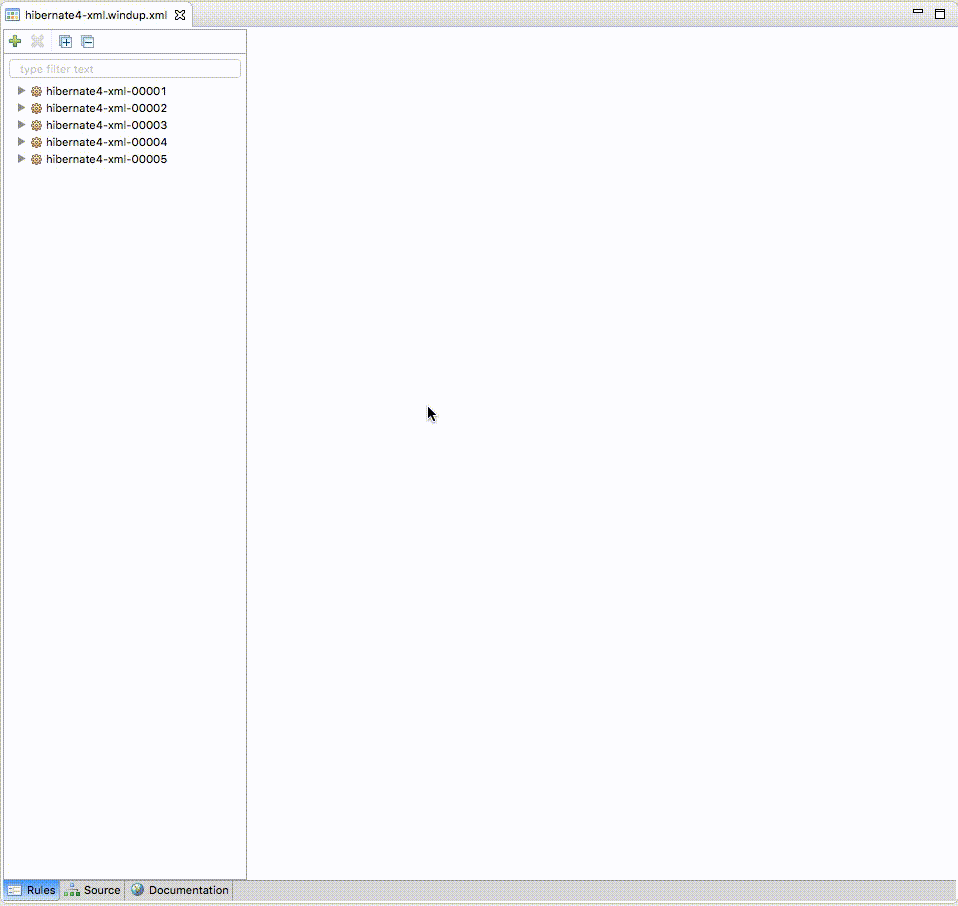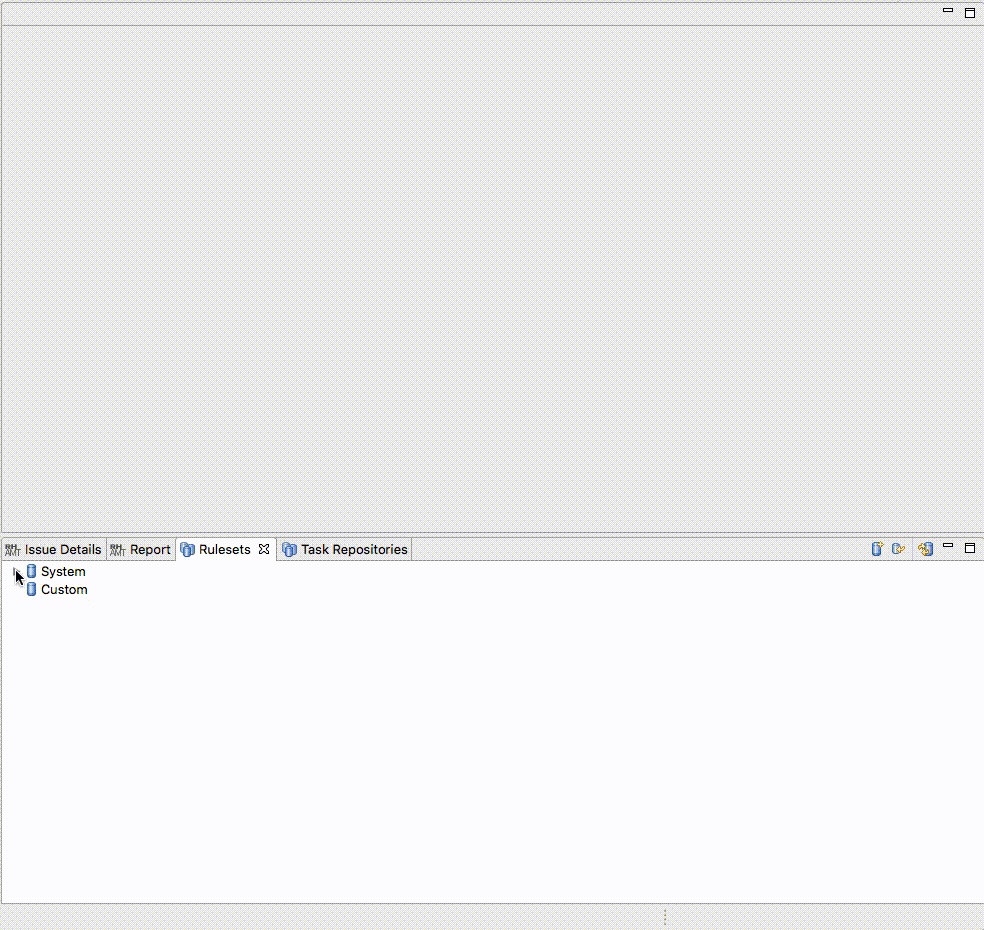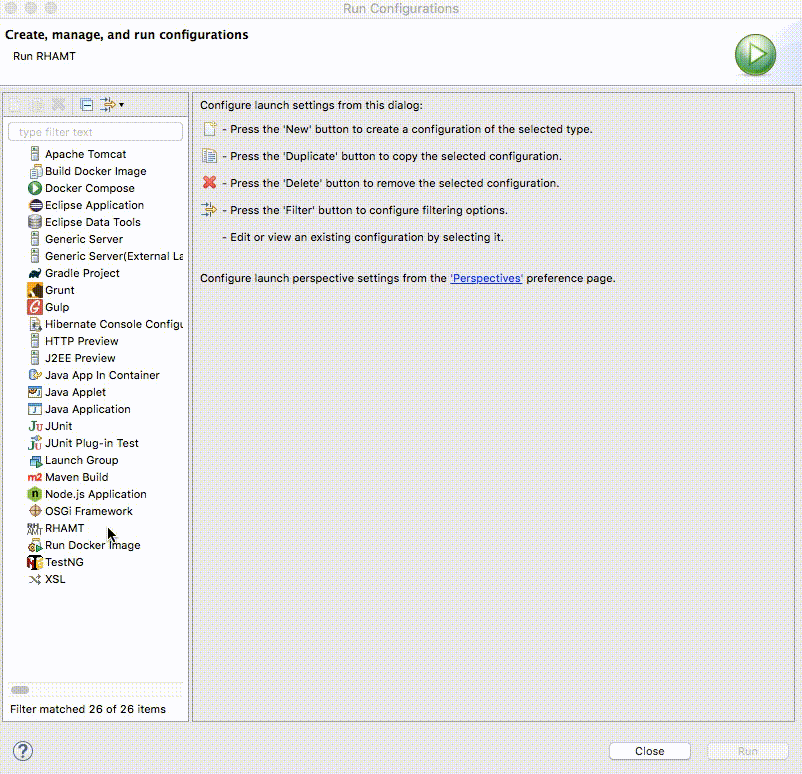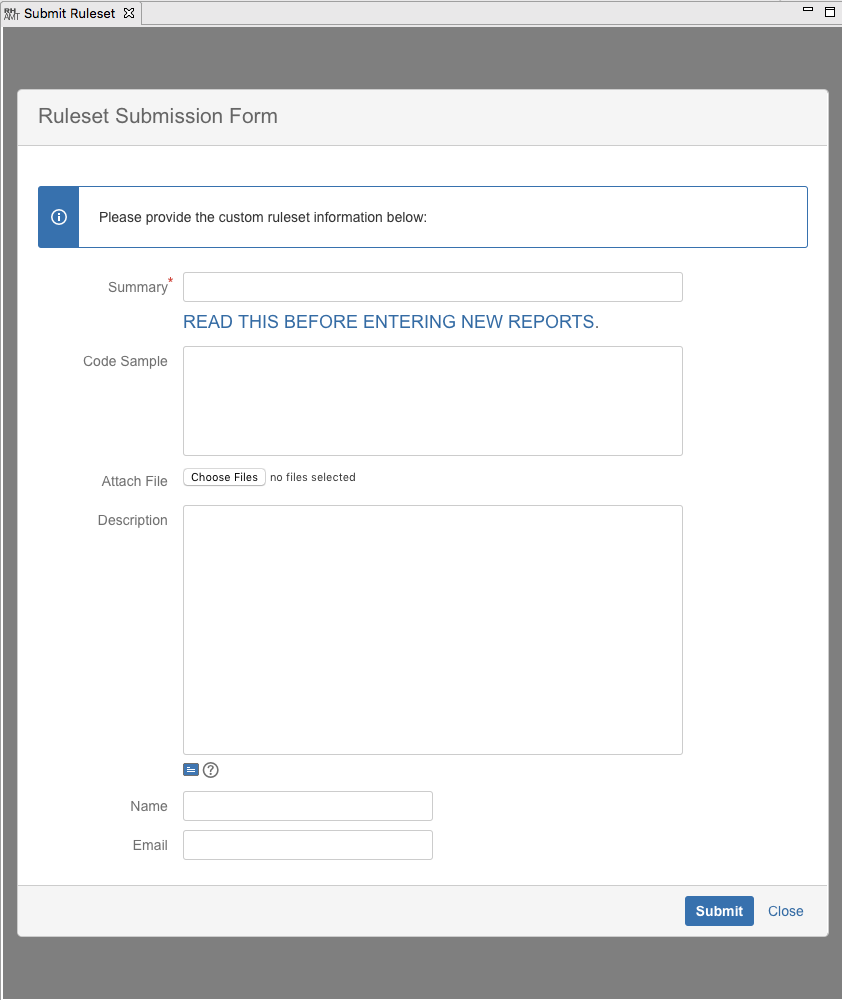Happy to announce version 4.1.0.Final of the Red Hat Application Migration Toolkit (RHAMT) is now available.
Getting Started
Downloads available through JBoss Central and from the update site.
RHAMT in a Nutshel
RHAMT is an application migration and assessment tool. The migrations supported include application platform upgrades, migrations to a cloud-native deployment environment, and also migrations from several commercial products to the Red Hat JBoss Enterprise Application Platform.
What is New?
Stability
A good amount of time has been spent on ensuring the tooling functions consistently across Windows, OSX, and Linux.
You can find more detailed information here.
Our goal is to make the RHAMT tooling easy to use. We look forward to your feedback and comments!
Have fun!
John Steele
github/johnsteele