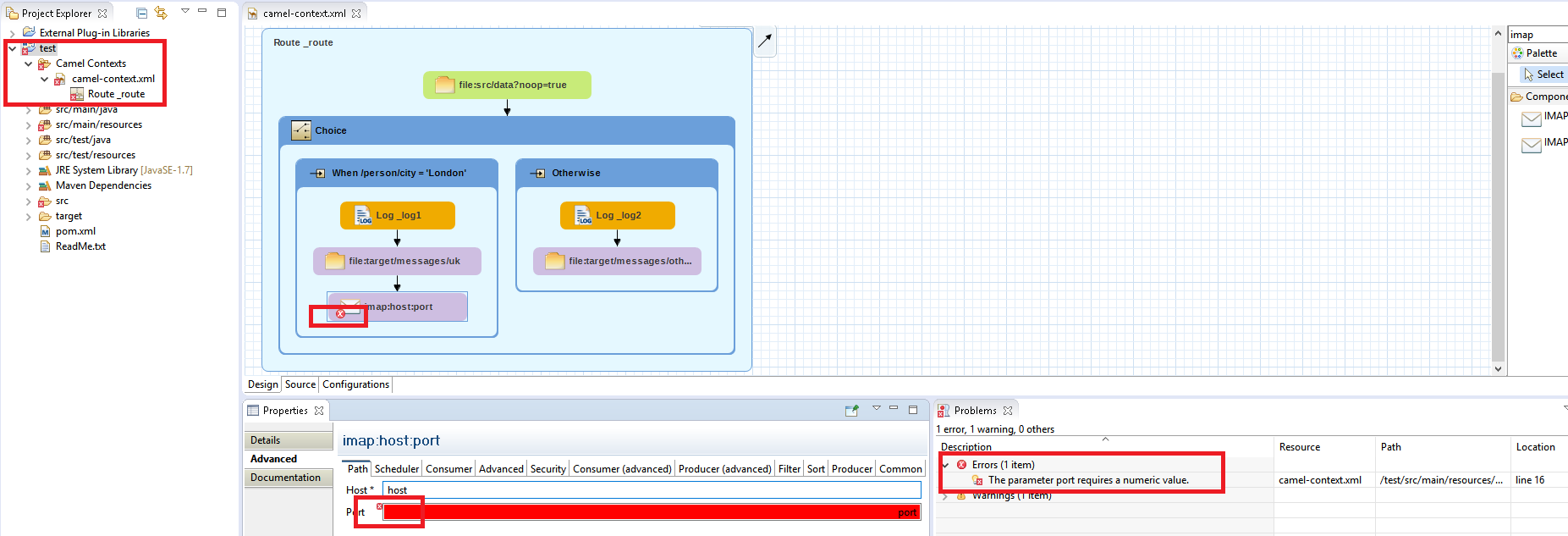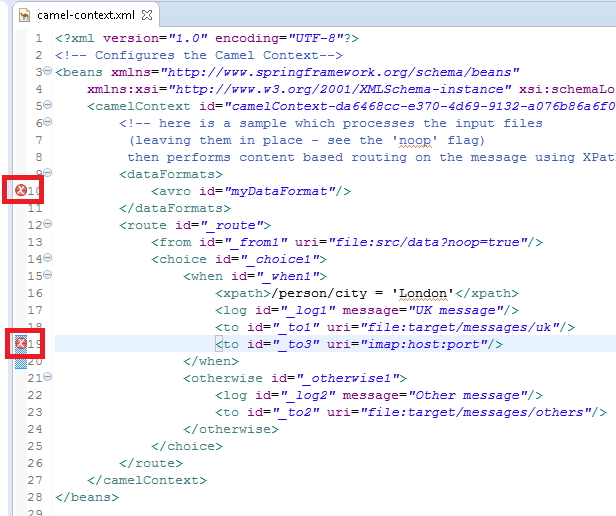Note: This article has been posted also on Red Hat Developers Program blog
As I mentioned in this earlier post, the 8.0.0.Beta2 version of JBoss Fuse Tooling is available. In this article I will cover another new and updated feature: validations. I will explain what was already available and what’s new which improves productivity.
Existing
In Fuse Camel Editor, the classic XML editor is used in the source tab. Consequently, we can rely on the Eclipse built-in validation of xml files against xsd. You just have to right-click on the source code, then Validate.
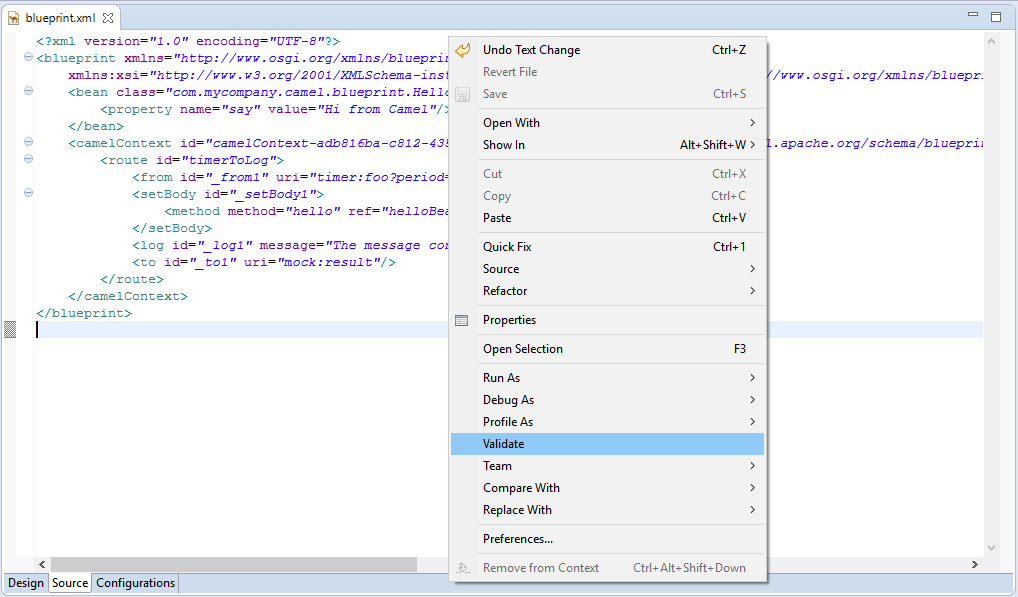
There was a limitation about blueprint, I let you check this issue report in case the validation doesn’t work for you in previous versions: FUSETOOLS-1653.
Improved and New
Fuse validation everywhere
Going further than the xsd validation, the Fuse validation validates some characteristics of the component URI. This validation reports Problem markers against the Camel Component. This kind of validation was already available through Properties view but there was no global vision of these issues.
You can now see markers in:
-
Project explorer
-
Camel Route Diagram
-
Tree nodes for Global configuration element
-
Source tab editor
-
Problems view