JBoss Tools / Red Hat Developer studio provides a groovy script that pre-caches all JBoss Tools examples and their dependencies for anyone wanting to be able to work offline (after an initial online session). For instance, an instructor can download all the required dependencies and then provide a zipped .m2/repository to his students via flash drive, all students can then work offline.
A groovy command with proper arguments is generated under Preferences > JBoss Tools > Project Examples > Offline Support.
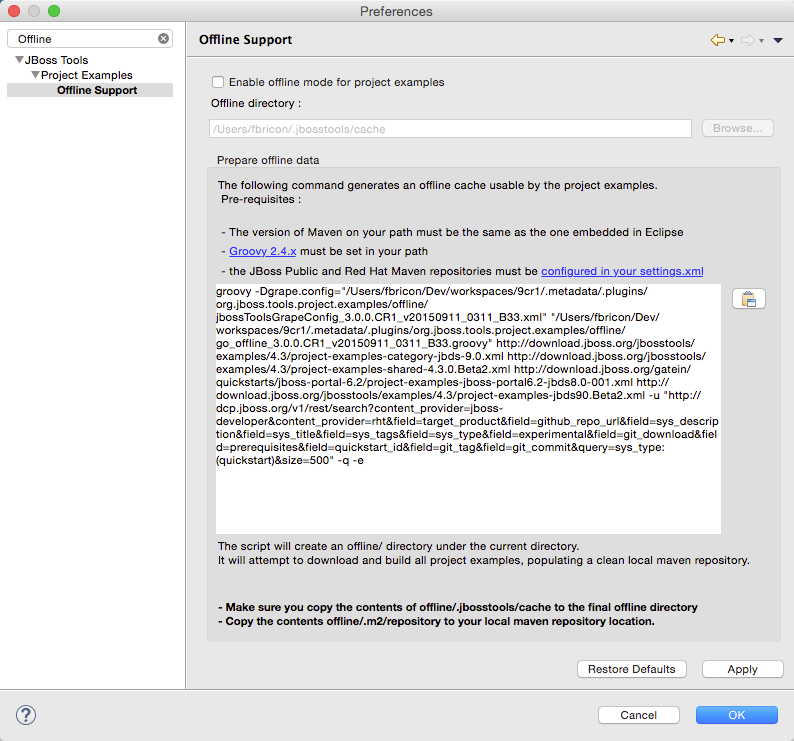
Click on the copy to clipboard button and then paste the clipboard in a terminal. An offline/ directory will be created in the directory the script is run under.
Basically, the go_offline.groovy script will:
-
download all the examples, from various sources
-
run a maven build on each of them, thus
-
populate a local Maven repository
Requirements
Une order to execute the offline script, the following software requirements must be met:
-
JDK 8 must be available in path
-
Groovy 2.4+ must be available in the path
-
A recent version of Maven must be available in the path (used to bootstrap the example builds)
Usage
The script takes a list of urls to project examples descriptors for arguments, as well as a series of options.
Usage:
groovy -Dgrape.config="/path/to/grapeconfig.xml" "/path/to/offline/go_offline_version.groovy" url1 url2 ... urlNSetting the -Dgrape.config system property is strongly recommended to avoid groovy dependency resolution issues. This configuration is a good reference to use.
The following options are supported by the script:
-
-h(or--help): displays help -
-q(or--quiet) : Quiet mode (reduced console output), false by default -
-c(or--clean): Clean offline directory, false by default -
-od(or--offline-dir): Base offline directory,./offlineby default -
-s(or--settings): Path to a custom Maven settings.xml, declaring the proxy settings, maven repositories -
-m(or--maven): Maven version to use to build the examples, 3.3.3 by default -
-u(or--url): Quickstarts Search URL, matching the Searchisko format. (eg. this query)
Project Example XML descriptor format
The format of the xml descriptors has no XSD, but should contain a list of project nodes. 3 importType values are possible:
-
zip (default, so optional): the example defines the URL to a zip file that will be downloaded and unzipped;
-
maven: the example defines the URL to a zip file that will be downloaded, unzipped and will be built with Maven
-
mavenArchetype: the example contain the Maven coordinates (Group Id, Artifact Id, version) to a Maven archetype. A project will be built from that archetype.
The following gives you an example of the 3 types of projects supported in a descriptor:
<projects>
<project>
<!-- importType>zip</importType -->
<url>http://foo/bar/example.zip</url>
</project>
<project>
<importType>maven</importType>
<url>http://foo/bar/maven-example.zip</url>
</project>
<project>
<importType>mavenArchetype</importType>
<mavenArchetype>
<archetypeGroupId>some.groupId</archetypeGroupId>
<archetypeArtifactId>some.artifactId</archetypeArtifactId>
<archetypeVersion>X.Y.Z</archetypeVersion>
</mavenArchetype>
</project>
...
</projects>Excluded examples
Some legacy examples have been excluded from the list of projects to build, as they’re broken. This list is hard coded in the go_offine.groovy script. You might need to edit it manually at some point.
-
jboss-errai-kitchensink-archetype,
-
picketlink-authorization-drools,
-
jboss-push-contacts-mobile-android,
-
jboss-push-helloworld-android,
-
cdi-scopes-portlet,
-
jsf2-rf4-hello-world-portlet,
-
cdi-jsf-portlet,
-
page-composition-api-portlet,
-
sample-portal,
-
cdi-generic-portlet,
-
navigation-api-portlet,
-
simplest-hello-world-portlet,
-
portal-extension,
-
jsf2-hello-world-portlet,
-
social-portlets,
-
jboss-servlet-security-genericheader-auth