What's New in 4.29.0.Final
Server Tools
New Server view based on RSP
In JBoss Tools, a fresh perspective has been introduced, known as the "RSP Servers View," which utilizes the Runtime Server Protocol (RSP).
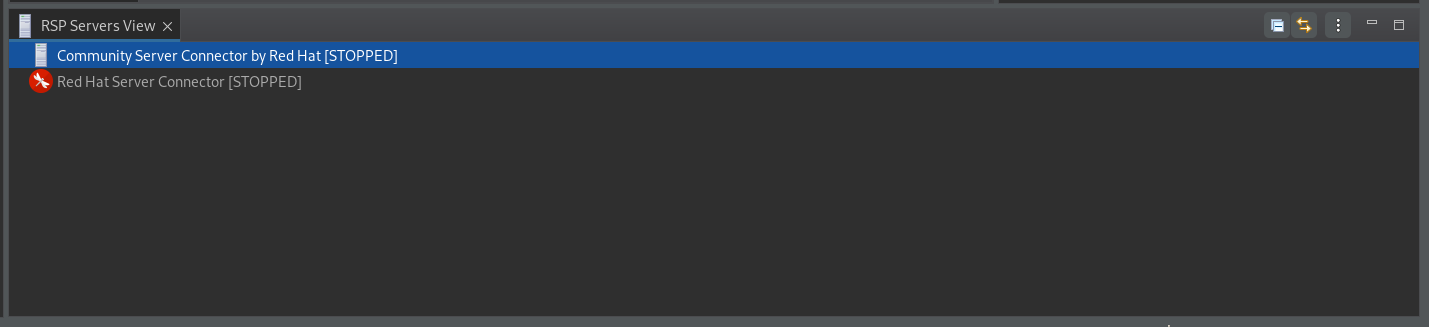
To begin, you must initiate the server connector responsible for managing the servers. Simply right-click on any entry for the Server connector, and choose the "Start RSP" option.
The server connector is now starting and it’s status will change to [STARTED].
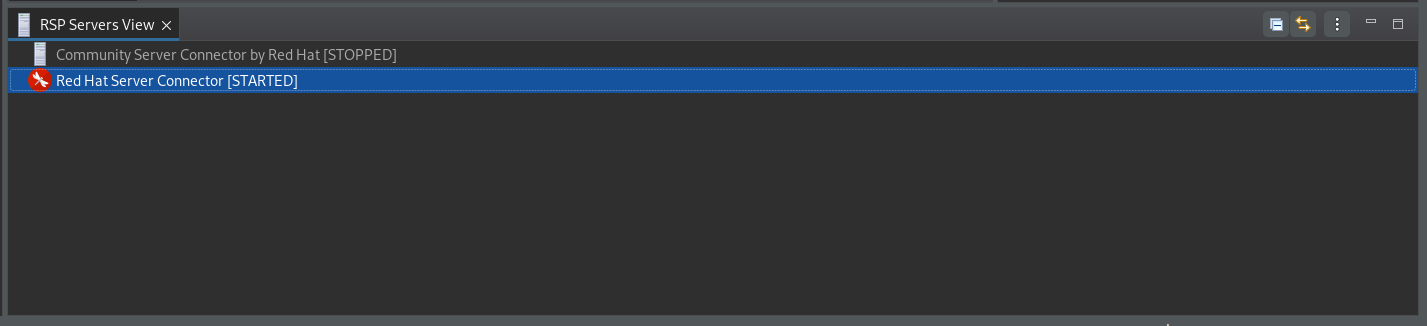
You can then choose between download a server or use a local server.
Now, let’s create a new server. Simply right-click on the active Server connector and select "Download Server." Choose any runtime from the list and confirm by clicking OK.
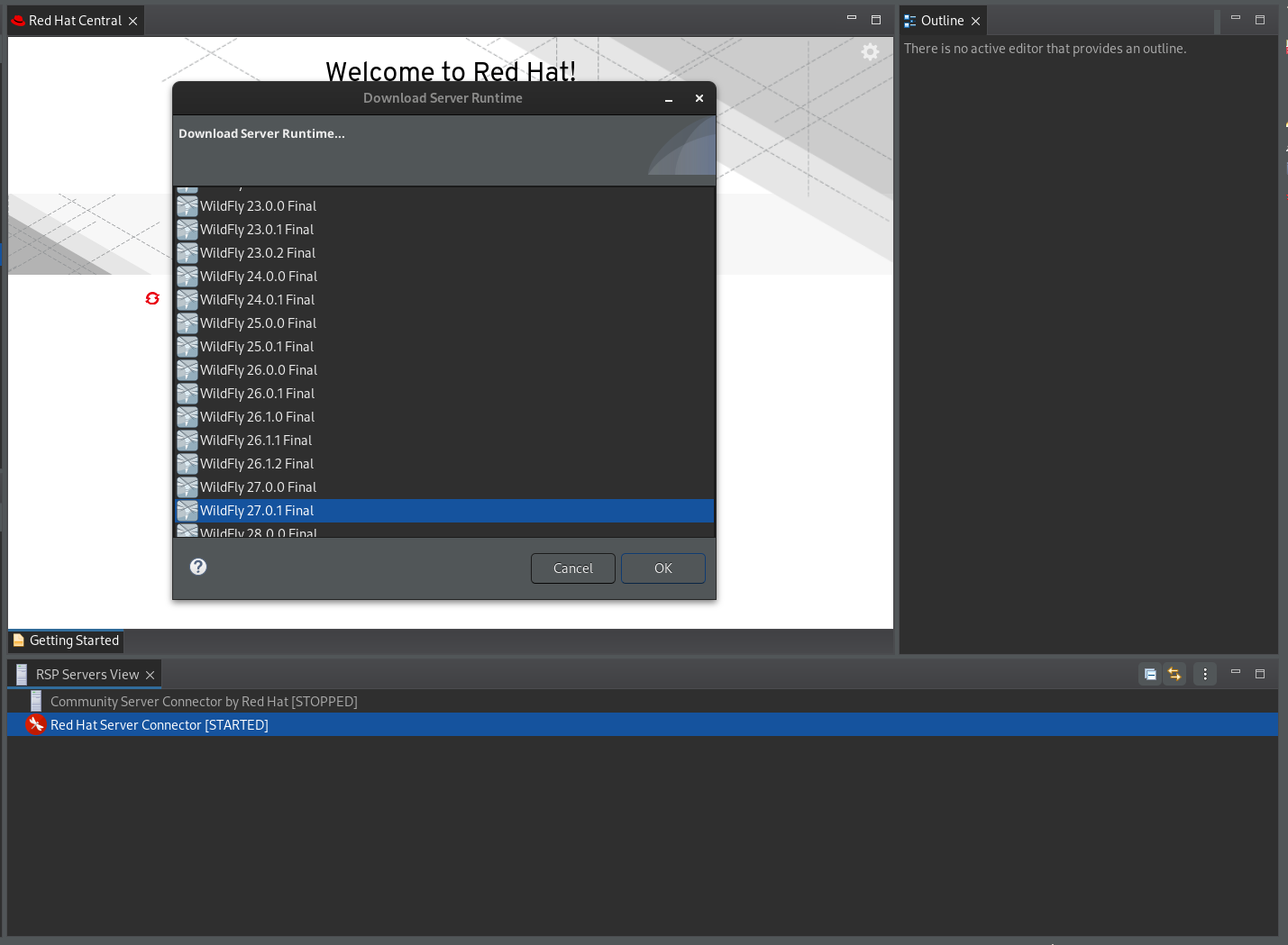
Follow the dialog steps for additional parameters and wait for the installation to finish. You can see a new entry on the server view with the selected server.
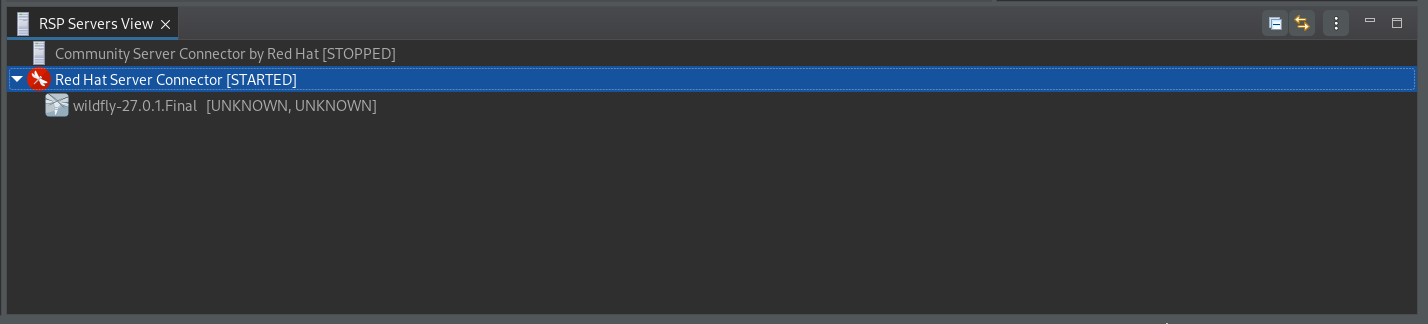
Now start the server runtime using "Start Server" context menu action. The console view opens and display any message from the server.
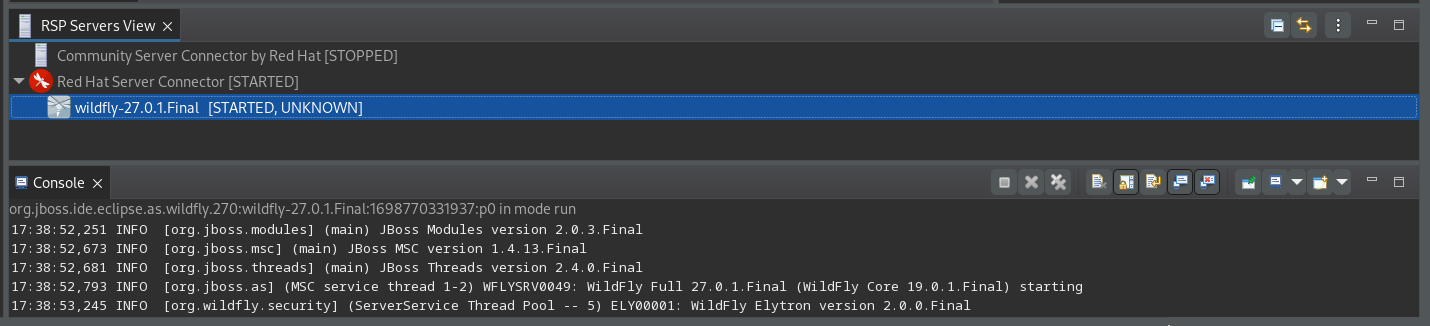
Now you can add any deployment to the server. This can be either a folder or a file, present on your local computer. For example, let’s deploy a basic web application.
Right click on the started server runtime and select "Add deployment". Then select a web archive to be added to the server.
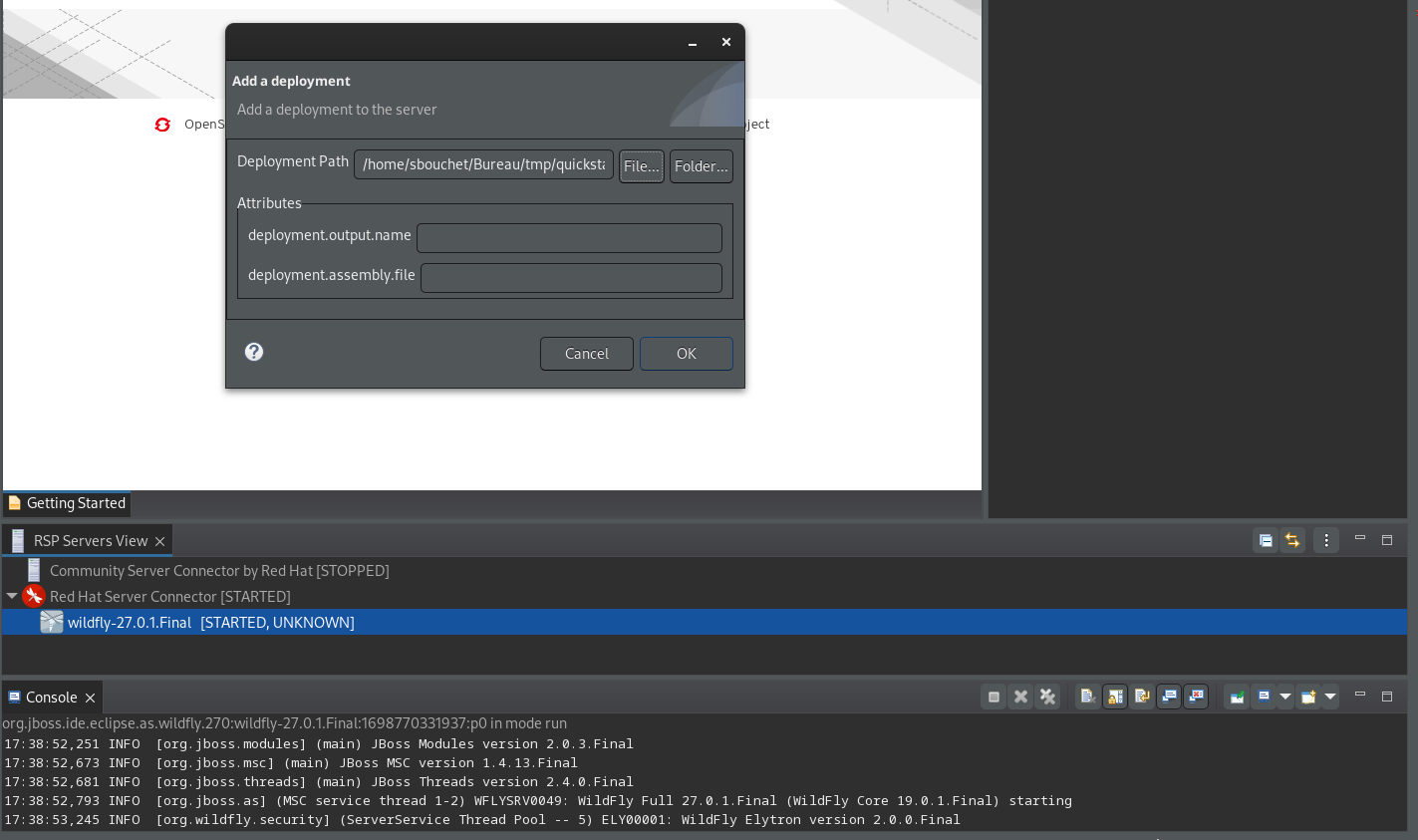
It will automatically deploy the application and display any message in the console.
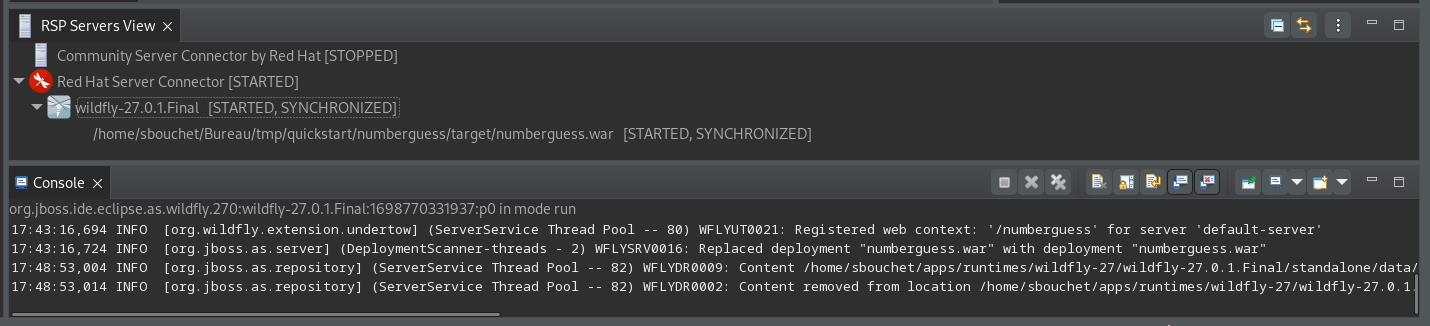
Now you can enjoy the application on your browser !
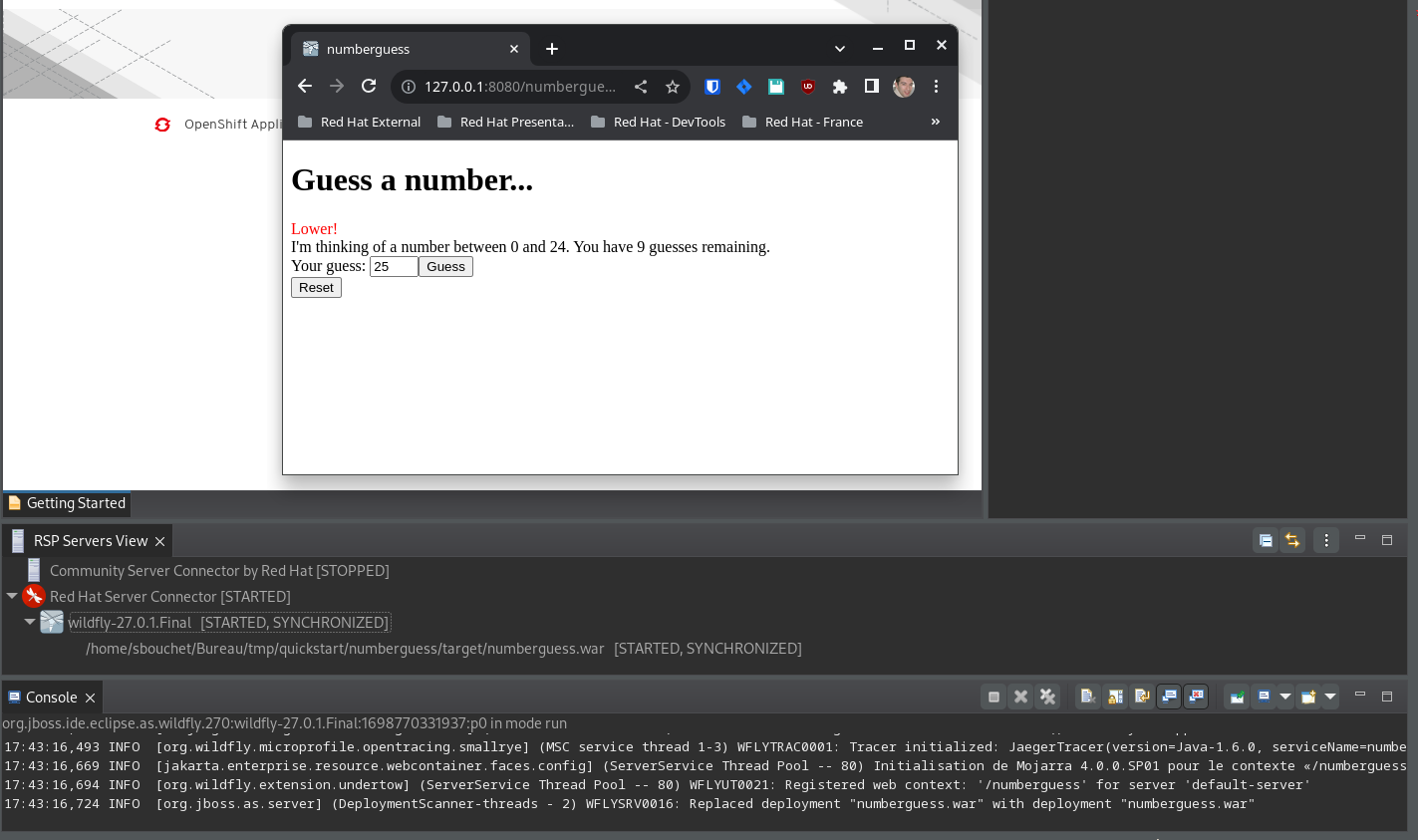
We are welcoming any suggestion to this new view, either on our JIRA/Github, or using our gitter chatroom