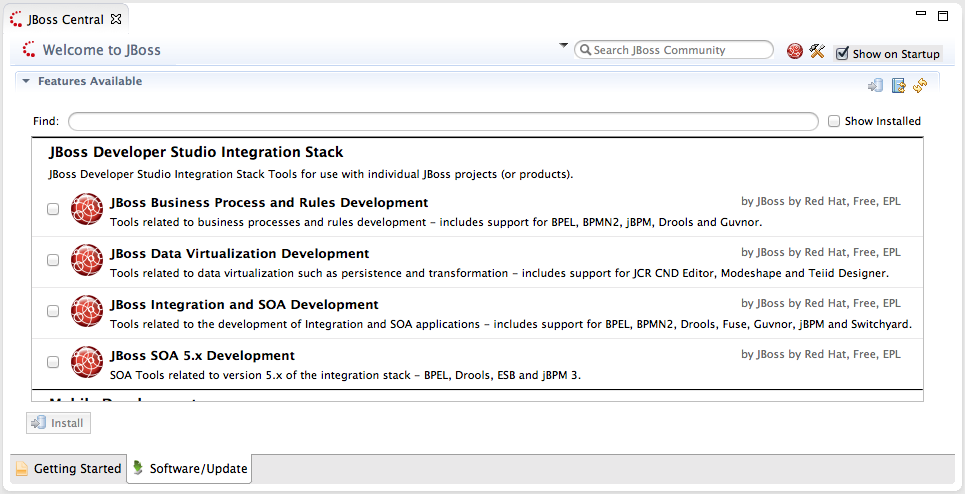A JBoss Project
Red Hat
JBoss Developer Studio Integration Stack 8.0.0.Beta2 Development
2015-01-12
Development builds
have received basic testing, but are not considered fully stable yet.
You may want to consider JBoss Developer Studio Integration Stack 8.0.7.GA, which is our latest release for Eclipse Luna 4.4.2.
You may want to consider JBoss Developer Studio Integration Stack 8.0.7.GA, which is our latest release for Eclipse Luna 4.4.2.
Requirements:
Java 7 or Java 8 plus
Red Hat CodeReady Studio 8.0.1.GA
Once you have installed and started JBoss Developer Studio 8.0.1.GA you can either: 1. Drag and drop this
Add the following URL to your Eclipse Luna 4.4.2 installation, via:
Help > Install New Software… > Work with:
https://devstudio.jboss.com/updates/8.0-development/integration-stack/
Then select the individual features that you want to install:
Listed below are artifacts related to this release.
Update Site zips (Archived p2 Repos) are for offline installation. You do not need to unpack these zips to use them. Install into Eclipse via:
Help > Install New Software… > Add… > Archive…
Then select the downloaded zip, and the feature(s) you'd like to install.
| Name | Size | Links |
|---|---|---|
| Update site bundle of JBoss Developer Studio Integration Stack | 294MB | zip (md5) |