If you already have Integration Stack installed…
Simply start jbdevstudio or eclipse, then:
Select
If there are updates they will be offered for you to automatically download and install.
Eclipse Marketplace
To install the Integration Stack components from Ecipse Markeplace use JBoss Developer Studio Integration Stack from the Eclipse Marketplace via Help > Eclipse Marketplace…
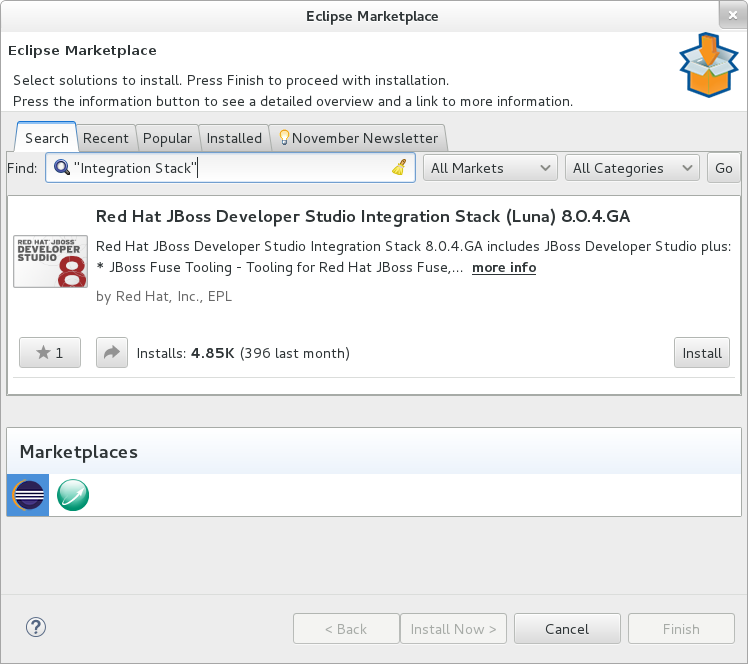
Install via JBoss Central
To install the Integration Stack tools with JBoss Developer Studio, first install Developer Studio from the all-in-one installer, bundled and configured out of the box with everything you need to get started.
Once Developer Studio or plain Eclipse are running, select the Software/Update tab in JBoss Central. The supported integration stack is available automatically.
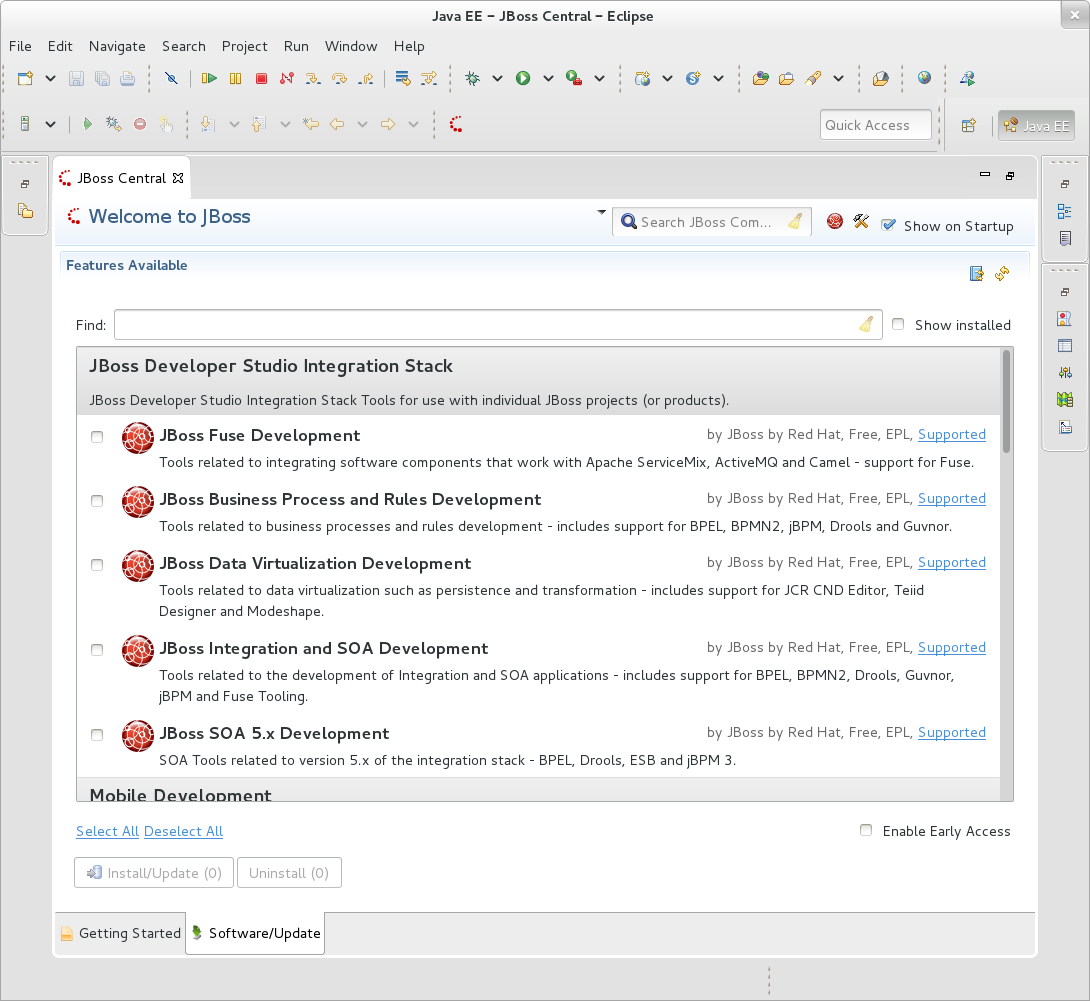
Early access features might be available, to get these check the Enable Early Access checkbox in the installer window in order to install.
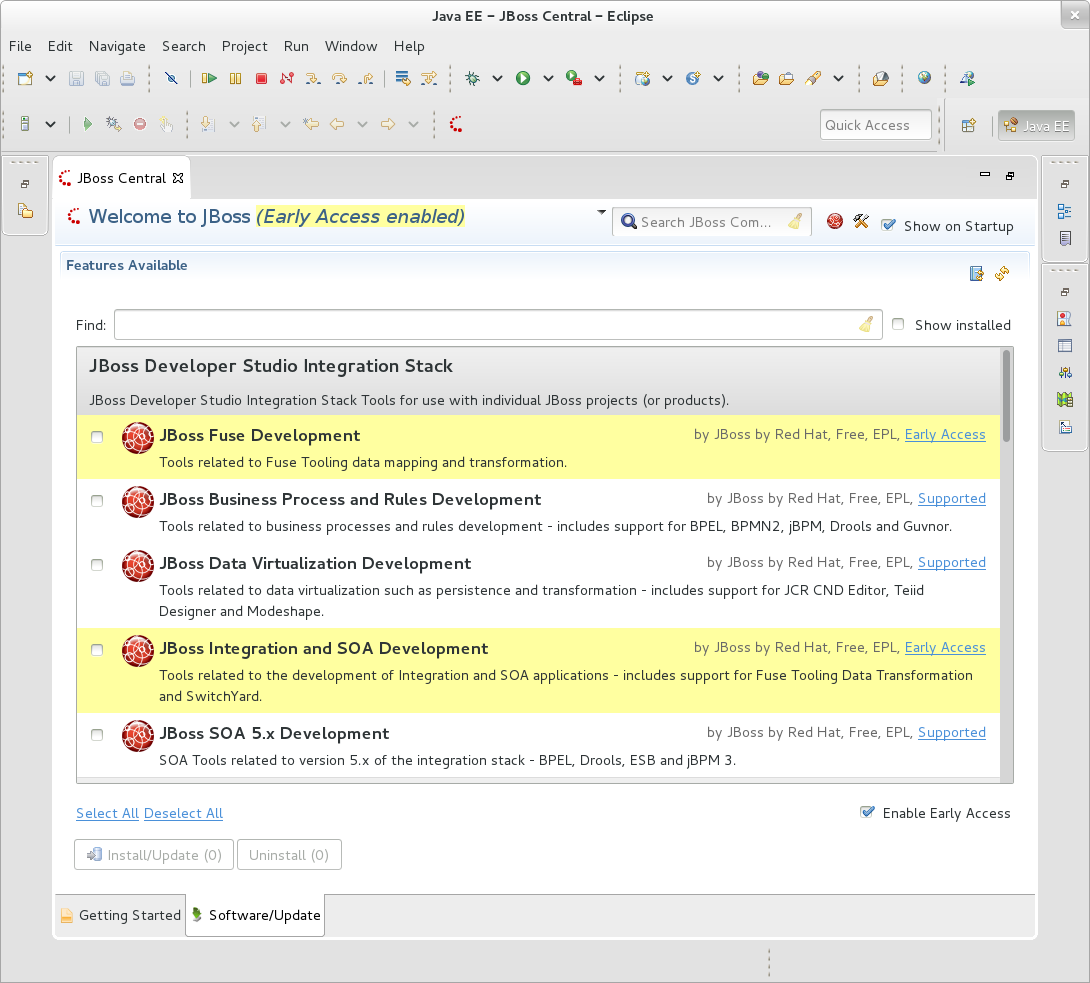
Once JBoss Tools is installed, restart Eclipse and select the Software/Update tab in the JBoss Central view.
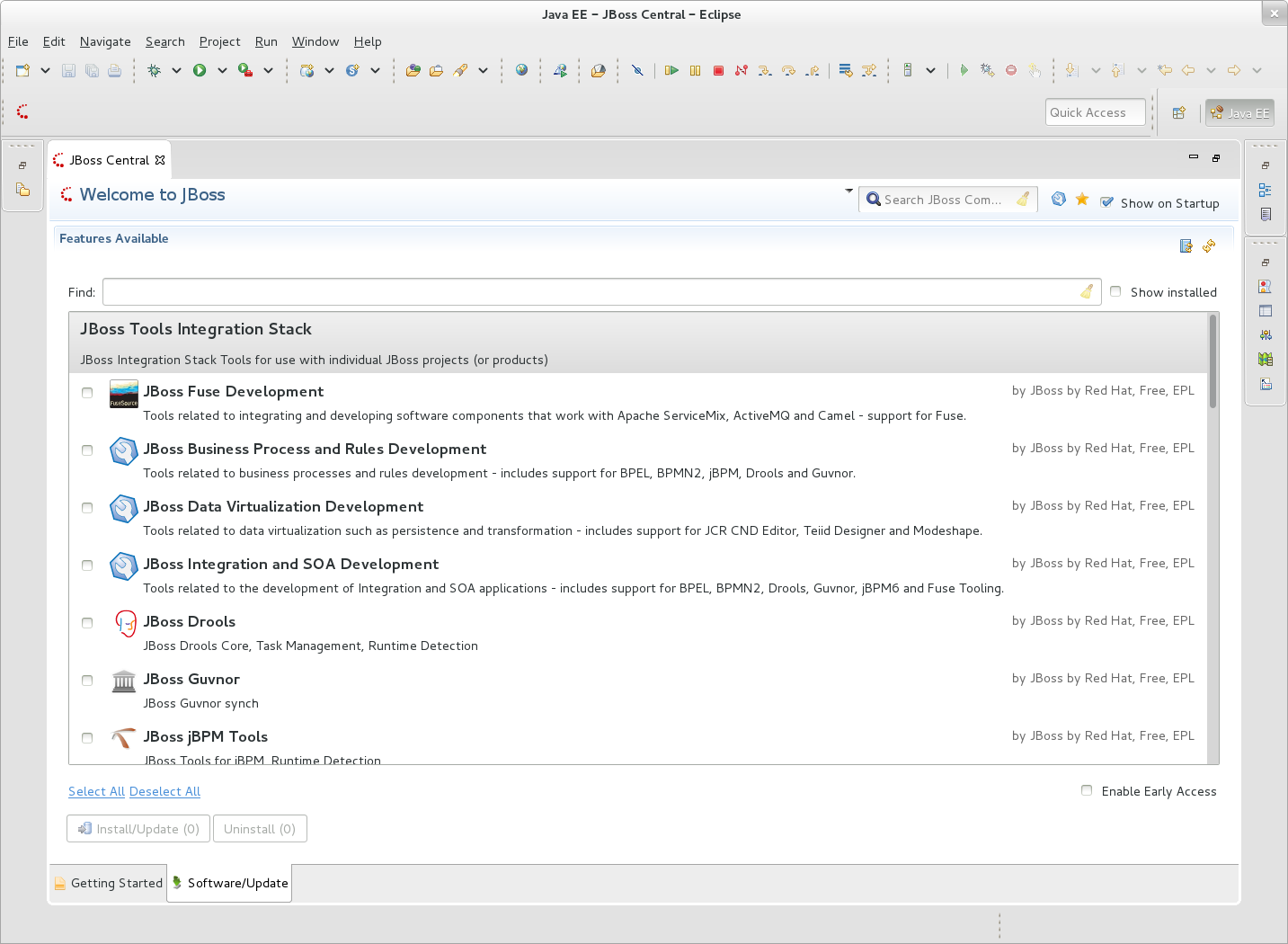
In a manner similar to devstudio, the remainder of the integration tooling is available as "Early Access" so you must check the "Enable Early Access" checkbox in the installer window in order to install.
Select the items you’d like to install:
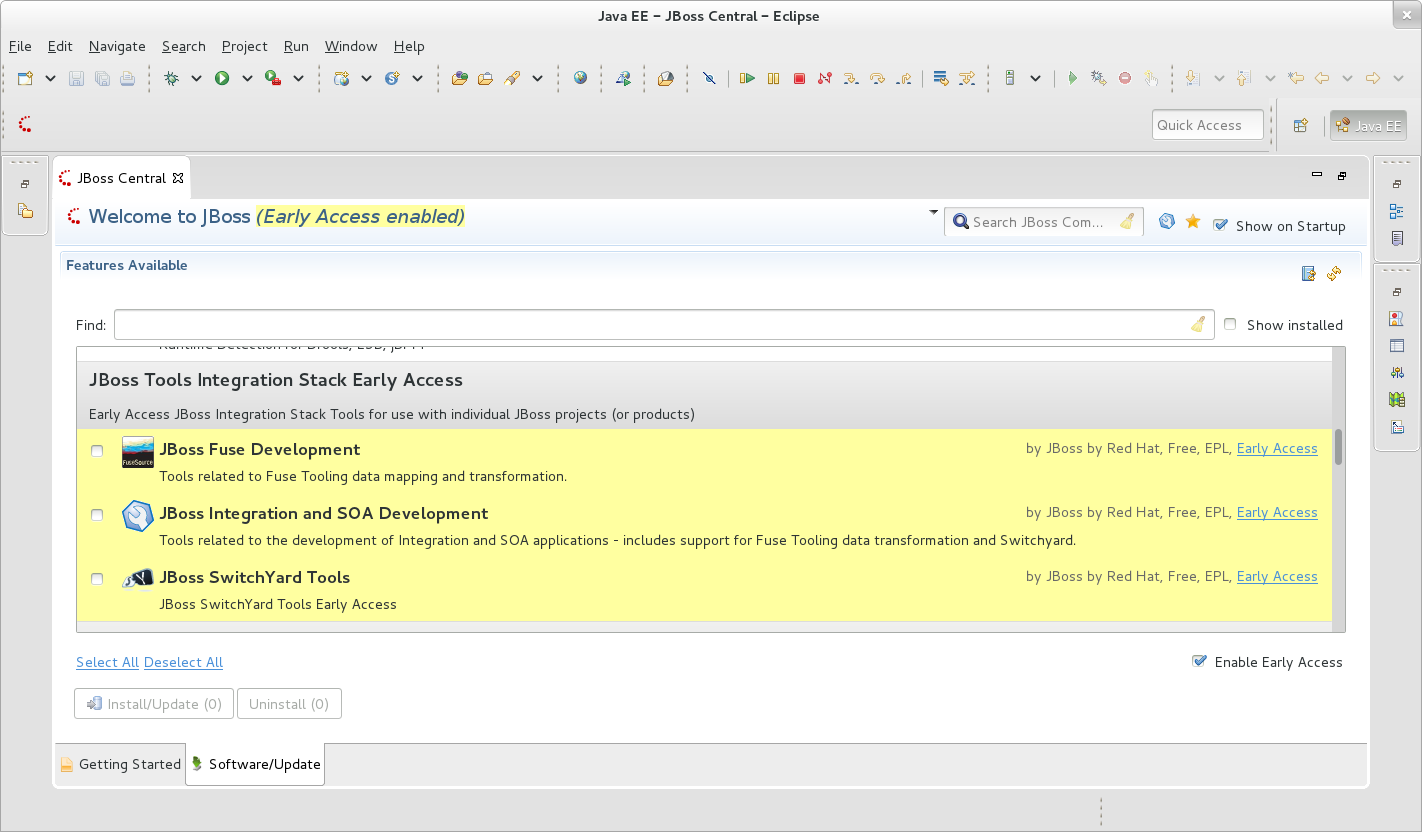
If you installed into your own Eclipse you should bump up the launch resource parameters:
--launcher.XXMaxPermSize 256m --launcher.appendVmargs -vmargs -Dosgi.requiredJavaVersion=1.6 -XX:MaxPermSize=256m -Xms512m -Xmx1024m