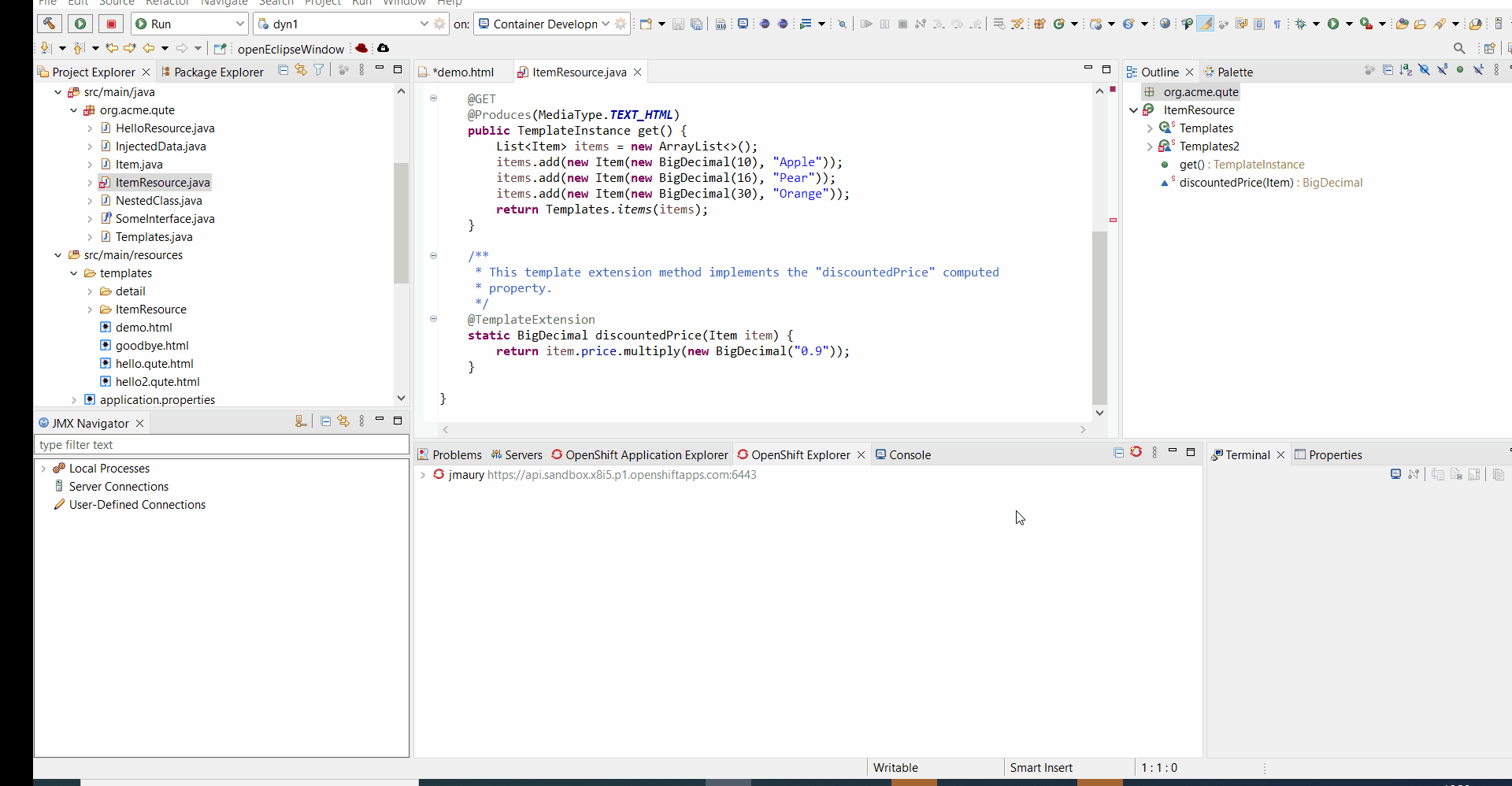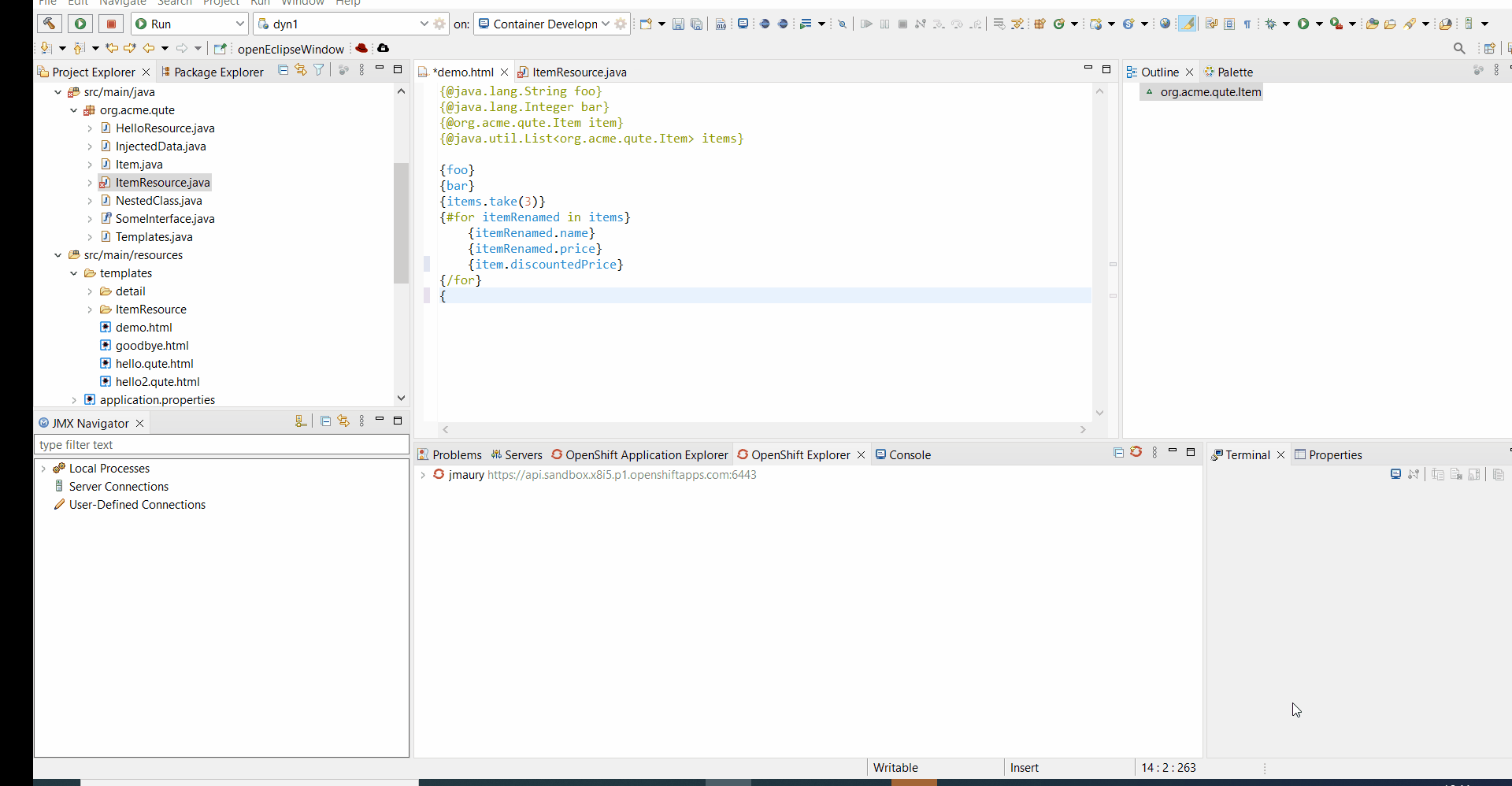JBoss Tools 4.23.0 for Eclipse 2022-03 is here waiting for you. Check it out!
We highly recommand to download or update to this latest version.
Note for Red Hat CodeReady Studio users
The Red Hat CodeReady Studio product has reached end of life. The last release for the product was 12.21.3.GA. So there is no equivalent version of Red Hat CodeReady Studio for this version of JBoss Tools. Existing users of Red Hat CodeReady Studio can upgrade to this version of JBoss Tools.
For more information, see this article
Installation
JBoss Tools or Bring-Your-Own-Eclipse (BYOE) CodeReady Studio require a bit more:
This release requires at least Eclipse 4.23 (2022-03) but we recommend using the latest Eclipse 4.23 2022-03 JEE Bundle
since then you get most of the dependencies preinstalled.
|
Java11 is now required to run JBoss Tools (this is a requirement from Eclipse 4.17). So make sure to select a Java11 JDK in the installer. You can still work with pre-Java11 JDK/JRE and projects in the tool. |
Once you have installed Eclipse, you can either find us on the Eclipse Marketplace under "JBoss Tools".
You can also use our update site directly.
https://download.jboss.org/jbosstools/photon/stable/updates/
Hibernate Tools
Hibernate Runtime Provider Updates
A number of additions and updates have been performed on the available Hibernate runtime providers.
Runtime Provider Updates
The Hibernate 6.0 runtime provider (Preview) now incorporates Hibernate Core version 6.0.0.CR2 and Hibernate Tools version 6.0.0.CR2.
The Hibernate 5.6 runtime provider now incorporates Hibernate Core version 5.6.7.Final and Hibernate Tools version 5.6.7.Final.
The Hibernate 4.3 runtime provider now incorporates Hibernate Tools version 4.3.6.Final.
The Hibernate 3.6 runtime provider now incorporates Hibernate Tools version 3.6.2.Final.
The Hibernate 3.5 runtime provider now incorporates Hibernate Tools version 3.5.3.Final.
Quarkus Tools
Qute templates support
Qute templates support has been added. This allows Quarkus developers to get enhanced editing experience to Qute templates located in their projects.
A Qute template is any file located under src/main/resources/templates and with the html, yaml, yml, json or txt extension.
Qute support is enabled on any project that has a dependency on the Qute library.
You can generate a Qute enabled project with the Quarkus project wizard and choosing the RESTEasy Classic Qute extension
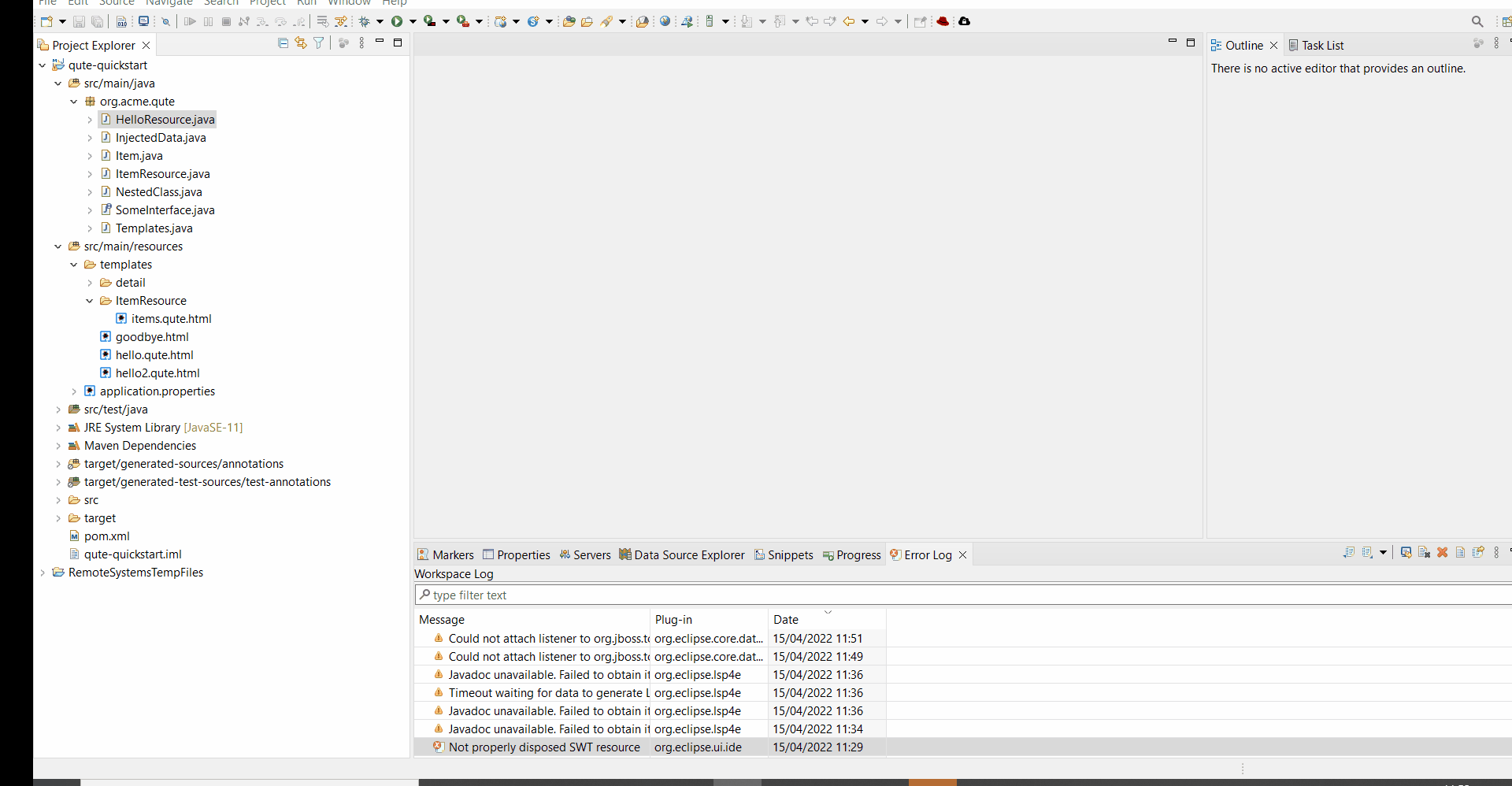
Qute features
Features included into the Qute support are:
-
Integration between Java files and Qute templates files
-
Method parameter support in Qute template files
-
Java Type Hover Support for Qute Templates
-
Linked Editing Range Support in Qute Templates
-
Qute Section Completion
-
Support for Qute Validation
-
Completion for Qute Value Resolvers
-
Support for @TemplateExtension Methods
-
Support for Directly Injecting Beans into Qute Templates
Integration between Java files and Qute templates files
Any reference to a Qute template file from a Java file show the option to generate the Qute template file (if the Qute template file has not been found in the project) or navigate to the Qute template file.
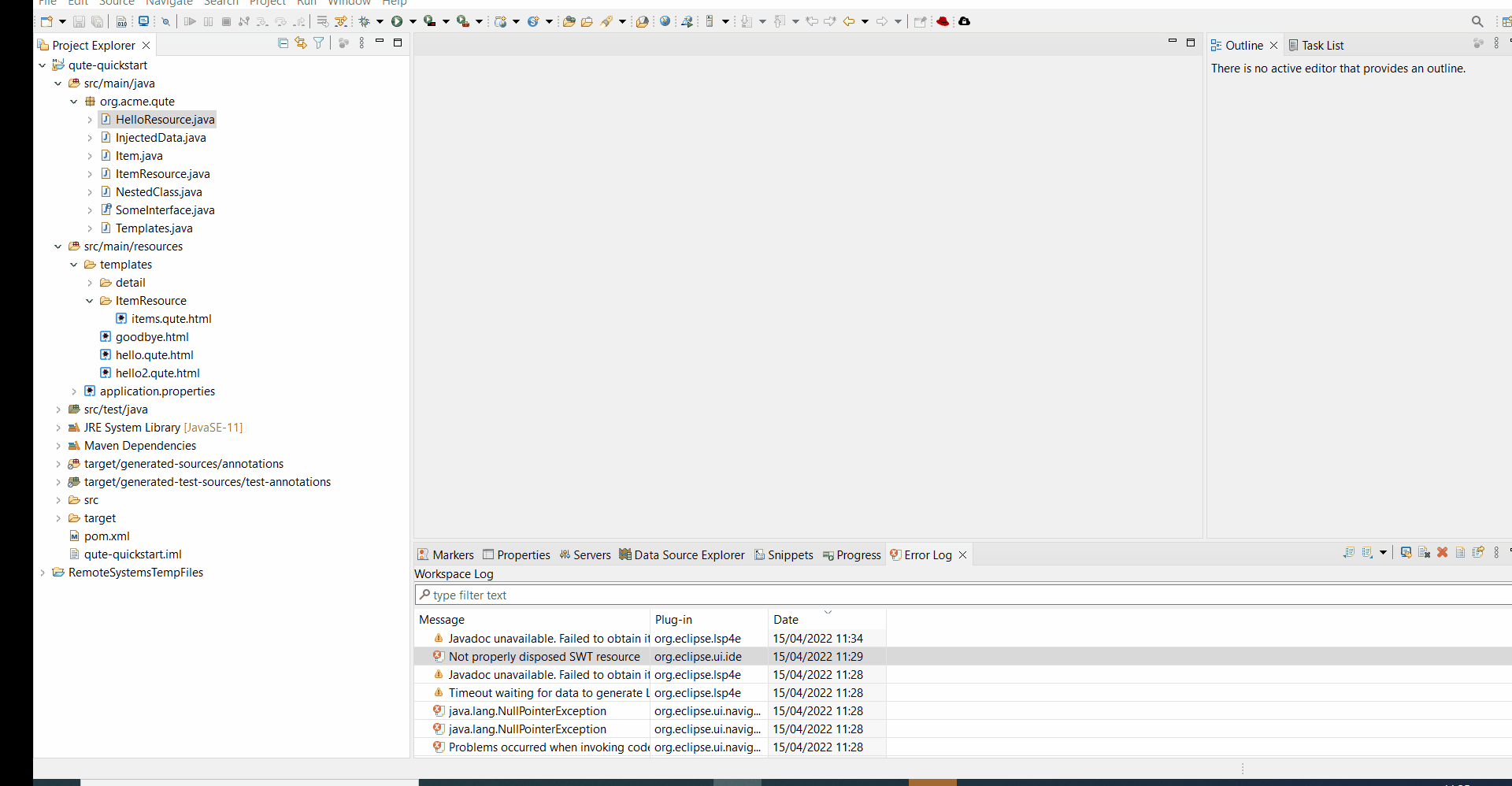
Method parameter support in Qute template files
The Qute language server has support for built-in and user-defined Java classes, including parameter completion and validation for their methods. Take advantage of this to easily avoid Java related mistakes.
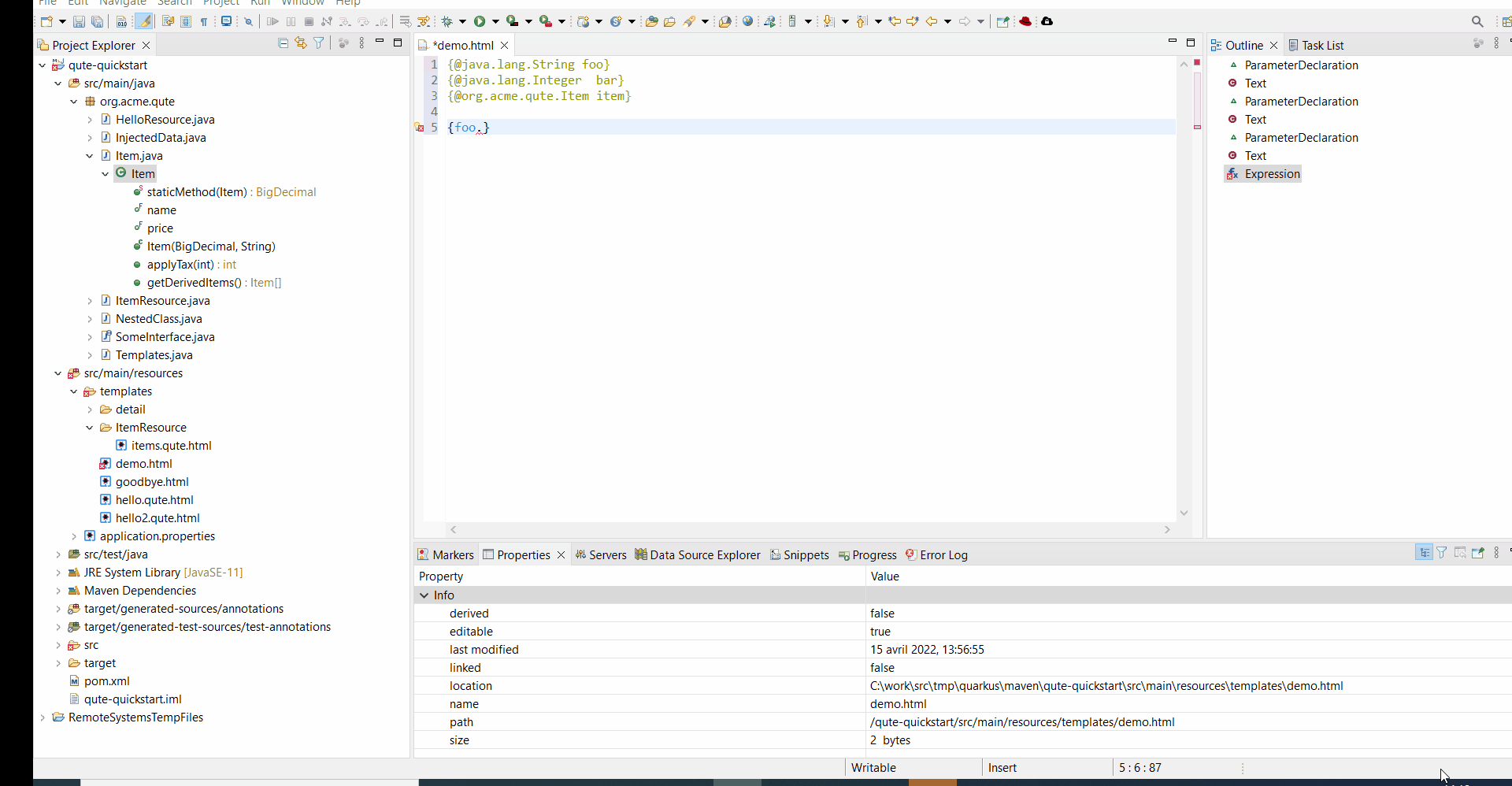
Java Type Hover Support for Qute Templates
When hovering over an expression in a Qute template, the Java type (built-in or user defined) will be displayed.
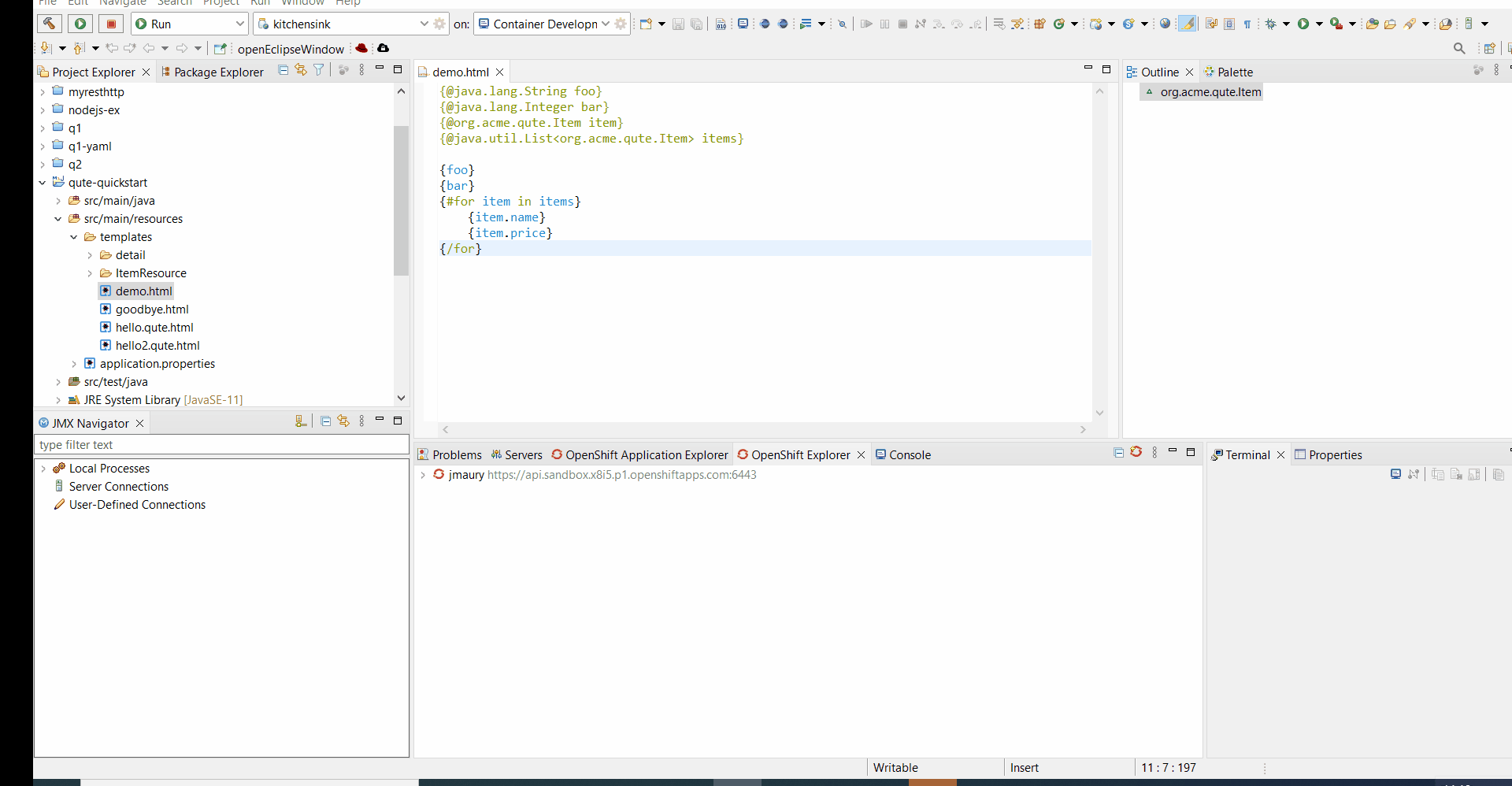
Linked Editing Range Support in Qute Templates
Similar to most language, linked editing is now supported for Qute templates , allowing for simultaneous renaming of multiple parameter expressions.
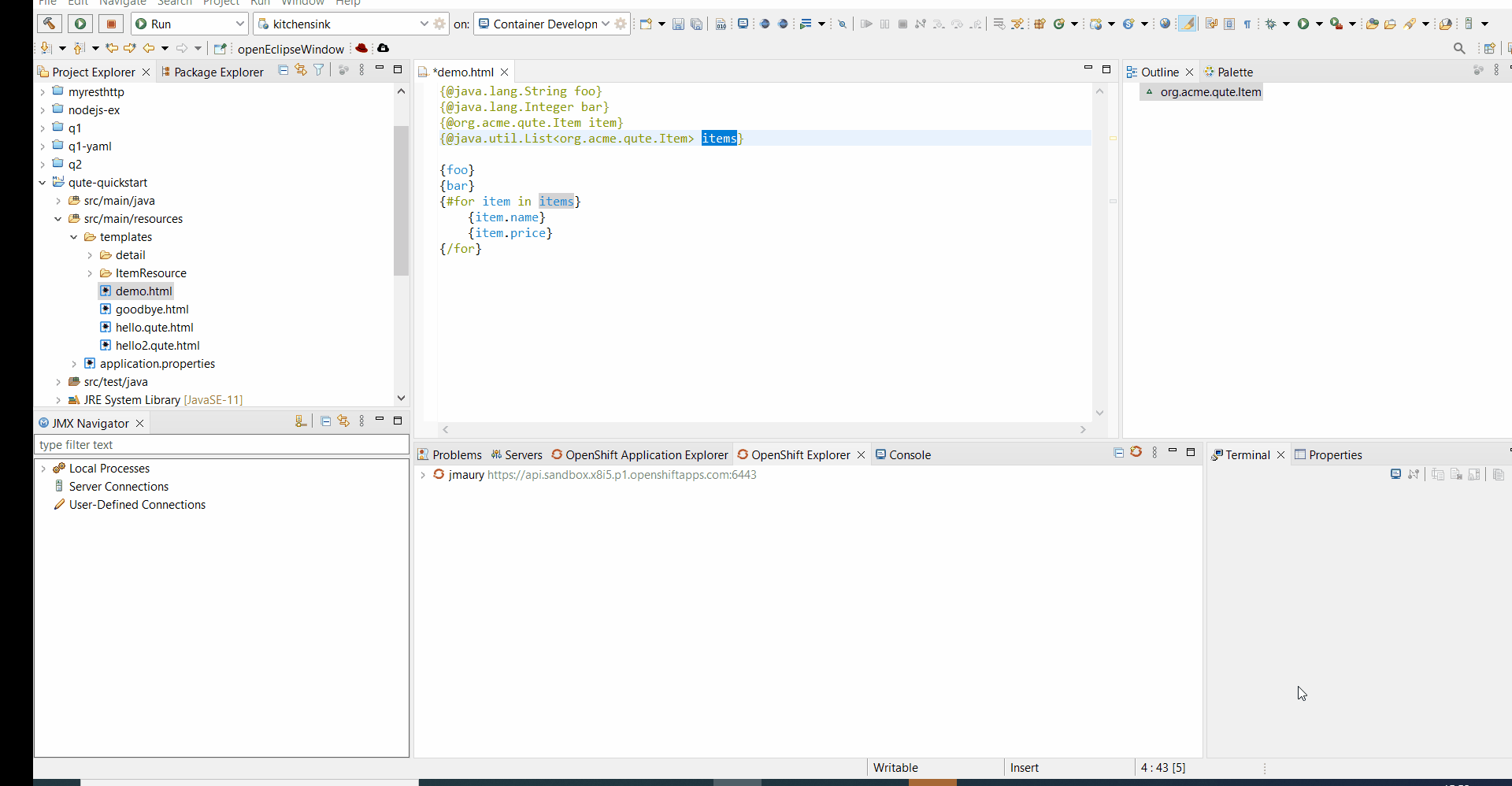
Qute Section Completion
Qute templates use sections in its templating language to power any logic required when compiling and displaying the resulting document. To support this, the extension’s Qute support populates a completion list with all available Qute sections, along with any parameters they take and a small code snippet of its usage.
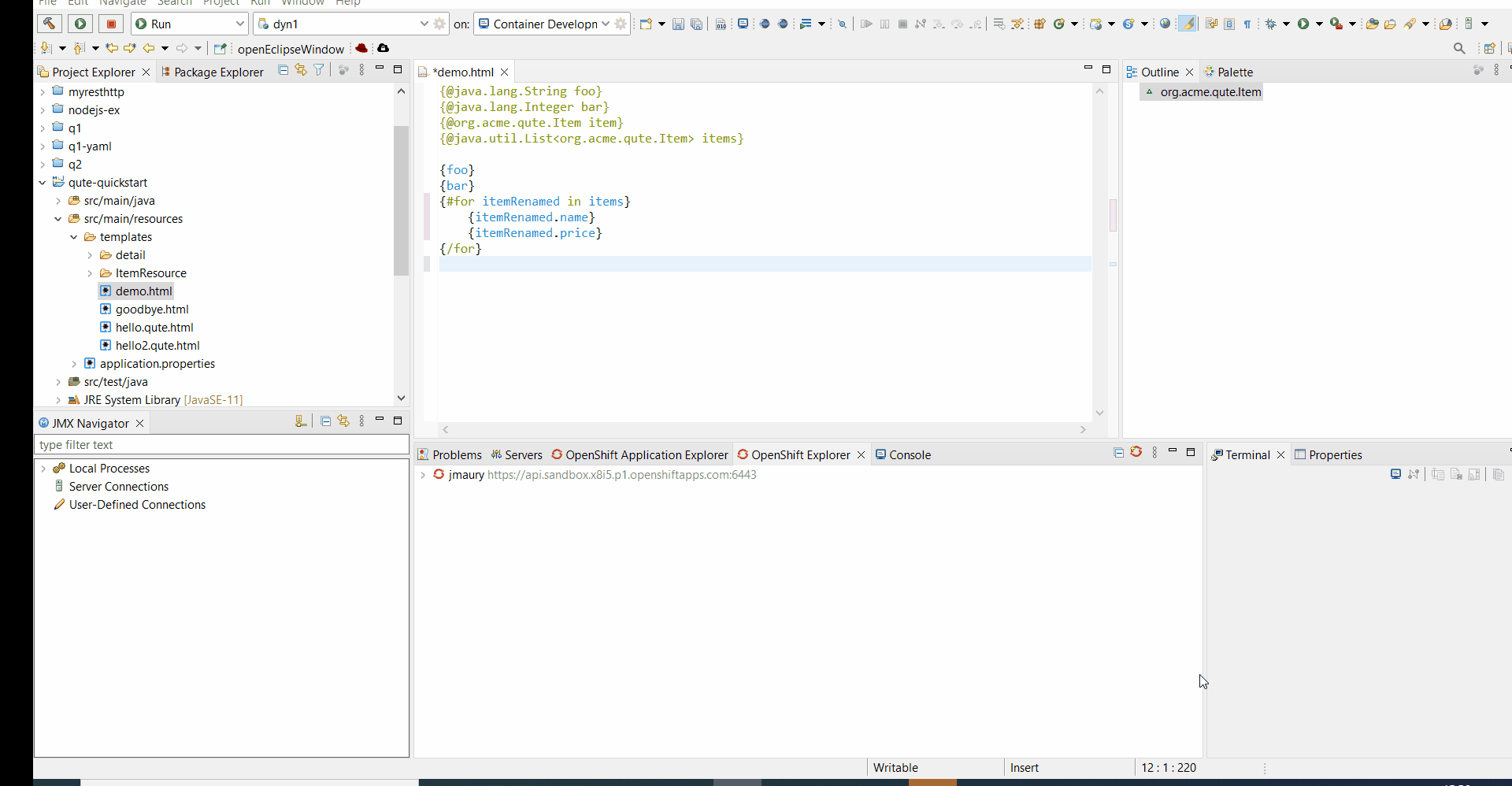
Support for Qute Validation
Java and Qute validation is included for Qute templates with Quarkus Tools, including diagnostics and quick fix suggestions.
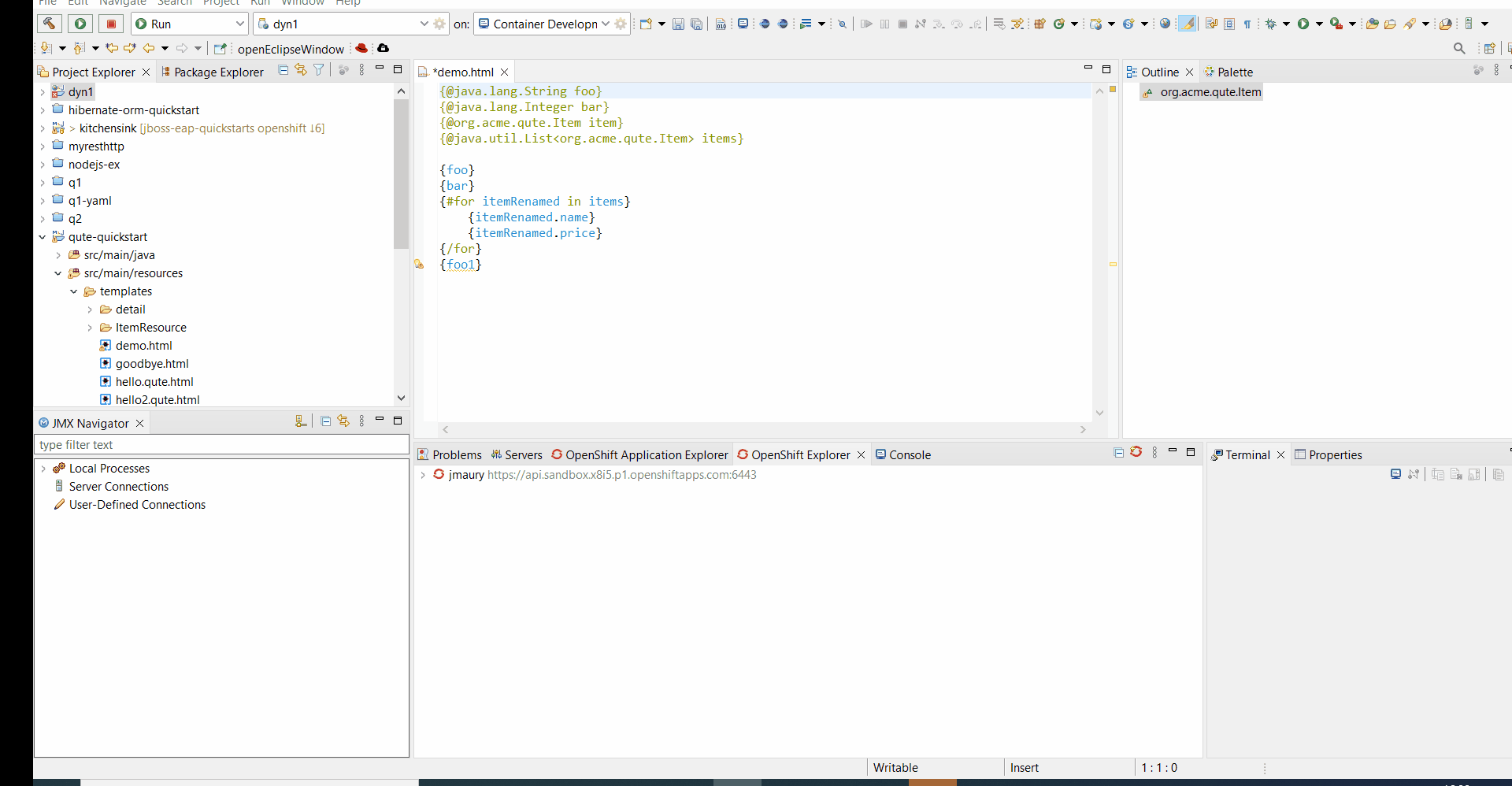
The developer has the ability to disable this validation in their settings through the Window → Preferences → JBoss Tools → Qute.
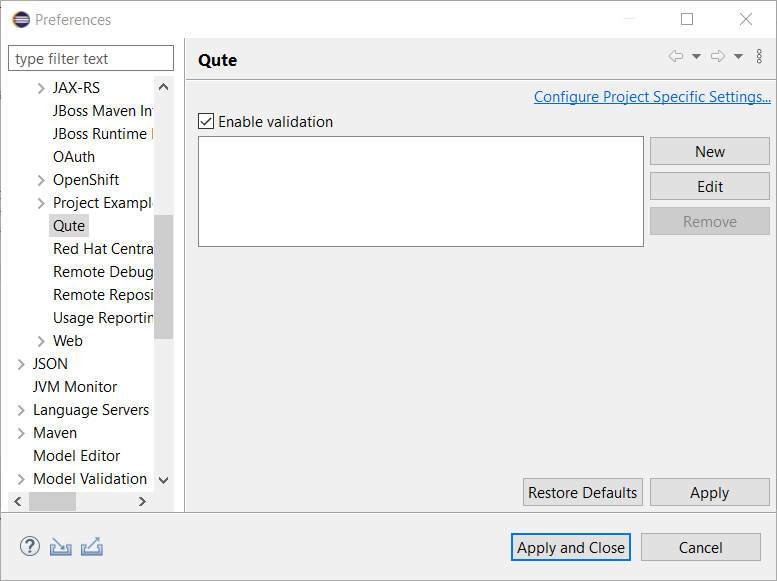
The second table contains a list of Qute templates (as regular expressions) for which validation will be excluded.
If any of the available validation is disturbing your development, you can disable Qute validation for the file project with a single click, using a “Quick Fix” that appears on every Qute related diagnostic
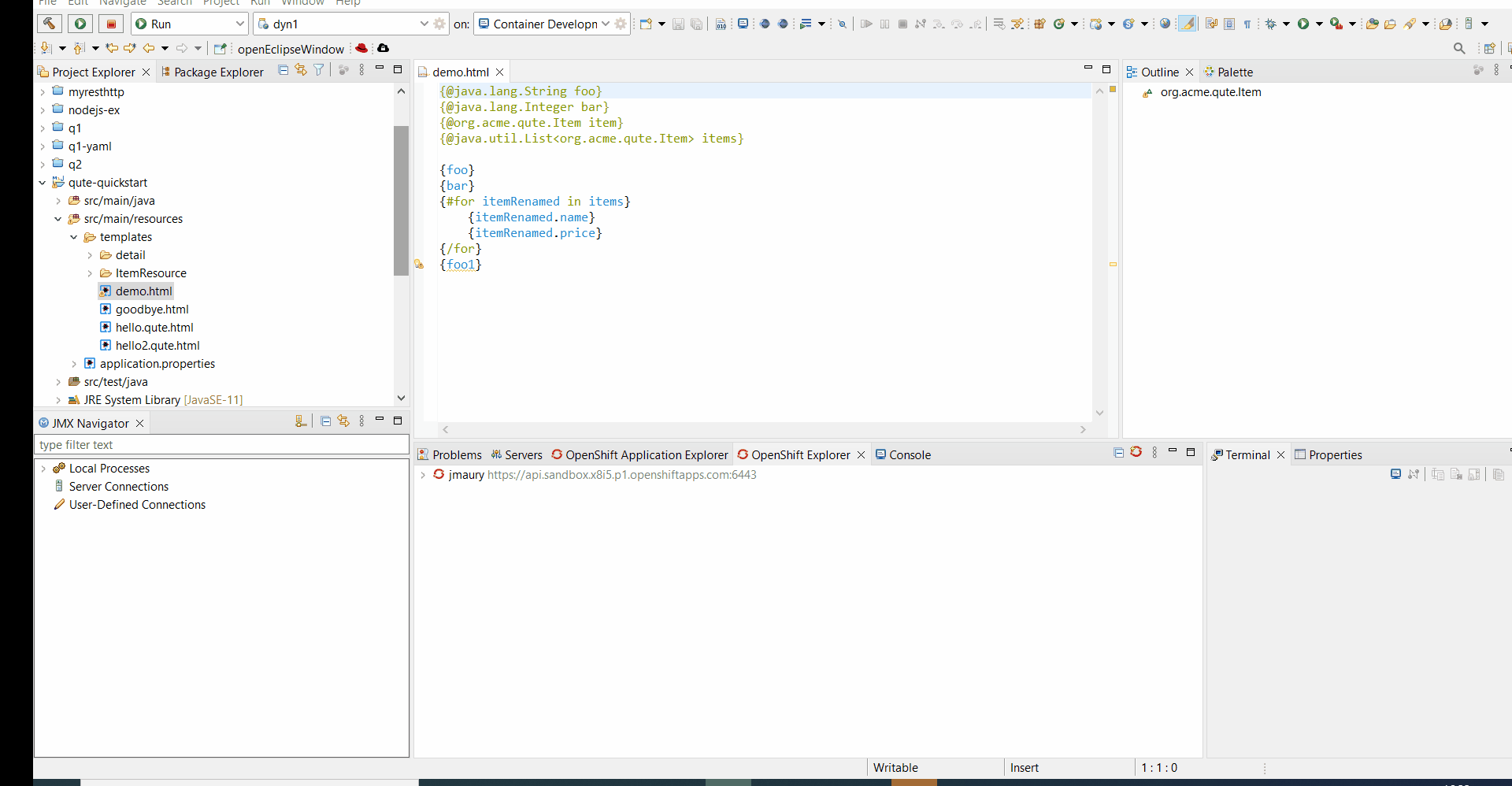
Completion for Qute Value Resolvers
Paired with corresponding Java methods, built-in Java classes also have built-in Qute value resolvers made available by the Qute templating engine that is evaluated and outputs, or resolves to, a value. Quarkus Tools supports completion, hover and snippet generation for these built-in value resolvers.
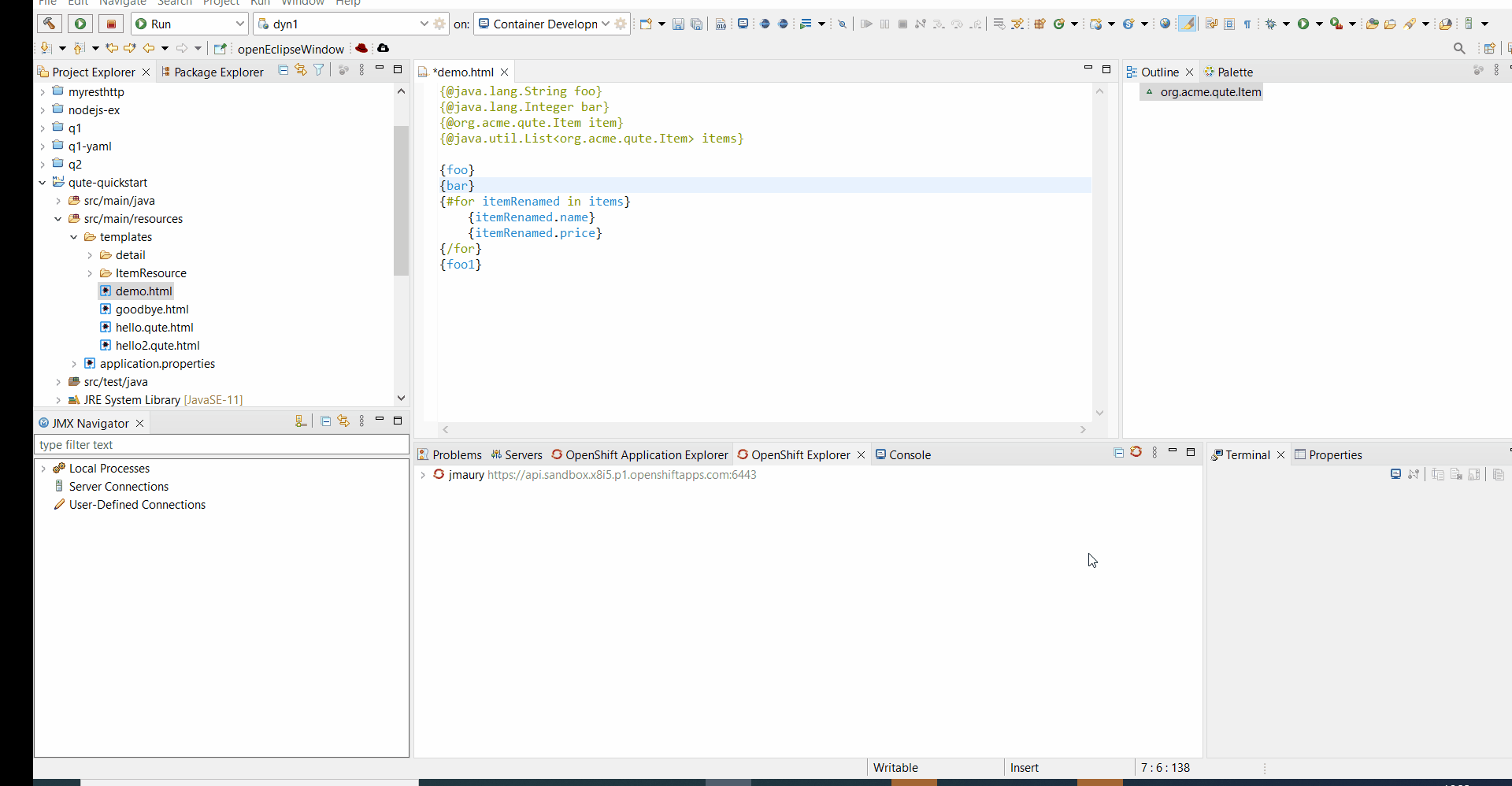
And more…
You can find more noteworthy updates in on this page.