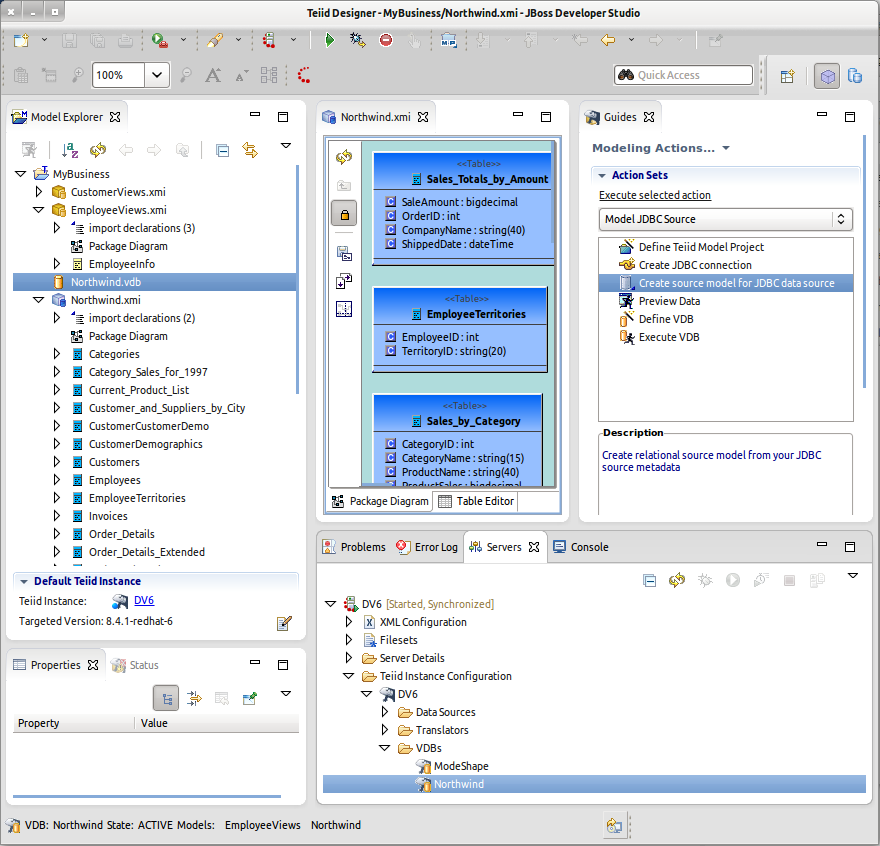Modeling Source Data
Modeling your source data
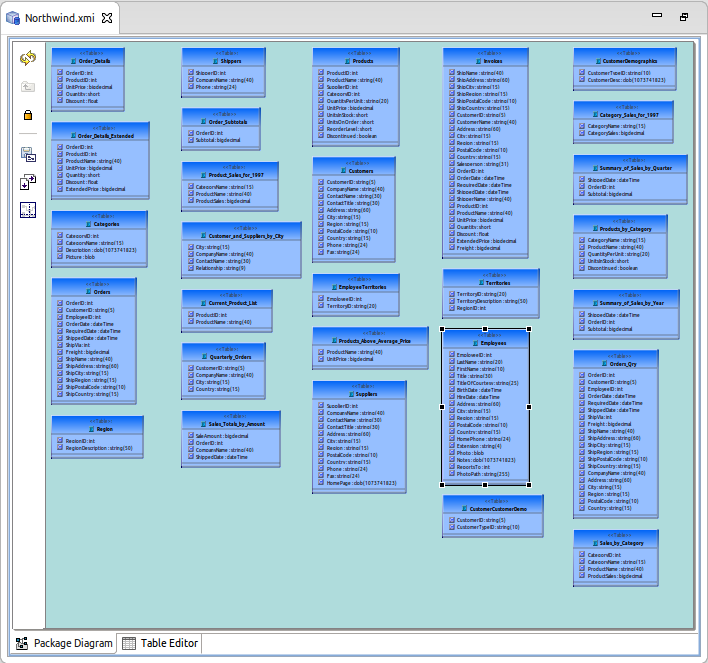
From the Teiid Designer perspective, you can manage your projects and models in the Model Explorer, create and manage your models in the Model Editor, connect to your application server where your Teiid runtime is installed and test your source and view model components in order to customize views of your data.
Transform Your Data
Transformation Editor
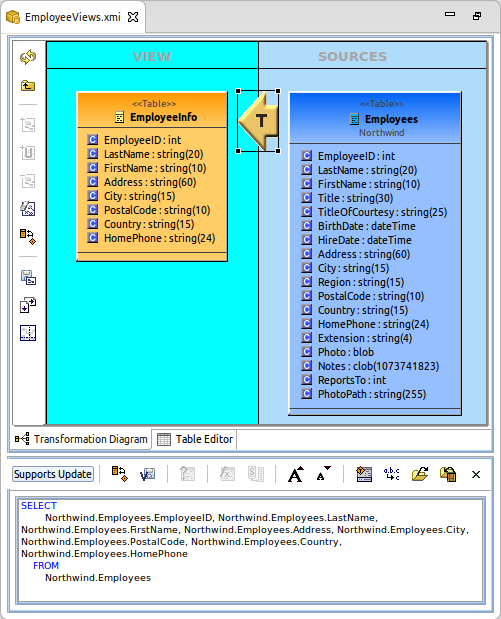
Teiid Designer allows you to create one or more layers of abstraction of your data via the Transformation Editor. Utilize the built-in functions to manipulate, sort or convert your data from different data sources into common re-usable views based on the data needs of your front-end applications.
Test Data Access
Preview Data
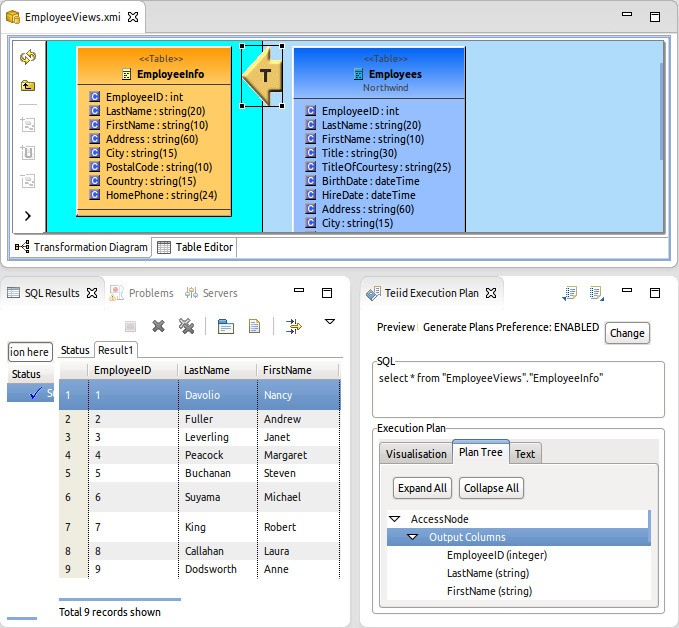
When connected to your server, you can test your source and view tables to verify that the data your are accessing is returned in the form you intended. The preview data feature allows you to model a source table or view, the execute a simple select query on it which returns a result set and a sample query execution plan.