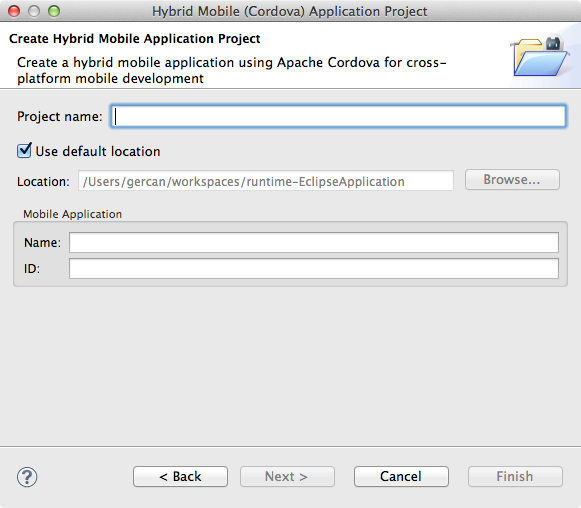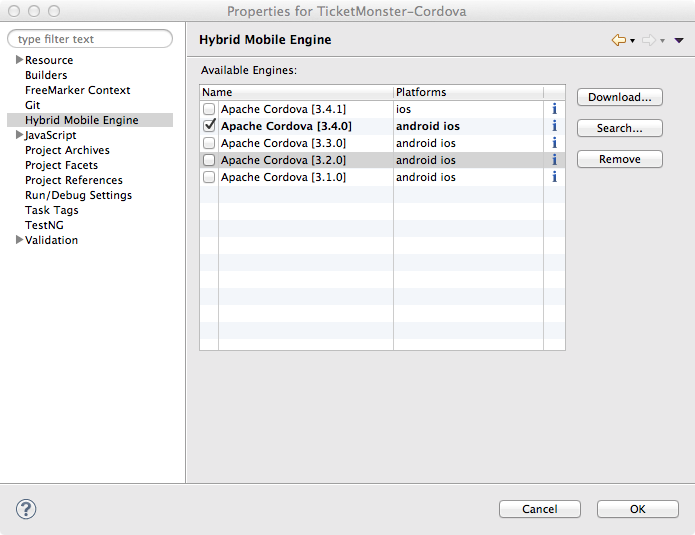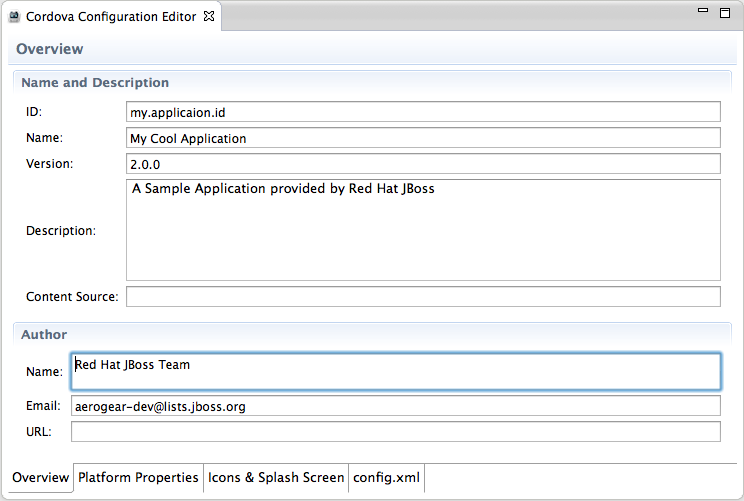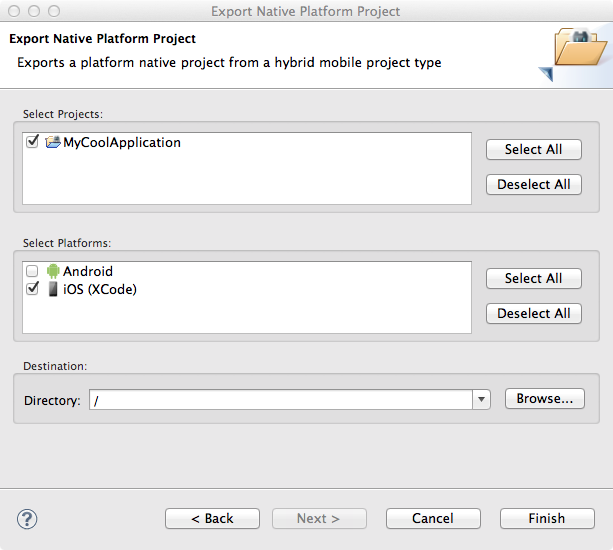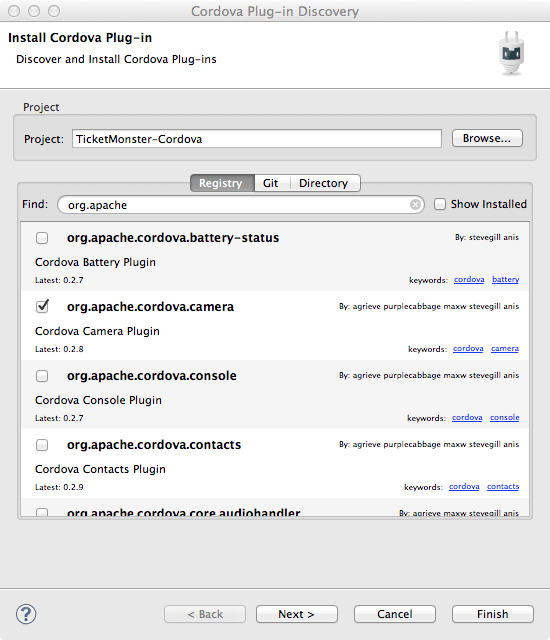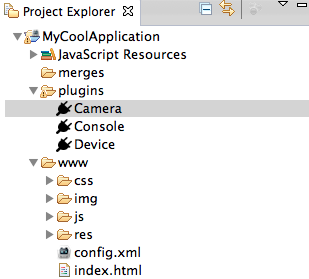A JBoss Project
Red Hat
Run your app
Test on device, emulator or simulator
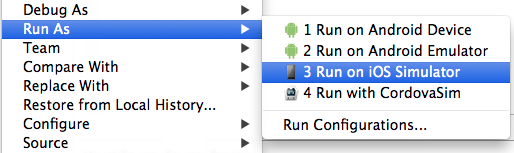
Creates, compiles and runs the native application on the native platform emulators and devices.
-
Run on iOS Simulator. Creates and compiles a XCode project and runs the resulting artifacts on the iOS simulator.
-
Run on Android Emulator Creates and compiles an Android project and runs it on the Android emulator.
-
Run on Android Device Runs the project on an Android device if there is one attached.
CordovaSim
Test & Debug mobile apps easily
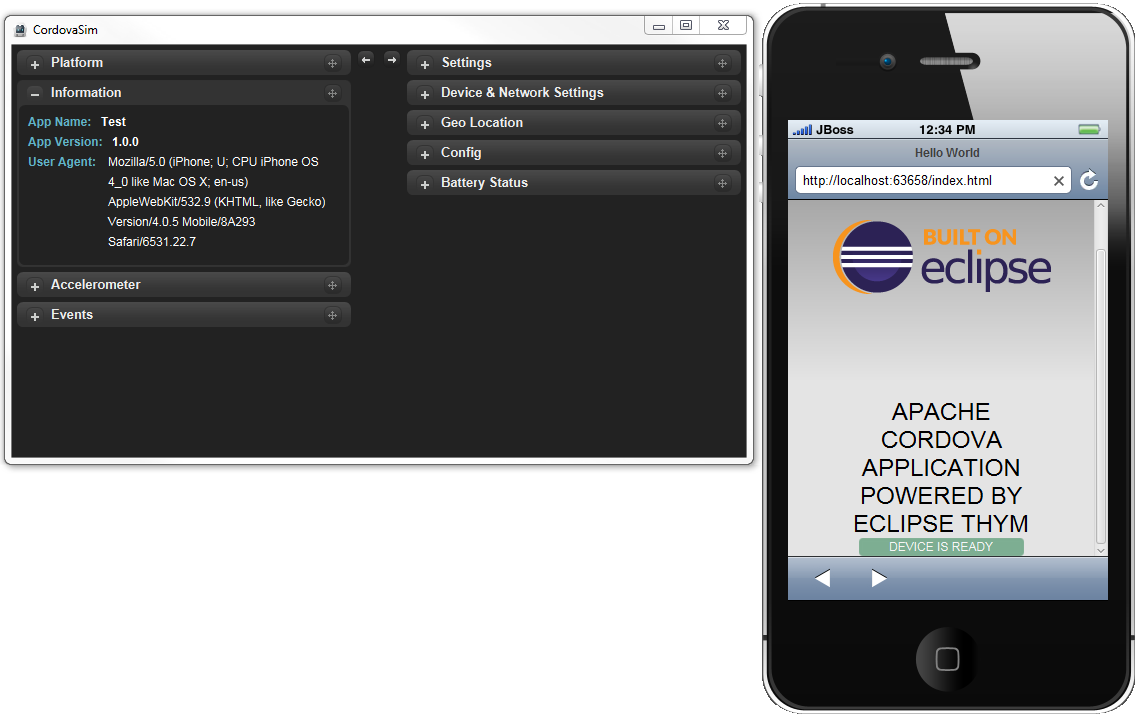
Cordova Simulator (CordovaSim) is a Ripple based tool for hybrid mobile application development and testing. Basically, if one has no mobile phone ready to hand or does not want to use native emulator, CordovaSim is what they are looking for. It provides the following features:
-
Dev Tools Debugger
-
LiveReload support
-
Eclipse Console logging