JBoss Tools Integration Stack - Luna integration tooling for BRMS/BPMS, Data Virt, SOA 5.x + Early Access Fuse and SwitchYard
The Luna tooling train continues! - Adding JBoss Business Process and Rules development tooling to JBoss Data Virtualization and the SOA 5.x suite plus updates to the early access components.
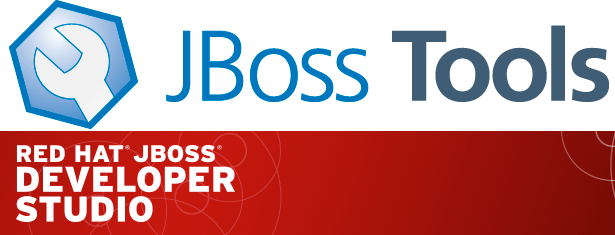
What’s an Integration Stack?
JBoss Tools Integration Stack 4.2.1.Final / JBoss Developer Studio Integration Stack 8.0.1.GA
The Integration Stack for JBoss Tools Developer Studio is a set of plugins for Eclipse that provides integration tooling for the following frameworks.
JBoss Business Process and Rules Development
-
BPEL Designer - Orchestrating your business processes.
-
BPMN2 Modeler - A graphical modeling tool which allows creation and editing of Business Process Modeling Notation diagrams using graphiti.
-
Drools - A Business Logic integration Platform which provides a unified and integrated platform for Rules, Workflow and Event Processing.
-
jBPM - A flexible Business Process Management (BPM) suite.
JBoss Data Virtualization Development
-
Modeshape - A distributed, hierarchical, transactional and consistent data store with support for queries, full-text search, events, versioning, references, and flexible and dynamic schemas. It is very fast, highly available, extremely scalable, and it is 100% open source.
-
Teiid Designer - A visual tool that enables rapid, model-driven definition, integration, management and testing of data services without programming using the Teiid runtime framework.
JBoss Integration and SOA Development
Note - the SOA Development tooling category has both released and early access components. Consequently, you will see it in both the release install dialog and the early access install dialog.
-
All of the Business Process and Rules Development plugins, plus…
-
Fuse Apache Camel Tooling - A graphical tool for integrating software components that works with Apache ServiceMix, Apache ActiveMQ, Apache Camel and the FuseSource distributions.
-
SwitchYard - A lightweight service delivery framework providing full lifecycle support for developing, deploying, and managing service-oriented applications.
What’s Been Updated?
Updates have been made to the Business Process tooling (BPMN2 Modeler), Fuse Tooling and SwitchYard. See the JBDSIS 8.0.1 Release Notes
Early Access Tooling Highlights
Fuse Tooling Highlights
-
FUSETOOLS-1285: Broken parsing and missing configuration of exchange pattern for ToDefiniton endpoint
-
FUSETOOLS-1271: adding component connectors via context menu broken
-
FUSETOOLS-1269: Node Context Menu>Add option does not include the Components drawer items
-
FUSETOOLS-1268: Cannot view or edit file node in Properties editor after dragging a Filesystem component onto the canvas
-
FUSETOOLS-1267: Properties editor for File endpoint converts relative paths to absolute paths so files are not read
-
FUSETOOLS-1264: JMX Node in servers view doesn’t work if server has secured JMX access via credentials
-
FUSETOOLS-1261: Move connection between components cause problem
-
FUSETOOLS-1260: Cannot run Fuse server with alternate JRE
-
FUSETOOLS-1250: The IDE slows down when a fuse project is deployed
-
FUSETOOLS-1248: Debugger step over resets changed variable value and continues along original path
-
FUSETOOLS-1246: New Server Wizard bug with JMX Bundles plugin only
-
FUSETOOLS-1218: Cryptic error message displayed when trying to connect to Fuse 6.2 server
-
FUSETOOLS-1214: Run Configurations dialog shows launch config types for server adapters for Karaf, SMX, Fuse and Fabric8 which partially don’t work
-
FUSETOOLS-1211: Adding another route to a Fuse Project doesn’t work properly
-
FUSETOOLS-1173: Servers have too many jars on launching classpath
-
FUSETOOLS-1158: fix ugly title when debugging
-
FUSETOOLS-1148: Exception when browsing a BrokerNode in JMX View
-
FUSETOOLS-1138: NPE in karaf server core support after removing a deployed project
-
FUSETOOLS-1123: context id is removed on save
-
FUSETOOLS-1100: New Fuse project does not have properly set-up build-path
-
FUSETOOLS-1085: An endpoint is lost after saving
-
FUSETOOLS-1076: New Server Runtime Wizard - Finish button error
Also see Lars Heinemann’s Blog for more Fuse Tooling insights.
SwitchYard Highlights
-
SWITCHYARD-2591: Cannot set options for SwitchYard Service Task in BPMN2 editor
-
SWITCHYARD-2518: Cannot remove output/fault type from ESB interface
-
SWITCHYARD-2515: [Eclipse] Deadlock in UI, eclipse frozen
-
SWITCHYARD-2514: Deployment issues with JBoss Tools 4.2.2.Final
-
SWITCHYARD-2508: New SwitchYard Project - update values
-
SWITCHYARD-2502: Various icons when deploying a project
-
SWITCHYARD-2501: Cannot edit delay between polls in camel-rss-binding
-
SWITCHYARD-2491: Cannot set java operation selector using browse button
-
SWITCHYARD-2436: Unable to change SwitchYard project settings in property sheet
-
SWITCHYARD-2424: Debugger does not work on Luna (JBDS 8)
-
SWITCHYARD-2296: WSDL import not recognised when selecting contract interface in SY tooling
-
SWITCHYARD-2273: Cannot deploy switchyard project to Fuse server from IDE
-
SWITCHYARD-1869: Editor doesn’t check if defined classes exist
The JBoss Tools website features tab
Don’t miss the Features tab for up to date information on your favorite Integration Stack components.
Installation
If you already have JBDSIS 8.0.0 installed…
Simply start jbdevstudio or eclipse-with-jbds, then:
Select Help > Check for Updates
Select the components you’d like to install from the available updates.
If you’d like a fresh install…
To install the Integration Stack tools, first install JBoss Developer Studio from the all-in-one installer, bundled and configured out of the box with everything you need to get started. Alternatively, if you already have eclipse-jee-luna installed, you can install JBoss Developer Studio or JBoss Tools from the Eclipse Marketplace via Help > Eclipse Marketplace…
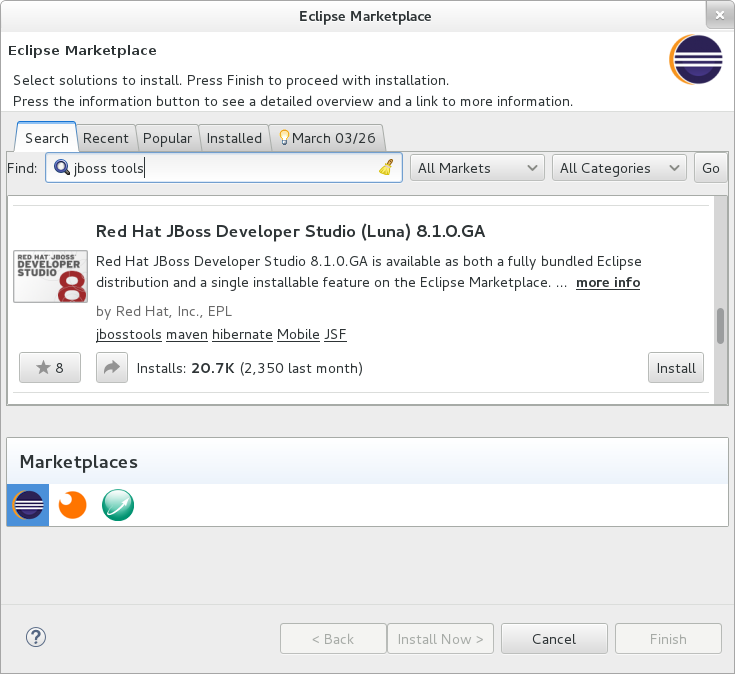
Once Developer Studio is installed, restart Eclipse and select the Software/Update tab in the JBoss Central view. The current 8.0.1.GA integration stack is available automatically with the released JBoss Data Virtualization Development tooling. The remainder of the integration tooling is available as Early Access so you must check the Enable Early Access checkbox in the installer window in order to install.
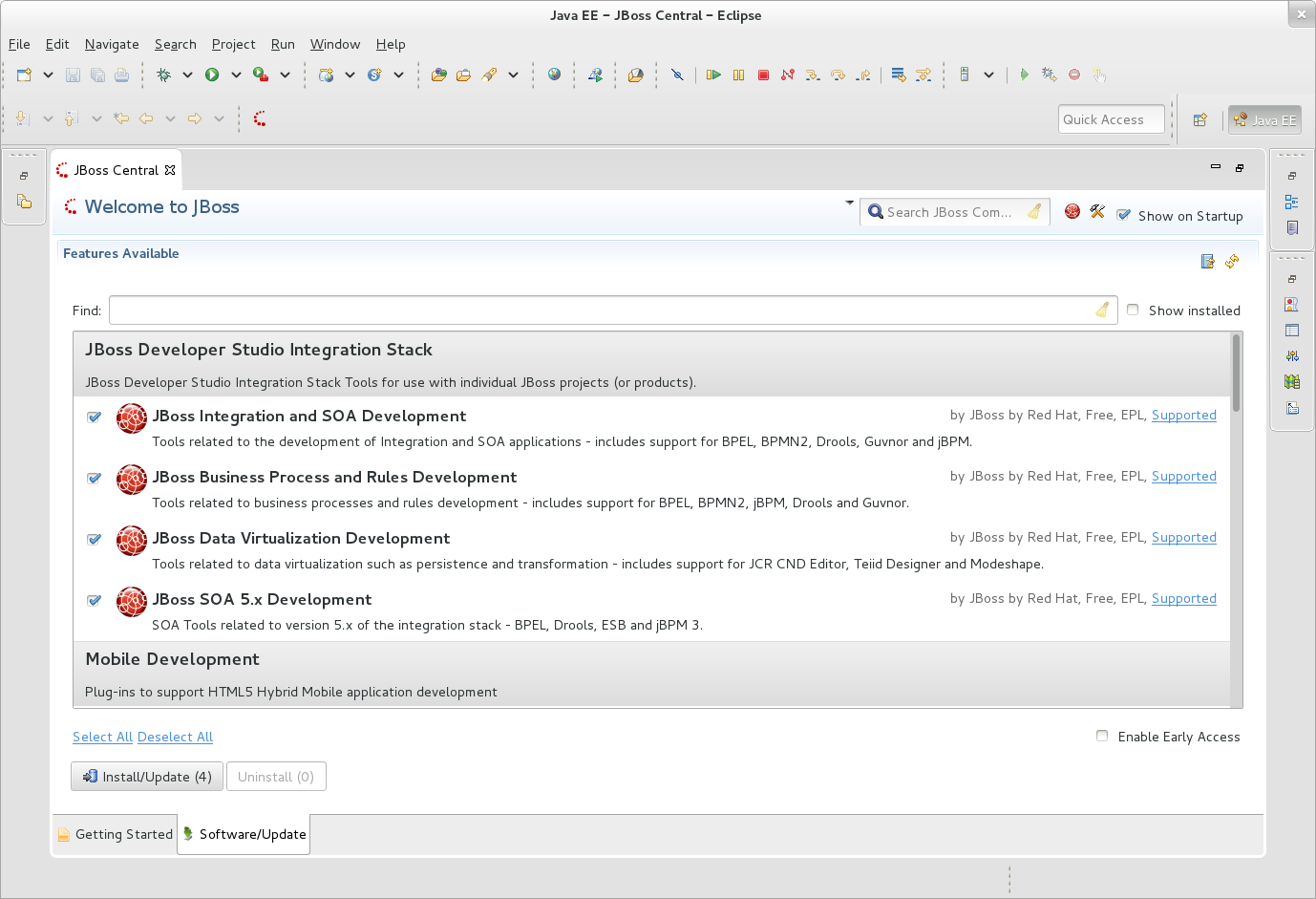
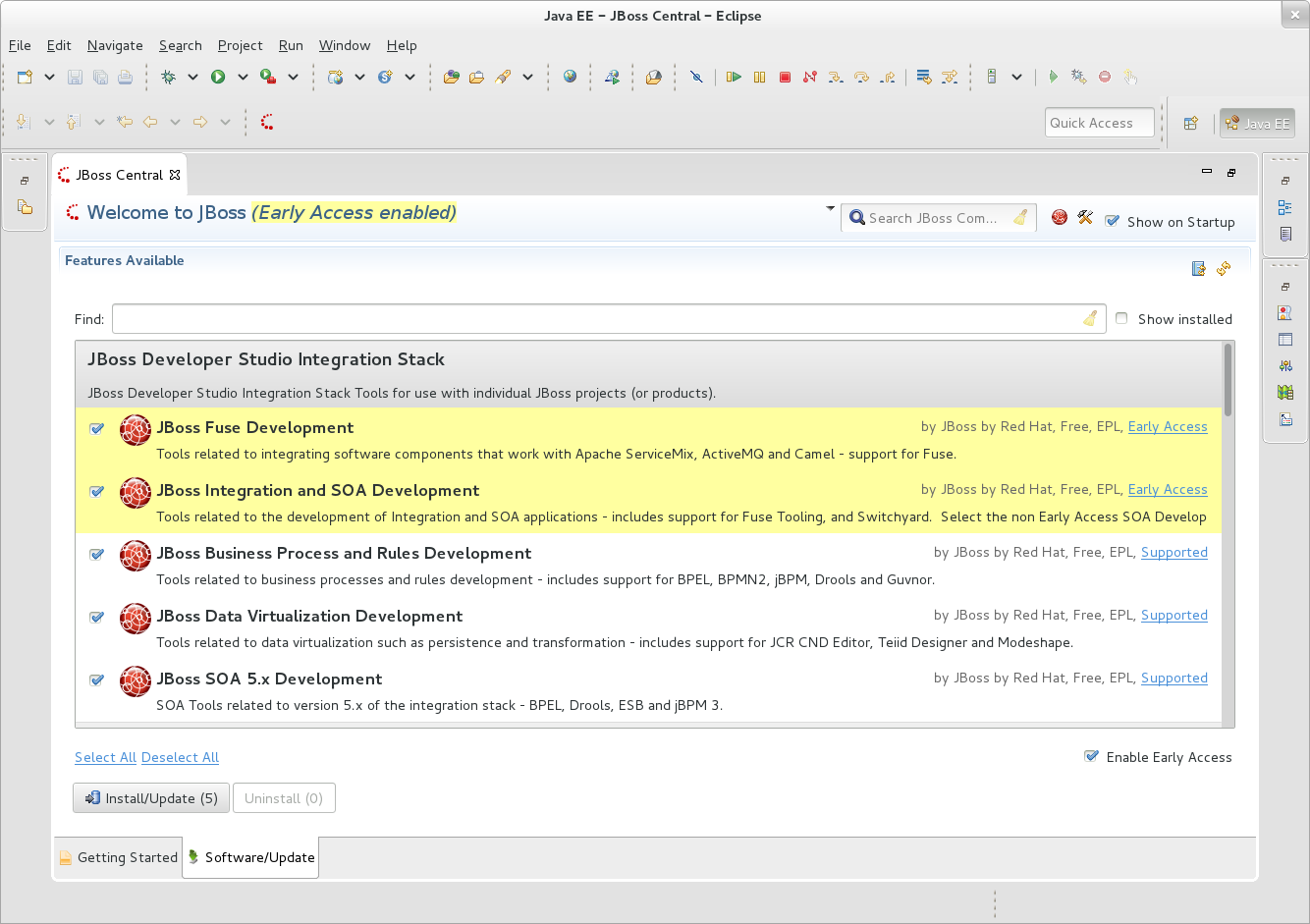
The standard p2 installer is available for JBoss Developer Studio Integration Stack. Simply start jbdevstudio or eclipse-with-jbds, then:
Help > Install New Software...
Add...
- use this for 'Location:' for the production integration stack:
https://devstudio.redhat.com/updates/8.0/integration-stack/
- use this for 'Location:' for the early-access-components integration stack:
https://devstudio.redhat.com/updates/8.0/integration-stack/earlyaccess/The community JBoss Tools Integration Stack installation is easy as well. If you already have eclipse-jee-luna installed, install JBoss Tools from the Eclipse Marketplace via Help > Eclipse Marketplace…
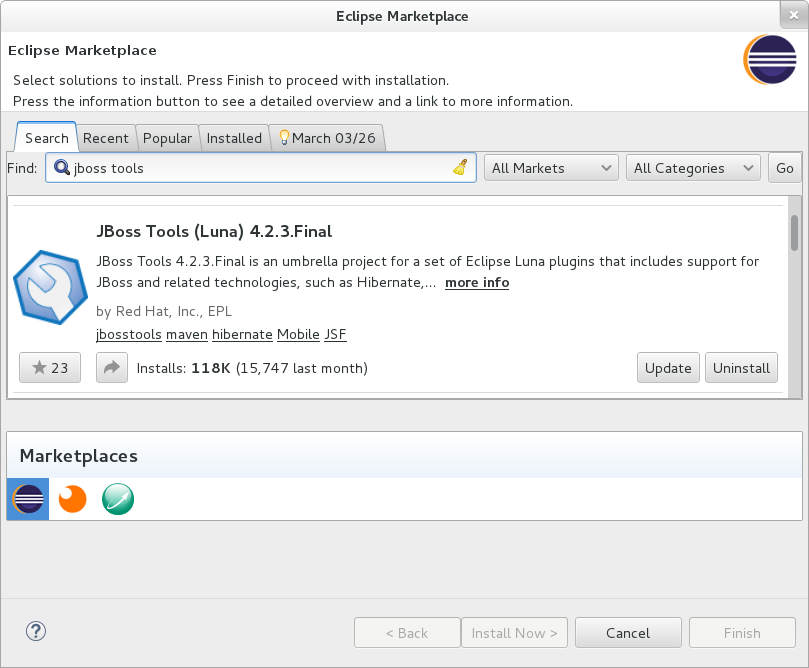
Once JBoss Tools is installed, restart Eclipse and select the Software/Update tab in the JBoss Central view. The current 4.2.1.Final integration stack is available automatically with the released tooling. In a manner similar to devstudio, the remainder of the integration tooling is available as "Early Access" so you must check the "Enable Early Access" checkbox in the installer window in order to install.
Select the items you’d like to install:
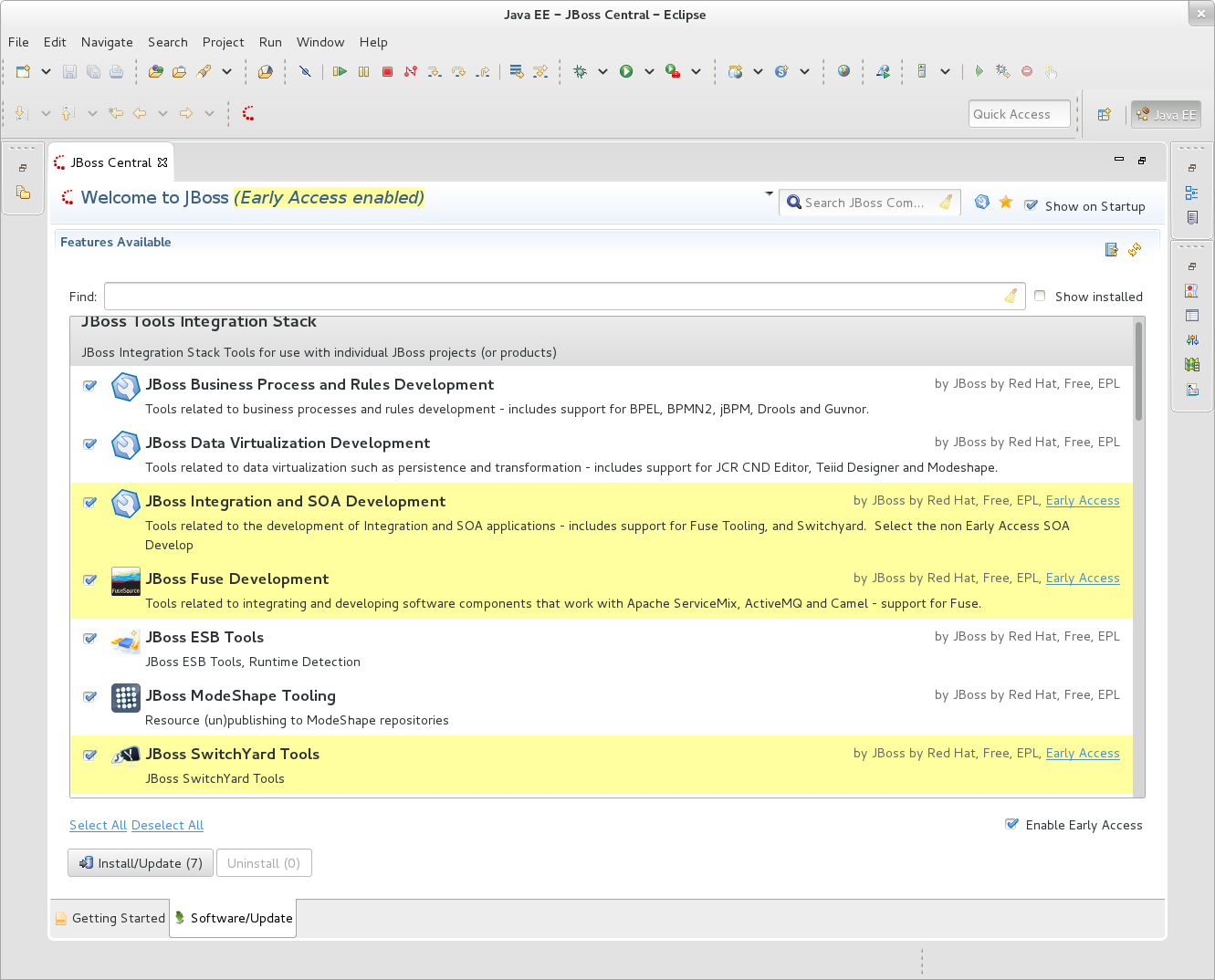
The standard p2 installer is available for JBoss Tools Integration Stack. Simply start eclipse-with-jbt, then:
Help > Install New Software...
Add...
- use this for 'Location:' for the released-components integration stack:
https://devstudio.redhat.com/updates/8.0/integration-stack/
- use this for 'Location:' for the early access integration stack:
https://devstudio.redhat.com/updates/8.0/integration-stack/earlyaccess/Note: If you installed into your own Eclipse you should bump up the launch resource parameters:
--launcher.XXMaxPermSize 256m --launcher.appendVmargs -vmargs -Dosgi.requiredJavaVersion=1.6 -XX:MaxPermSize=256m -Xms512m -Xmx1024mGive it a try!
Paul Leacu.