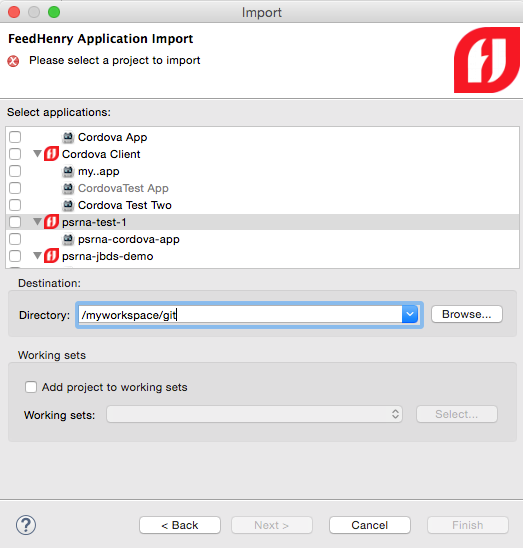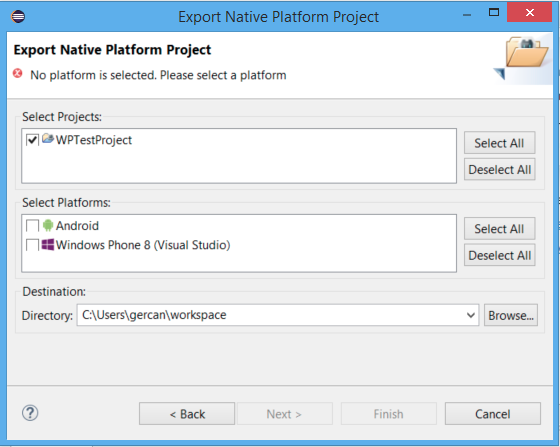What's New in 4.2.3.Final
Aerogear
BrowserSim
Basic FeedHenry support for CordovaSim
CordovaSim has gained basic FeedHenry support. Now it is possible to run FeedHenry hybrid apps against both local and remote Node.js server:
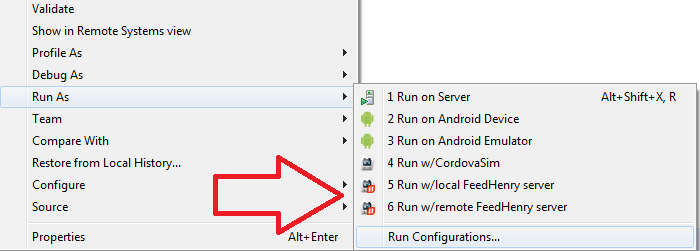
Related JIRA: JBIDE-19152
Security note for "Remote" proxy in CordovaSim
Now there is a security warning for "Remote" proxy. Basically, If the app is transferring sensitive data (authentication tokens, credentials etc.), it is strongly recommended to use "Local" proxy (enabled by default) instead of the "Remote" one.
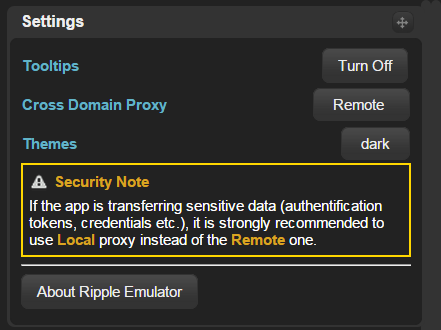
Related JIRA: JBIDE-19163
Forge Tools
Support for input component notes
The Forge wizards now render notes below the inputs (where available)
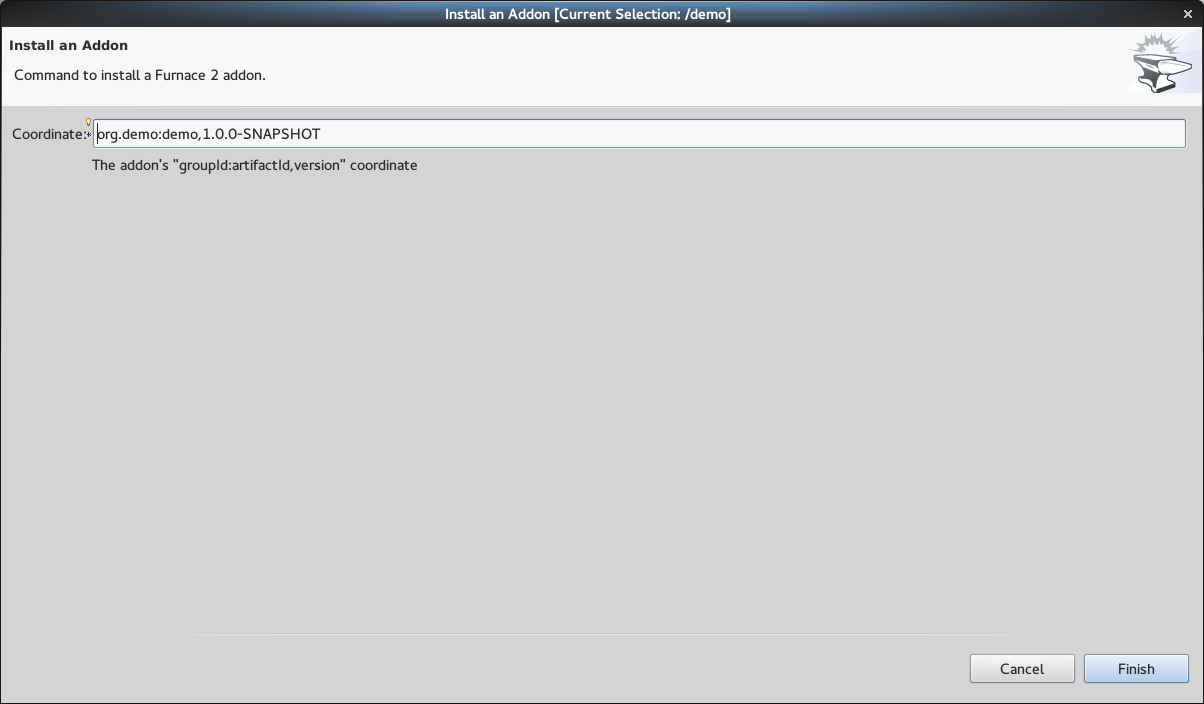
Forge 2 Runtime
The included Forge 2 runtime is 2.15.2.Final. See the full release notes here.
JBoss Central
New Wildfly Archetypes
WildFly 8.2.0.GA archetypes are now available for the HTML5, JavaEE Web & EAR project wizards. They will be automatically enabled when you select a WildFly runtime in the project wizards.
Related JIRA: JBDS-3275
JST / JSF / HTML Editor
Custom HTML Tag Validation
HTML validation in Eclipse Web Tools Luna has an annoying issue with custom HTML5 tags. It warns about any HTML tag name that is not mentioned in the HTML specification. We contributed a patch to Eclipse Mars which allows to disable those warnings for any particular tag name (or a tag name mask, e.g. <ion-*>). Though this was fixed in Eclipse Mars only we back ported this useful feature to JBoss Tools 4.2.3 which is based on Eclipse Luna SR2:
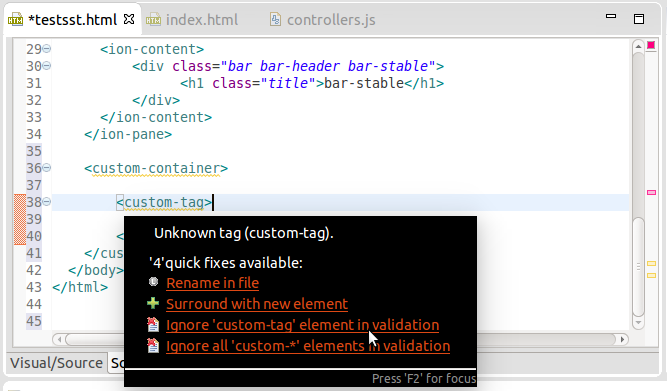
Related JIRA: JBIDE-18724
Tern.java & AngularJS Eclipse 0.8.2
Tern.java and AngularJS Eclipse (available via JBoss Central - Early Access) has been upgraded to the latest 0.8.2 version.
There is a bunch of new features which were introduced in 0.8.0 releases:
0.8.2 releases also include bug fixes for some critical issues which caused Eclipse to freeze.
Related JIRA: JBIDE-19184
Server Tools
IP6 Support Added
For JBoss 7 and Wildfly installations, using hostnames with an IPv6 format often failed to connect, show webpages, or even verify the server’s state. Several changes have made this work as expected. With updated wildfly jars, management commands will execute without issue. In addition, our tools will now automatically recognize host names in an IPv6 pattern, and update your launch configuration’s various launch arguments to ensure that the server starts properly and with all expected flags set.
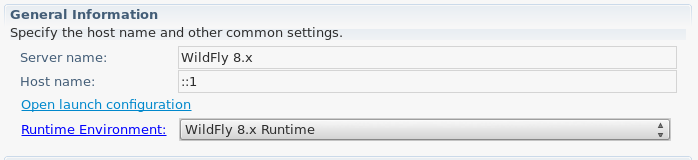
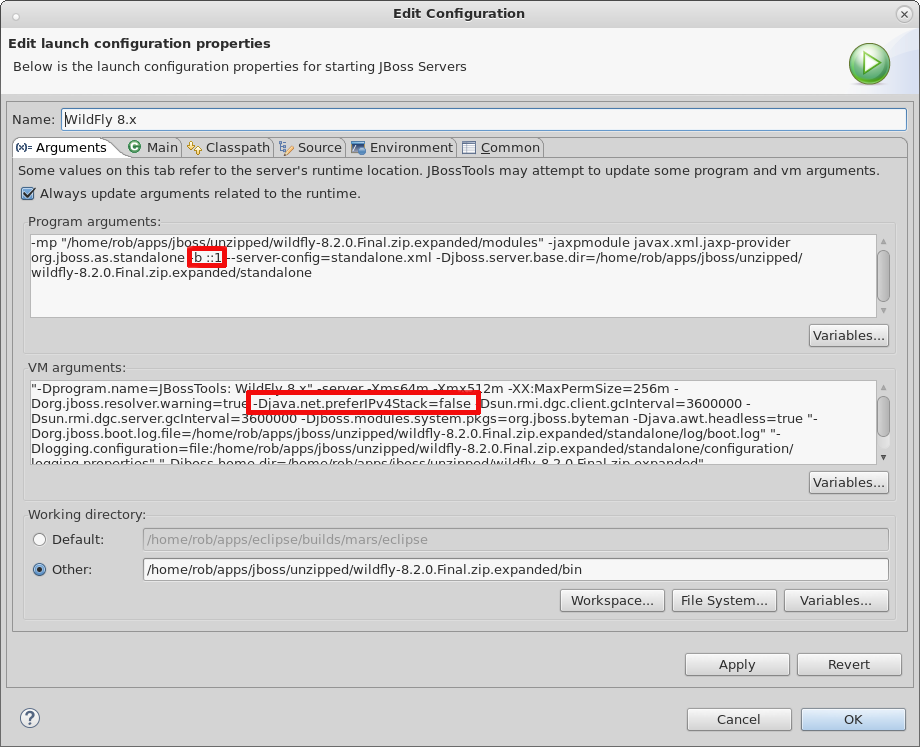
Related JIRA: JBIDE-19113 - Update of wildfly jars
Related JIRA: JBIDE-12352 - Remote Management Connections to Wildfly IPv6
Related JIRA: JBIDE-12351 - JMX connections to Wildfly IPv6
Related JIRA: JBIDE-12282 - Wildfly server fails to Stop IPv6
Visual Editor
Multiple Browser Engine support on Linux
On Linux Visual Page Editor can be opened in HTML5 mode for HTML files, where all HTML5 features is supported.
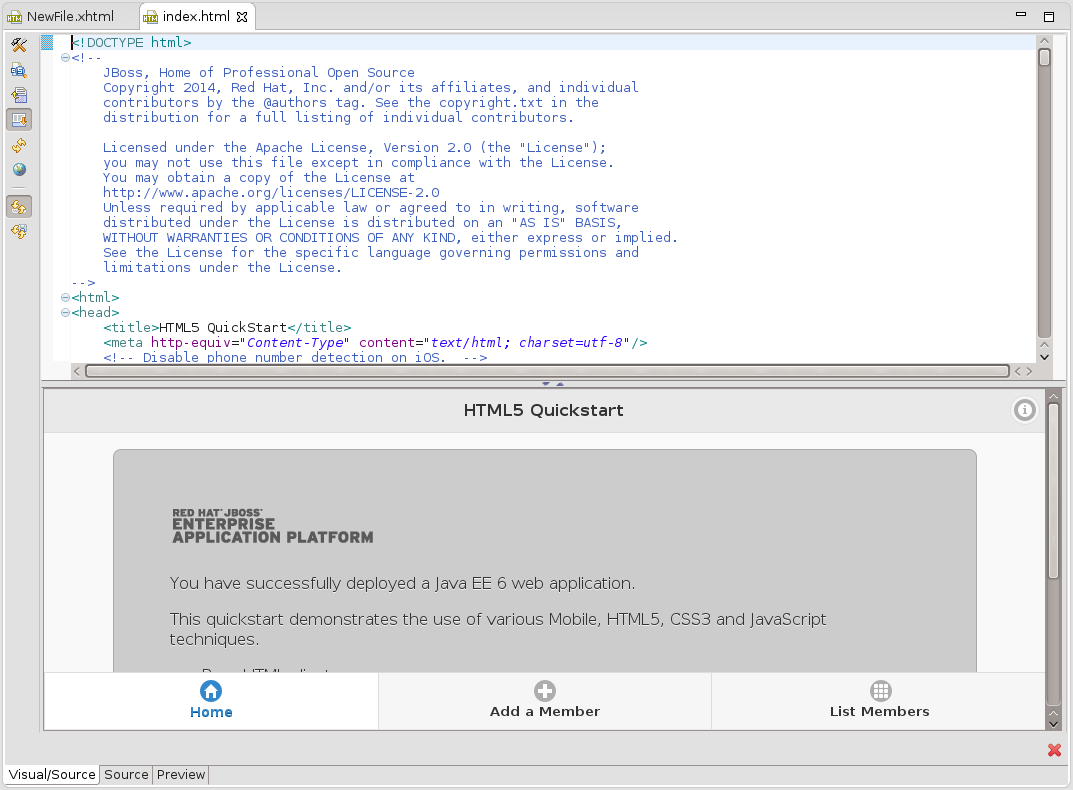
Visual Page editor mode can be changed with dialog, which appears during HTML file openeng or in Visual Page Editor Preferences. using Changing Visual Editor mode requires Eclipse restart.
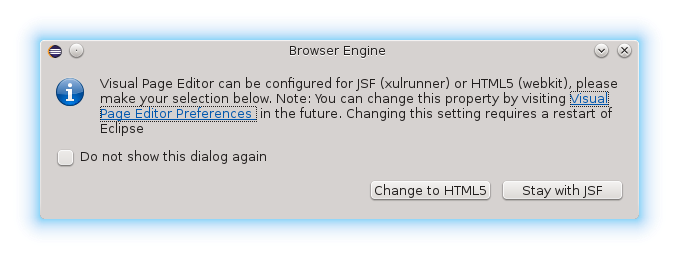
Related JIRA: JBIDE-19222