What's New in 4.26.0.Final
General
Components removal
As planned and communicated in a previous blog article, the following components have been removed from the JBoss Tools distribution:
-
Forge
-
Livereload
-
Angular
-
JSDT
Please note that the following components are obsoleted so they are still part of this JBoss Tools distribution but they will be removed from the next JBoss Tools release:
-
WebServices
-
JSF
-
Seam
-
Batch
-
Visual Page Editor
-
Central installation
Hibernate Tools
Hibernate Runtime Provider Updates
A number of additions and updates have been performed on the available Hibernate runtime providers.
Runtime Provider Updates
The Hibernate 6.1 runtime provider now incorporates Hibernate Core version 6.1.5.Final, Hibernate Ant version 6.1.5.Final and Hibernate Tools version 6.1.5.Final.
The Hibernate 5.6 runtime provider now incorporates Hibernate Core version 5.6.14.Final and Hibernate Tools version 5.6.14.Final.
The Hibernate 5.3 runtime provider now incorporates Hibernate Core version 5.3.27.Final and Hibernate Tools version 5.3.27.Final.
OpenShift
OpenShift Application Explorer view based on odo 3.x
The OpenShift Application Explorer view based based on odo 2.x in previous versions of JBoss Tools. It already leverages the power of devfiles to describe your development environment, odo 3.x enhances and simplifies the workflow.
With odo 3.x, you can create a component (unit of deployment) from your source files and once the component is created, you can start it in dev mode: a new deployment will be created on the cluster, application will be built on the cluster and then, each time you modify some of the source files on your local workstation, the change will be broadcasted to the remote cluster.
In order to test your application, you can open a browser of the OpenShift Application Explorer and browse your application running on the cluster.
Once your component is running in dev mode, you can start a local debugger (Java, Node.js, Python) that will connect to the deployment on the cluster and let’s you troubleshoot and analyze more complex use cases.
This addresses the inner loop style of development where you can get instant feedback on your changes.
odo 3.x also supports outloop style of development: once you think your application in ready to be deployed on an staging, integration or production cluster, you can start your component in deploy mode: a new image defined by yourself will then be built and deployed on the cluster.
In the following example, we will start from a Quarkus application generated from https://code.quarkus.io, create the component, start the dev mode, check that we can access the application, start the debugger and check that we can reach a breakpoint.
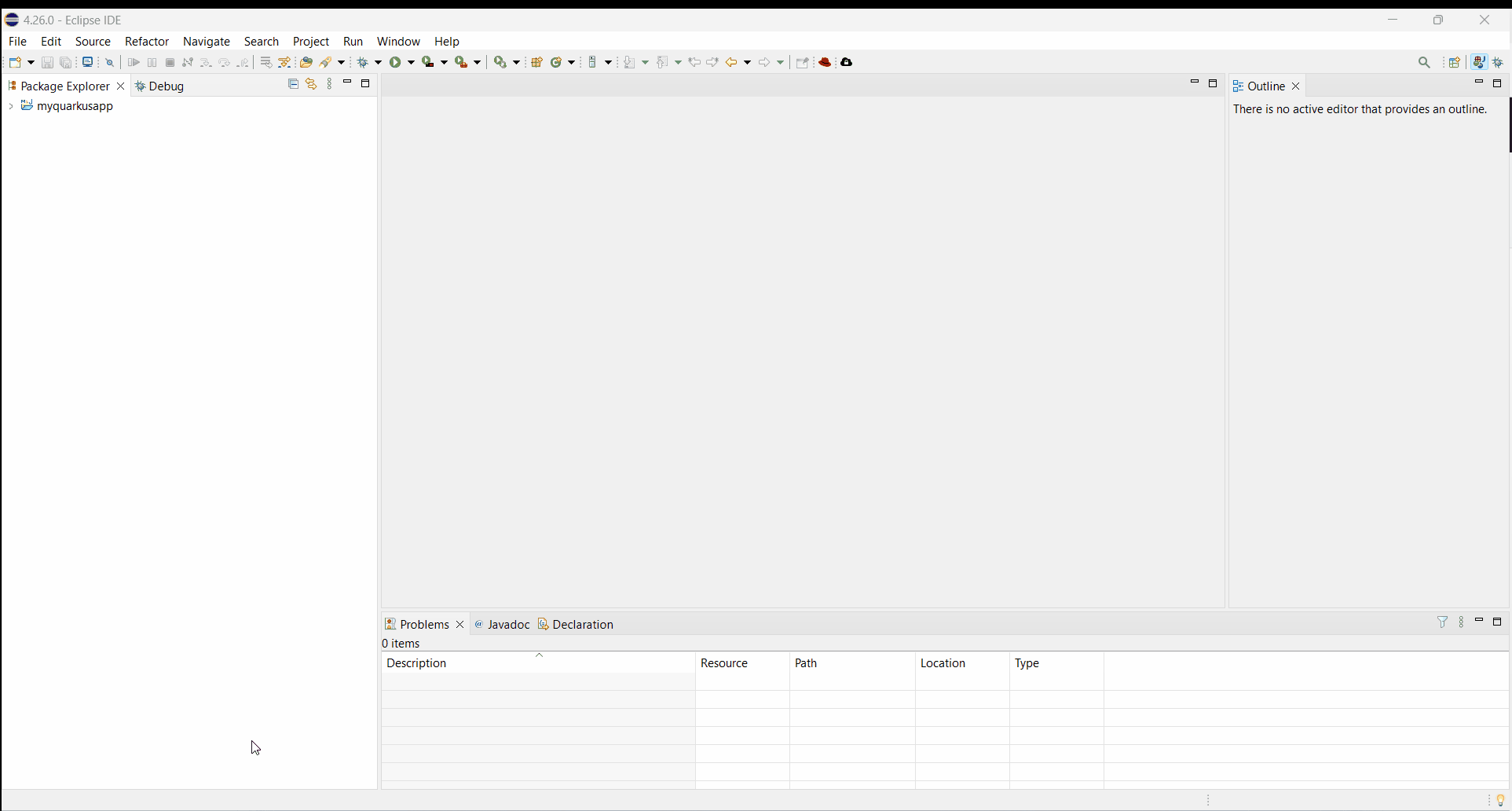
Related JIRA: JBIDE-28679