What's New in 4.4.3.Final
Forge Tools
Forge Runtime updated to 3.5.1.Final
The included Forge runtime is now 3.5.1.Final. Read the official announcement here.
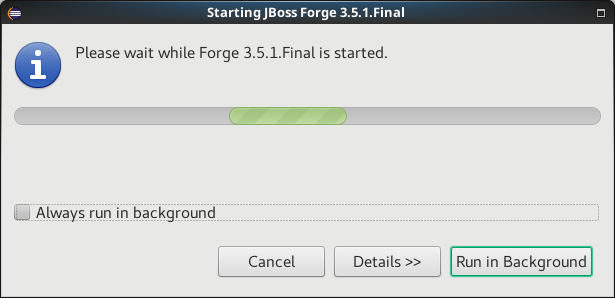
Hibernate Tools
Hibernate Runtime Provider Updates
The Hibernate 5.0 runtime provider now incorporates Hibernate Core version 5.0.12.Final and Hibernate Tools version 5.0.4.Final.
The Hibernate 5.1 runtime provider now incorporates Hibernate Core version 5.1.4.Final and Hibernate Tools version 5.1.2.Final.
The Hibernate 5.2 runtime provider now incorporates Hibernate Core version 5.2.7.Final and Hibernate Tools version 5.2.1.Final.
JBoss Central
Updated Red Hat Central Experience
Red Hat Central, designed to provide instant access to a large variety of JBoss Developer material, has been given a fresh look, matching Red Hat’s color theme:
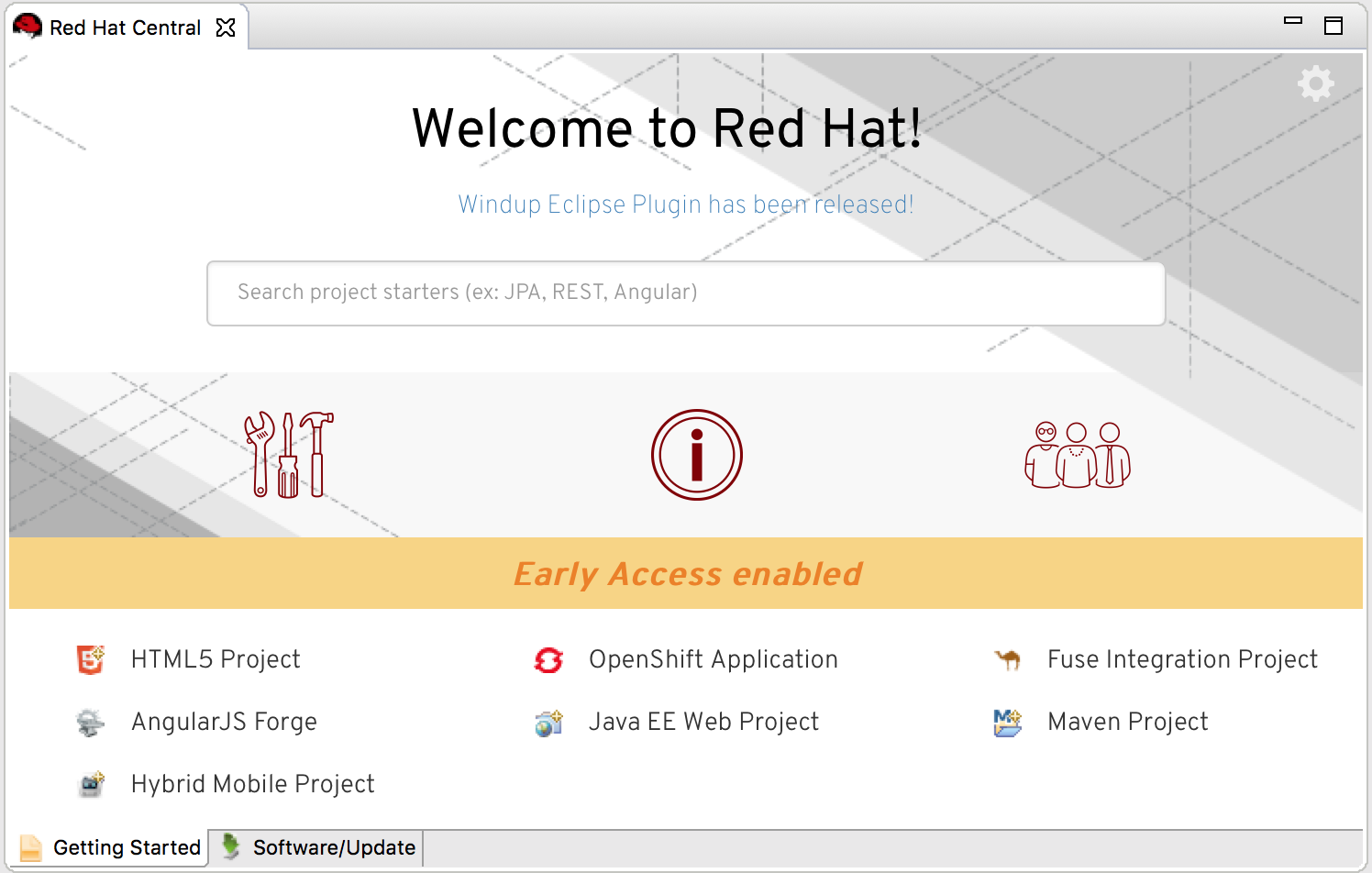
Related JIRA: JBIDE-22999
OpenShift
CDK 3 Beta Server Adapter
A new server adapter has been added to support the next generation of CDK 3. This is Tech Preview in this release as CDK 3 is Beta. While the server adapter itself has limited functionality, it is able to start and stop the CDK virtual machine via its minishift binary. Simply hit Ctrl+3 (Cmd+3 on OSX) and type CDK, that will bring up a command to setup and/or launch the CDK server adapter. You should see the old CDK 2 server adapter along with the new CDK 3 one (labeled Red Hat Container Development Kit 3 (Tech Preview) ).
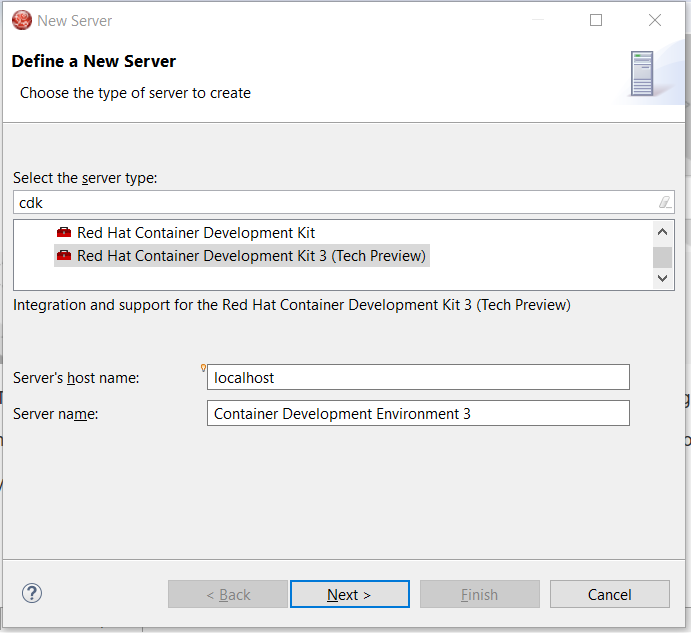
All you have to do is set the credentials for your Red Hat account and the location of the CDK’s minishift binary file and the type of virtualization hypervisor.
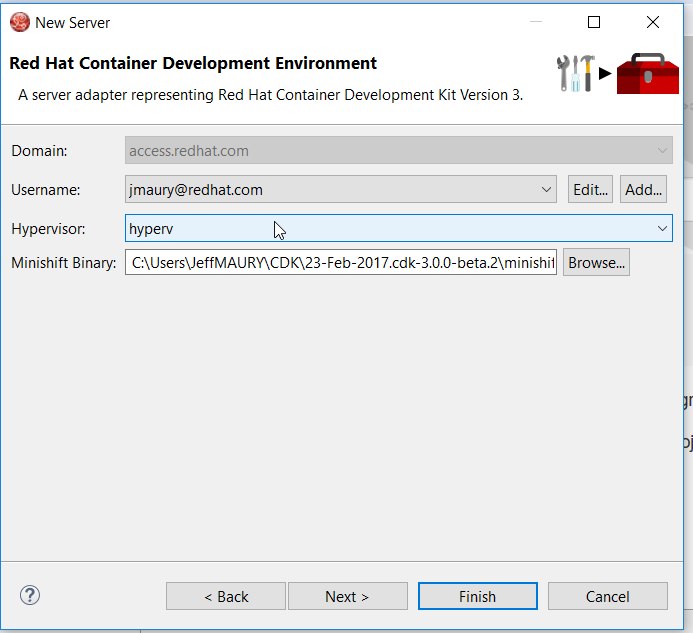
Once you’re finished, a new CDK Server adapter will then be created and visible in the Servers view.
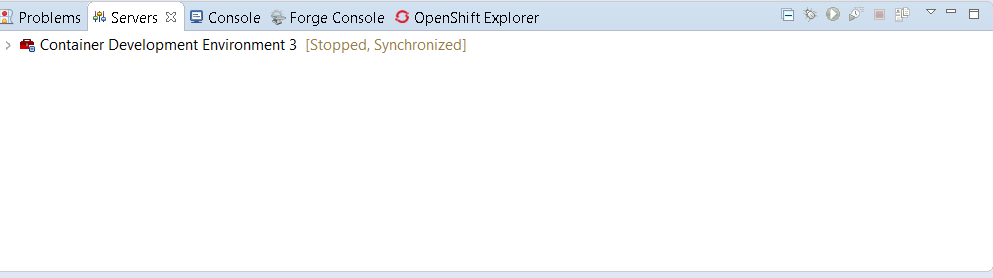
Once the server is started, Docker and OpenShift connections should appear in their respective views, allowing the user to quickly create a new Openshift application and begin developing their AwesomeApp in a highly-replicatable environment.
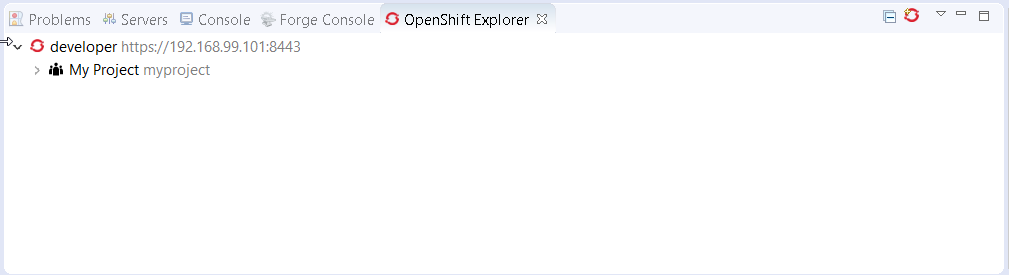
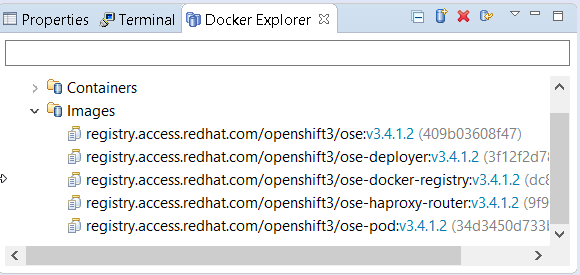
| This is Tech Preview. The implementation is subject to change, may not work with next releases of CDK 3 and testing has been limited. |
Related JIRA: JBIDE-23505
Scaling from pod resources
When an application is being deployed to Openshift, it was possible to scale the pod resources from the service resource.
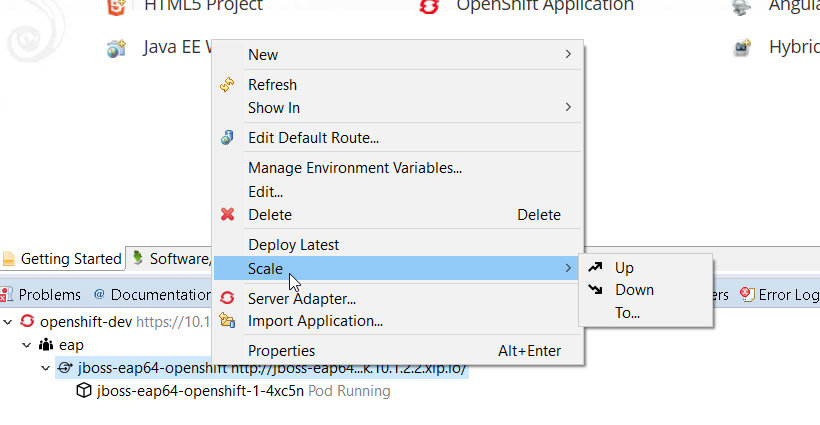
However, it was not a very logical choice. So the command is also available at the pod level, leading to better usability.
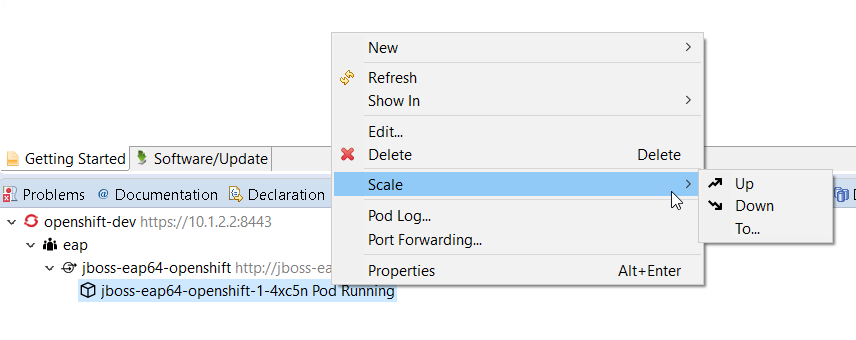
Related JIRA: JBIDE-22805
OpenShift Container Platform 3.4 support
OpenShift Container Platform (OCP) 3.4 has been announced by Red Hat. JBossTools 4.4.3.AM2 has been validated against OCP 3.4.
If you are using JBossTools together with the Container Development Toolkit (CDK), the latest version is using OCP 3.3 by default. If you are using CDK 2.3, there is a way to upgrade to OCP 3.4. Edit the Vagrantfile, locate the line with IMAGE_TAG="" and replace with IMAGE_TAG="v3.4.1.2-2". then restart the CDK VM (vagrant halt; vagrant up).
| It seems there are some upgrade problems between OCP 3.3 and OCP 3.4 so you may experience deploy errors. We recommand that you destroy the CDK VM (vagrant destroy) before upgrading to OCP. |
Related JIRA: JBIDE-23389