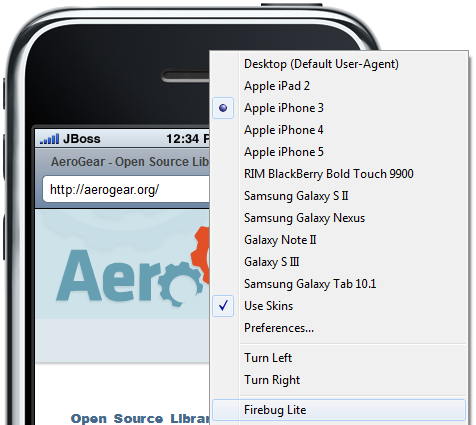What's New in 4.1.0.Alpha1
CDI Tools
Apache Deltaspike 0.3
Apache Deltaspike 0.3 refactored some code which affected CDI Tools features. These changes now supported by JBoss Tools 4.1.0.Alpha1
Related JIRA: JBIDE-13404
Forge Tools
Hibernate Tools
Kepler/Juno Incompatibilities
For Kepler, the Dali project has changed some of the APIs that are used by Hibernate Tools. Adapting Hibernate Tools to these new APIs resulted in incompatibilities with Juno to the extent that it is not anymore possible to support the installation of the Hibernate Tools plugins in Juno.
Related JIRA: JBIDE-13385
JST / JSF / HTML Editor
jQuery Mobile Palette
New jQuery Mobile Palette is now available for HTML files. The old JSF Palette and the new one shares the same Palette View so if you open any XHTML/HTML file with JBoss HTML Editor from a JSF project then you will see the old JSF Palette. But if you open an HTML file from non-JSF project you will see the new HTML5 Widget Palette which contains jQuery Moblile widgets now. Also we removed the deprecated JBoss Palette (Window→Show View→Other→JBoss Tools Web→JBoss Palette) which was a clone of the general palette view (Window→Other→General→Palette).
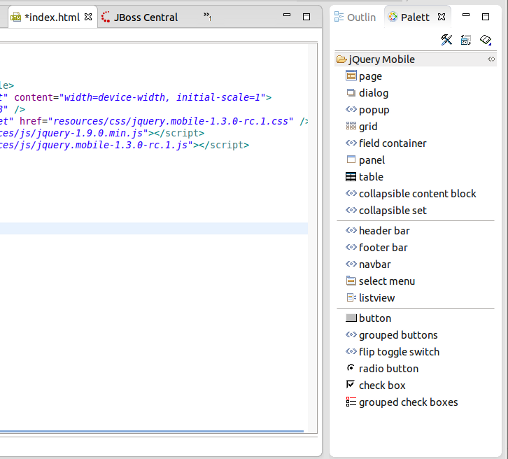
Related JIRAs: JBIDE-13454, JBIDE-13453
New jQuery Mobile Check Box Wizard
New Check Box Wizard is now opened when you DnD the check box widget from jQueryMobile Palette. This is the first wizard for jQuery mobile palette we introduced in JBoss Tools 4.1.0.Alpha1. More wizards are coming.
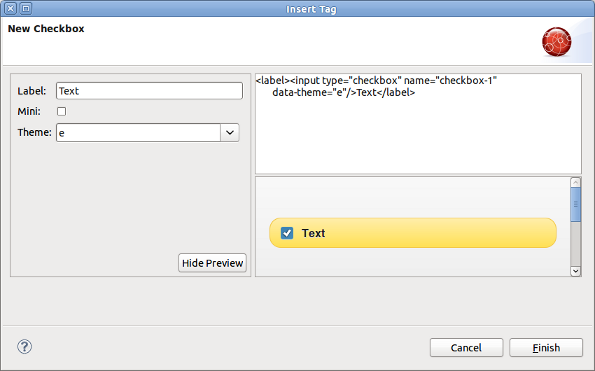
Related JIRA: JBIDE-13466
JSF
Code completion for xmlns
Now you can insert a JSF component into your page via code assist feature (Ctrl+Space) even if you didn’t define the corresponding xmlns. The proper xmlns will be added automatically. JBoss Tools will look at the pages in the project and provide code assist for all components used in the project. Not only for those which defined in the current page.
Related JIRA: JBIDE-12175
Maven
JBoss Maven Integration
JPA/JSF/JAX-RS configurators moved to m2e-wtp
The JBoss Tools JPA, JSF and JAX-RS configurators were contributed to the m2e-wtp project, at the Eclipse Foundation. The can be enabled/disabled in the workspace preferences : Window > Preferences > Maven > Java EE Integration :
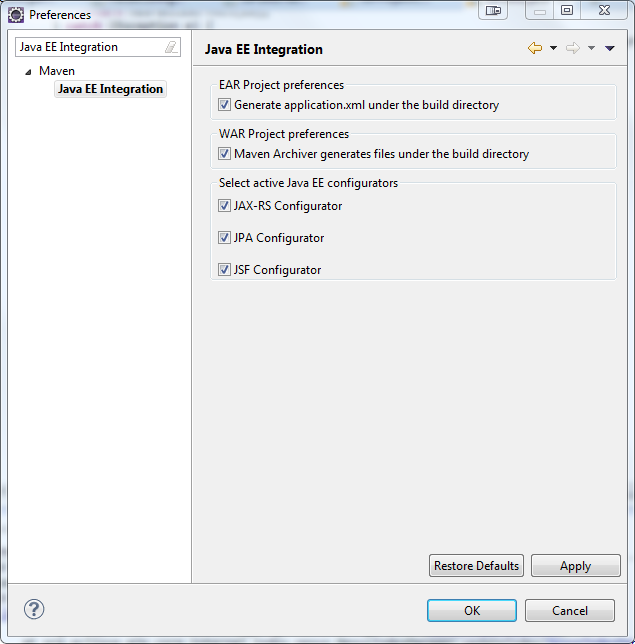
They’re available as optional features from m2e-wtp’s update sites.
-
http://download.eclipse.org/m2e-wtp/releases/juno/ for Eclipse Indigo (3.7), Juno (3.8, 4.2)
-
http://download.eclipse.org/m2e-wtp/releases/kepler/ for Eclipse Kepler (4.3).
Please be aware m2e-wtp and JBoss Tools JPA, JSF JAX-RS Configurators overlap and can not be installed together.
-
In Eclipse versions prior to Juno SR2, if you try to update your Eclipse installation via , the optional configurators won’t install because of the conflict with JBoss Tools. If you updated your version of Eclipse to Juno SR2, the m2e-wtp configurators should be seen as suitable replacement for their JBoss Tools counterparts.
-
For all Eclipse versions, doing everything should update properly.
As always, the safest path to upgrade is to start from a clean Eclipse installation. On a somewhat related note, we ensured all JBoss Tools Maven features are fully compatible with the new m2e 1.3 (Juno SR2) and m2e-wtp 0.17.0.
Related JIRA: JBIDE-13048
Kepler/Juno Incompatibilities
For Kepler, the Dali project has changed some of the APIs that are used by the Hibernate configurator. Adapting the Hibernate configurator to these new APIs resulted in incompatibilities with Juno to the extent that it is not anymore possible to support the installation of the Hibernate configurator plugin in Juno.
Related JIRA: JBIDE-13365
OpenShift
Connection wizard
False 'Invalid credentials' error
If you have typed in a bad host name or your ~/.openshift/express.conf settings were wrong you would get an "Invalid credentials" error instead of information on the host not being reachable. This is now fixed.
Releated to this was that rhc tools version 1.4.7 generated a different format for host in express.conf which caused the tools to parse the host wrongly and you thus got the "Invalid credentials" error. JBoss Tools have been fixed to handle this new format but newer version of rhc tools have also been fixed to use the previous format making both old and new tools compatible again.
Related JIRA: JBIDE-13558
Embedding wizard
MySQL and PostgreSQL
Historically OpenShift did not allow users to users to use a mysql and a Postgres database at the same time. This restriction was lifted some weeks ago and we now upgraded the tooling to allow that, too.
Related JIRA: JBIDE-13235
Server adapter
Better change detection
The OpenShift server adpter keeps track of your local changes and tells you if there are any that you can publish to OpenShift.
Previously this tracking was only done against 'origin' remote and only tracking if there were changes to previously committed files that had not been pushed yet.
This meant the dialog could be misleading/unprecise to the user.
Now OpenShift Tools will check against the proper remote (in case it is not 'origin') and do a fetch do be able to do a proper check if there really are changes locally compared to what is on the remote OpenShift.
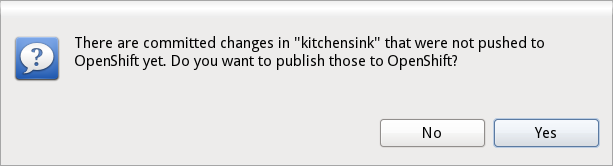
Related JIRA: JBIDE-13175
Server Tools
Deployment
Sar project inside Ear project deploys .java files
A bug concerning the output archive of a sar project nested inside an ear project had the result of causing no .class files to be published, but rather .java files. This has been fixed.
Related JIRA: JBIDE-13212
Usage
Reporting
Windows 8
Google Analytics was not reporting Windows 8 installations so far. People using Developer Studio/JBoss Tools on Windows 8 were displayed as using Windows NT. Google fixed this and Analytics are now reporting Windows 8 correctly:

Related JIRA: JBIDE-13270