What's New in 4.1.0.Alpha2
BrowserSim
BrowserSim
New Skins
BrowserSim got iPad and iPad Mini skins.
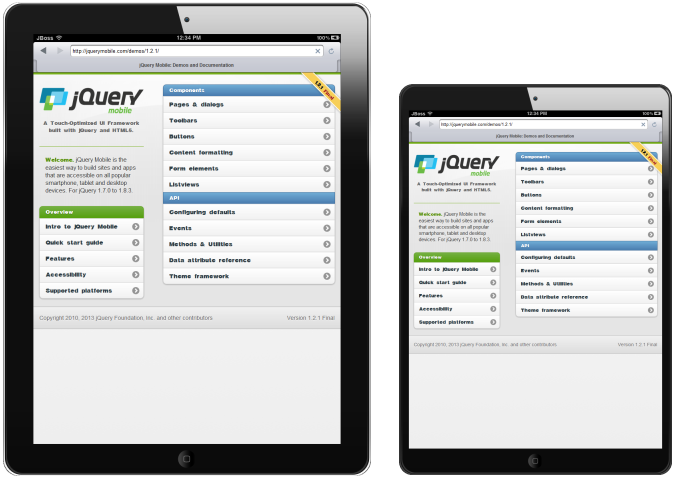
Related JIRAs: JBIDE-13685, JBIDE-13684, JBIDE-13416
Screenshots
We added the ability to easily take screenshots of BrowserSim. By default, they are stored in the user’s home directory, but this can be changed via Menu > Preferences > Screenshots Location.
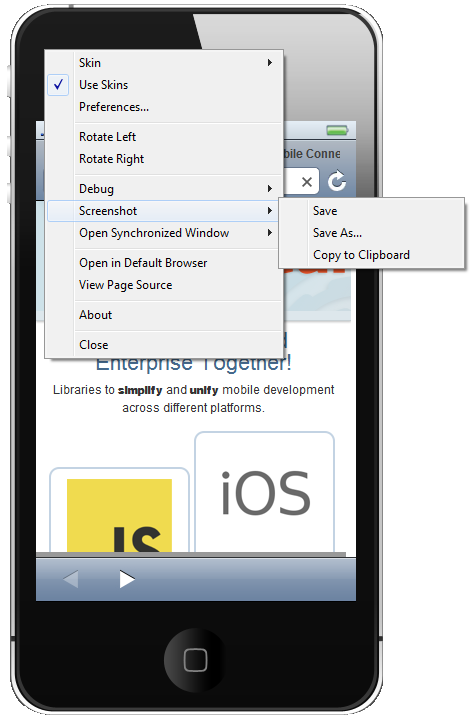
Related JIRA: JBIDE-14038
Weinre
Now you can inspect your page’s source with Weinre. It is available via Menu > Tools > Weinre.
Weinre is a debugger for web pages. It is similar to WebKit Web Inspector, but can run on devices with limited debug functionallity such as BrowserSim. To do this it requires a Weinre server to work. The default server for BrowserSim is debug.phonegap.com. You may change this setting in Menu > Preferences > Weinre.
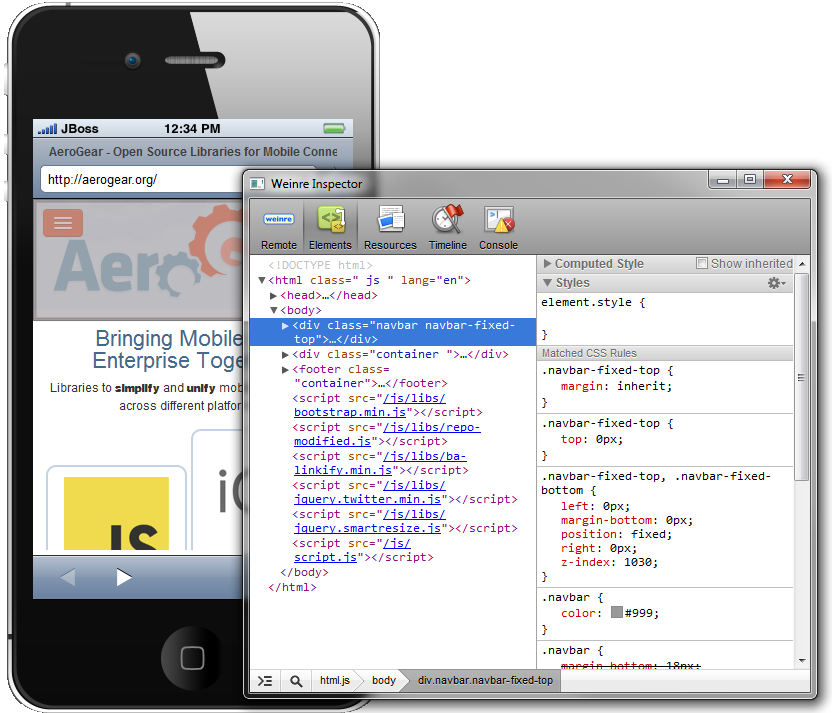
Related JIRA: JBIDE-13338
Forge Tools
JBoss Central
A new design
The JBoss Central UI has been reworked to, hopefully, provide a better user experience. So, in no particular order, you’ll see :
-
A description of each wizard is available when hovering on each project icon
-
Blogs, news and twitter feeds have been aggregated into one section now known as JBoss Buzz
-
The "show on startup" preference is now directly accessible from the top of the page
-
A new link to the Ticket Monster tutorial has been added
-
Quickstarts are now more visible
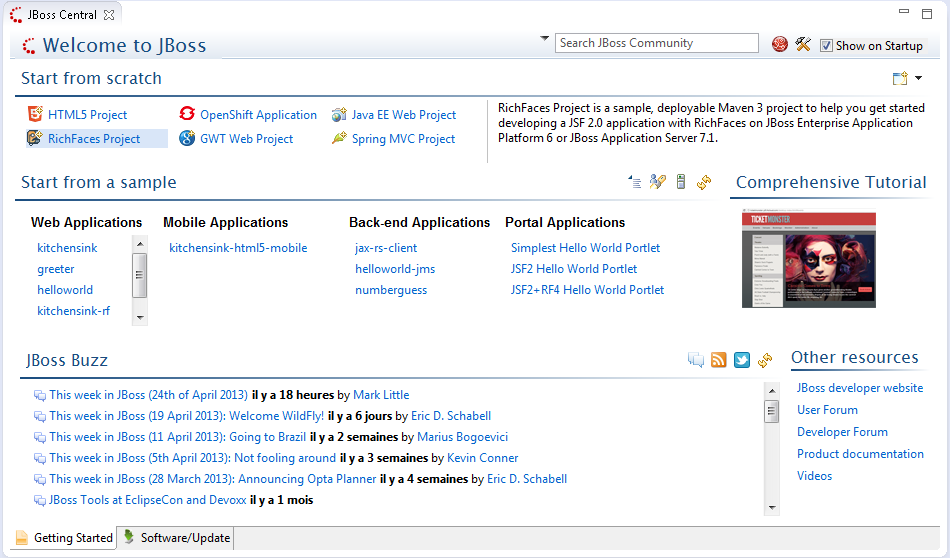
Related JIRA: JBIDE-13884
JST / JSF / HTML Editor
jQuery Mobile
jQuery Mobile Palette
The jQuery Mobile Palette introduced in jst-news-4.1.0.Alpha1.html[Alpha1] has been improved in Alpha2. It's now available for any HTML5 file opened with JBoss Tools HTML Editor (jira:JBIDE-13679[]) and has a new look and feel:
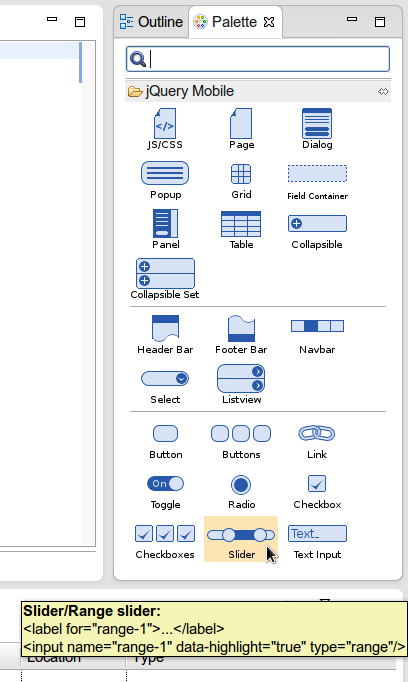
Here is a list of new jQuery Mobile widget wizards available for Alpha2:
-
Chackbox (jst-news-4.1.0.Alpha1.html[Introduced in Alpha1])
You can find some particular widget using the filter field (JBIDE-13493):
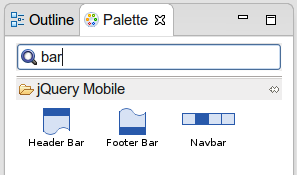
The wizards will add jQuery & jQuery Mobile JS/CSS references automatically if they are missing on the page. However this insertion can be disabled in the wizard (JBIDE-13775):
Here is a short demo of the jQuery Mobile Palette:
Related JIRA: JBIDE-13413
jQuery Mobile Code Completion
HTML code completion (Ctrl+Space) is now available for data-* attributes for HTML5 pages with jQuery Mobile JS referenced in <head> tag:
Code completion also works for element IDs if you type # and press Ctrl+Space:
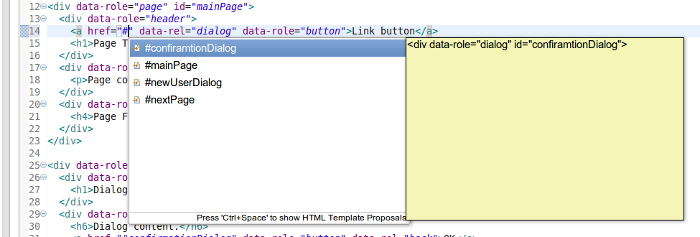
Related JIRAs: JBIDE-13403, JBIDE-13436
JSF
Tag Library Validation
This new strict tag library validation of components and attributes used in XHTML pages is disabled by default. But it can be enabled in Preferenes. All unknown tags/attributes then will be marked as an error or warning:
Related JIRA: JBIDE-13148
LiveReload
Directory Mode Support
JBoss Tools LiveReload is a server-side implementation of the LiveReload protocol.
As a user, you first need to create a "LiveReload" server in the Servers View and start it.
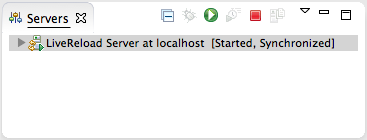
By default, the LiveReload server and the browser extension communicate with Web Sockets over the 35729 port, but this can be configured.
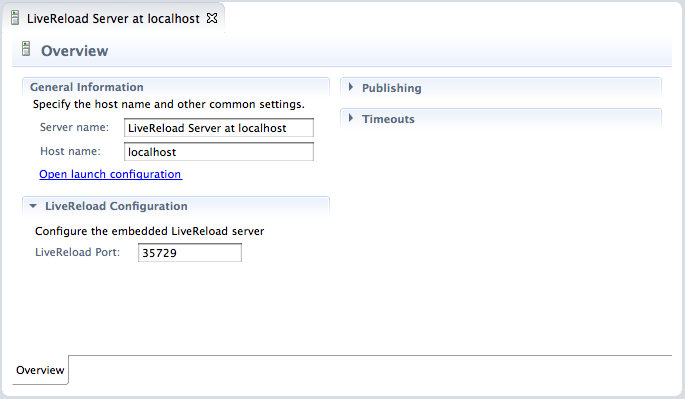
Then, you just have to select a file in your workspace and in the contextual menu, use the command.
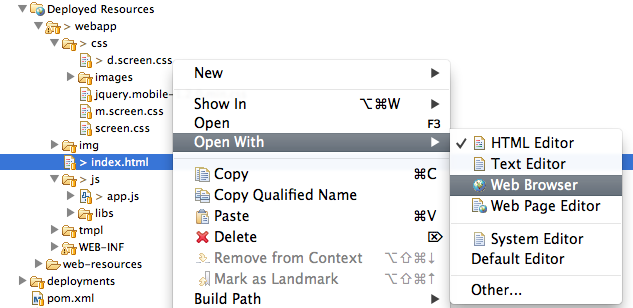
The file will open in your default Web Browser. From there, you activate the LiveReload extension (see below for instructions on how to install it on Chrome and Firefox). Then, each time you save the file, it is automatically refreshed in the browser.
The LiveReload server will send "reload" commands to the connected Web Browser(s) each time an HTML / CSS / JavaScript or image file is changed in the workspace, so you just need a single server for all your projects.
And yes, you can have multiple browsers connected at the same time and refreshed at the same time ;-)
See the plugin in action
The following little screencast demoes the new LiveReload feature. It shows how to create a new LiveReload server and then, shows how the 2 browsers (FireFox and Chrome) are instantly refreshed when a .html or .css file is changed, without having to click on the 'refresh' button of each browser.
Installing the Browser Extension
Chrome users can install the v.2.0.9 extension from the Chrome Marketplace. Be aware that, in order to use Chrome LiveReload with file URLs, you have to explicitly enable that for the Live Reload extension under "Extensions" in Chrome preferences.
Firefox users should use v. 2.0.9 or newer of the LiveReload extension available from here. If you hit an issue where the browser disconnects just after it has connected, which means the server cannot push refresh commands to it, you are using an old plugin and should update it.
Safari unfortunately does not work with file: URLs and thus requires you to manually insert livereload.js or serve the files out of a local server. For now we recommend you use Chrome or Firefox. In the next version of JBoss Tools, there will be an easier way to use Safari with LiveReload.
Maven
JBoss Maven Integration
Source lookup for the masses
Maven projects always had an this awesome feature where, clicking on any jar dependency, source would be downloaded automatically for you if needed. We now give you the same level of awesomeness for any kind of (non-maven) project.
The automatic Source Lookup feature is based on Maven. As such, downloaded sources will be stored under your local Maven repository.
Since JDT doesn’t support variables in source attachments (such as M2_REPO), source attachments use absolute (non-portable) paths. It’s ok when the jar is part of a Classpath Library, since the path is stored in your own workspace. But it can become a problem if your jar dependency is listed in your project’s .classpath descriptor, potentially shared with other developers. For this reason, by default, you’ll be warned when a compatible source has been found :
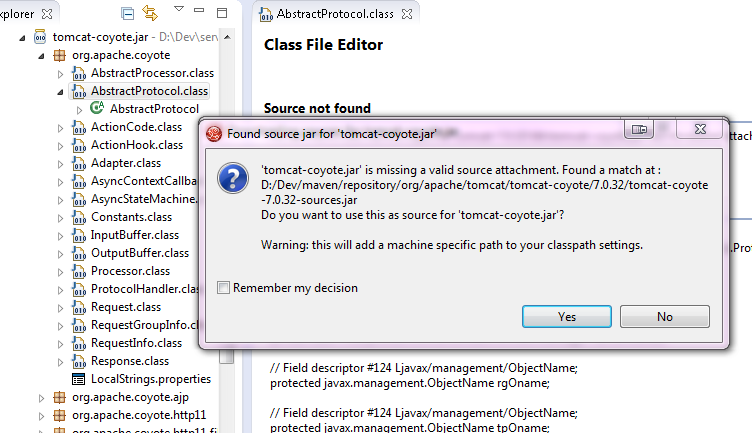
See it in action in this screencast.
If you click on "Remember my decision", your choice will be applied for subsequent source lookups. Your choice can be modified under Window > Preferences > JBoss Tools > Source Lookup :
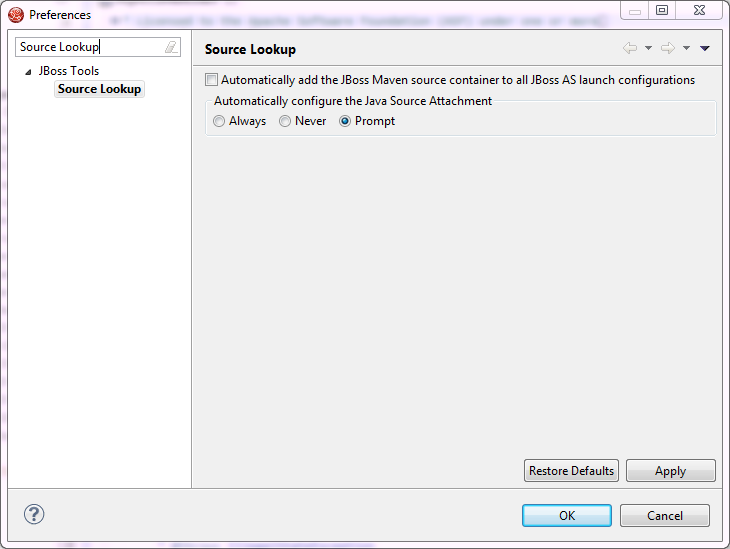
One advantage of the Source Lookup feature is it’ll check if source attachments are valid. for instance, if the source attachment points to a missing / invalid file, the proper source will be mapped instead. This mitigates the non-portable issue mentioned previously.
Under the hood, the source lookup mechanism is based on various identification strategies :
-
checks if the jar contains maven descriptors under META-INF/maven.
-
checks if the SHA1 checksum of the jar can be found in m2e’s nexus indexes.
-
checks if the SHA1 checksum of the jar can be identified from one of the remote Nexus repository instances defined in Window > Preferences > JBoss Tools > Remote Repositories.
-
checks if the SHA1 checksum of the jar can be identified on http://search.maven.org
Related JIRA: JBIDE-14003
OpenShift
OpenShift Explorer
Restart Application
If your application has issues you may want to restart it. You can now achieve that within JBoss Tools. Pick "Restart" from the context menu of your application in the OpenShift Explorer:
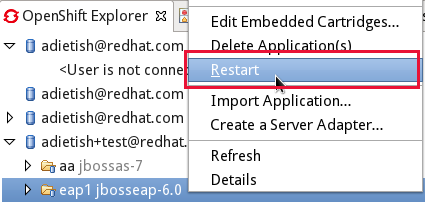
Restarting your application will fully restart your node, it will not just restart your deployed project. It is equivalent to restarting your server.
Related JIRA: JBIDE-13737
Server adapter
Console not shown
The server adapter for OpenShift allows you to publish your local changes to OpenShift. It pops up the console after publishing so that you can have a detailed look at what happened when pushing. In Alpha1 the console was not shown any more. We fixed this for Alpha2.
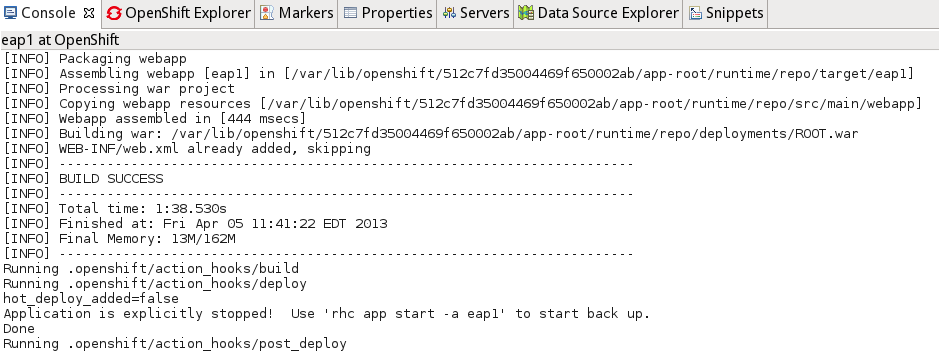
Related JIRA: JBIDE-13806
OpenShift Java Client
new version 2.1.0
In the last few months we put a lot of effort into the openshift-java-client. The new version 2.1.0 offers major improvements in terms of compatibility and stability. It’ll be available from maven central very soon.
Project Examples
Portal Applications
The Portal Applications quickstarts have been added to JBoos Tools/JBDS.
Related JIRA: JBIDE-13705
Server Tools
Deployment
Increased support for product server runtimes
Support has been increased for AS 7.1+ and it’s derived products and it now supports the notion of a product slot instead of an hard coded EAP slot.
This should mean EAP, SOA-P etc. should be identified and started correctly as long as they do not require custom handling outside of what AS 7 need.
If the server cannot be fully identified the tools will try what it can to fallback to ensure the server can be used.
Also, support for previous and current versions of GateIn have been added. This ensures that GateIn receives the same level of support that you’ve come to expect from our other server adapters. Specifically, support for GateIn servers versions 3.3.0 , 3.4.0, and 3.5.0 has been added and tested.
Related JIRAs:
-
Unreleased Products: JBIDE-13858
-
GateIn: JBIDE-12157