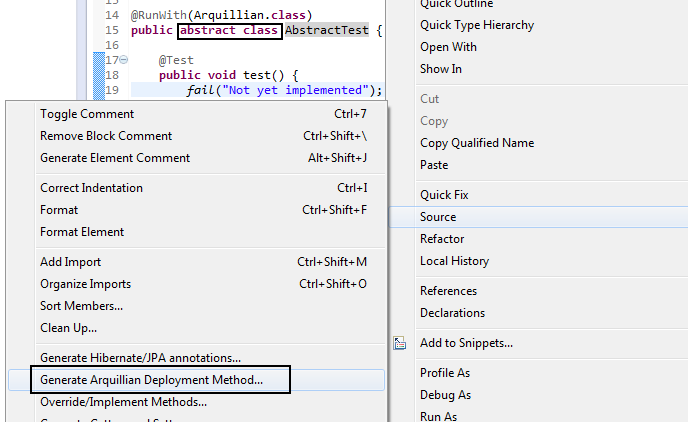What's New in 4.1.1.Alpha1
Arquillian
Archive of 'rar' type
Now, the Arquillian Generate Deployment method can create archives of the type 'rar'.
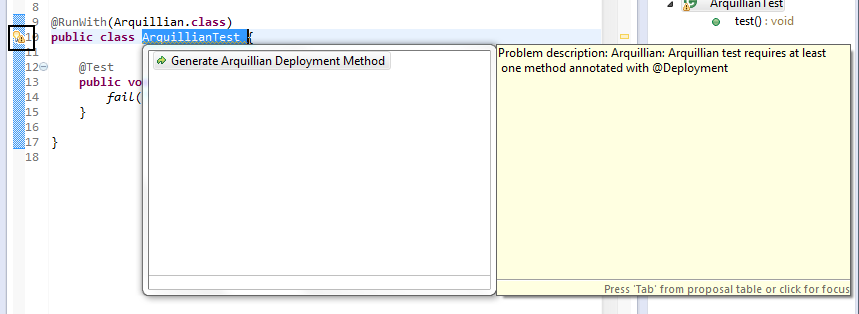
Related JIRA: JBIDE-14779
Missing Deployment method quick fix
There is a quick fix for the "Missing Deployment method" issue.
Related JIRA: JBIDE-14527
BrowserSim
Error Logging
BrowserSim and CordovaSim now log their runtime errors to the Error Log. This should help if something goes wrong.
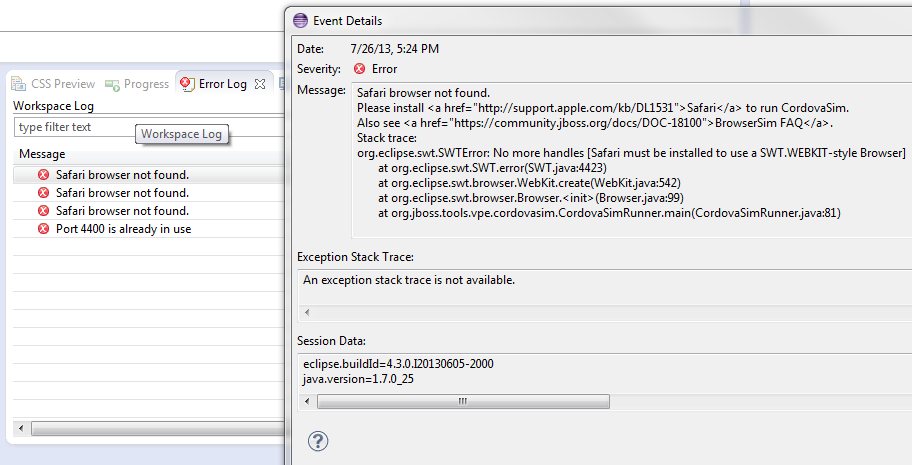
Related JIRAs: JBIDE-15293, JBIDE-15165
JST / JSF / HTML Editor
HTML Editor
Content assist for filenames in HTML
Content assist (Ctrl+Space) now works for file names in the following HTML tags:
-
<script src="*.js">
-
<link rel="stylesheet" href="*.css">
-
<img src="image files">
-
<video src="video files">
-
<audio src="audio files">
-
<source src="video or audio depending on the parent element">
-
<a href="HTML files">
Related JIRA: JBIDE-15384
Properties view for HTML elements
Properties view for HTML now supports multiple categories of properties. For example HTML image now has two categories: Often used and Advanced HTML. jQuery Mobile elements have three categories: Often used, Advanced jQuery and Advanced HTML:
Related JIRA: JBIDE-14591
LiveReload
Bug fixes
This release of JBoss Tools LiveReload fixes 2 issues reported and fixed with the help of a community member, Pei-Tang Huang:
-
When using LiveReload embedded proxy to preview local files with non UTF-8 characters (such as CJK characters), the returned content would contain '?' characters instead of the expected ones. From now, the embedded LiveReload proxy relies on the Eclipse settings applied on the file (or at the project or workspace level) to read the content.
-
As a side effect, when accessing workspace files with special characters, the value of the "Content-Length" header in the HTTP response was not correctly calculated and Chrome would simply not process the response body, eventually leaving the user with a blank page.
Related JIRAs: JBIDE-15317, JBIDE-15430
OpenShift
Application Wizard
Create applications with your own source
You can create a new application with your very own source code since JBoss Tools 4.0.
use your own source code
There are openshift quickstarts that require long timeouts because the size of the source code being checked out is very large. Another frequent requirement is that embedded (add-on) cartridges have to be present when the application is created. Adding the cartridges in a 2nd step wont help; the initial application build fails. It was not possible, for example, to create the OpenShift wordpress quickstart at https://github.com/openshift/wordpress-example within JBoss Tools. The update to 4.1.1.Alpha1 fixed this.
Related JIRA: JBIDE-15261
OpenShift java client
Embeddables cartridges at application creation time
The openshift-java-client now allows you to provide embeddable cartridges when you create an application. Previously these could only get added once the application was ready. This might be required when you use your own application template source.
Related JIRA: JBIDE-15262
Specific timeouts
The openshift-java-client now allows you to use a specific timeout in your operation. This is useful if you know that it takes much longer to create your application with your custom source than it takes for the default. Previously you had to increase the global timeout.
Related JIRA: JBIDE-14366