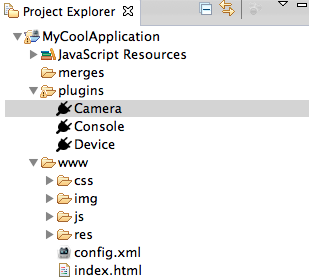What's New in 4.1.1.Beta1
Aerogear
Hybrid Mobile (Cordova) Tools
Export Native Platform Project Wizard
Exports Hybrid Mobile projects as XCode or Android projects.
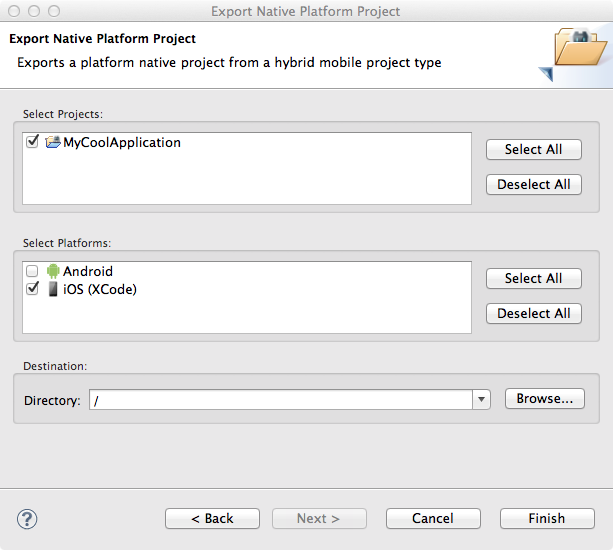
Related JIRA: JBIDE-13651
Export Mobile Application Wizard
Sister wizard to the Export Native Platform Project Wizard. Export Mobile Application Wizard creates compiled binary for running on the targeted platform(s).
Related JIRA: JBIDE-15197
Cordova Plug-in Discovery Wizard
Discover and install Cordova Plug-ins from a registry to your Hybrid Mobile projects. Wizard also enables installation of plug-ins via a Git repository or from a directory.
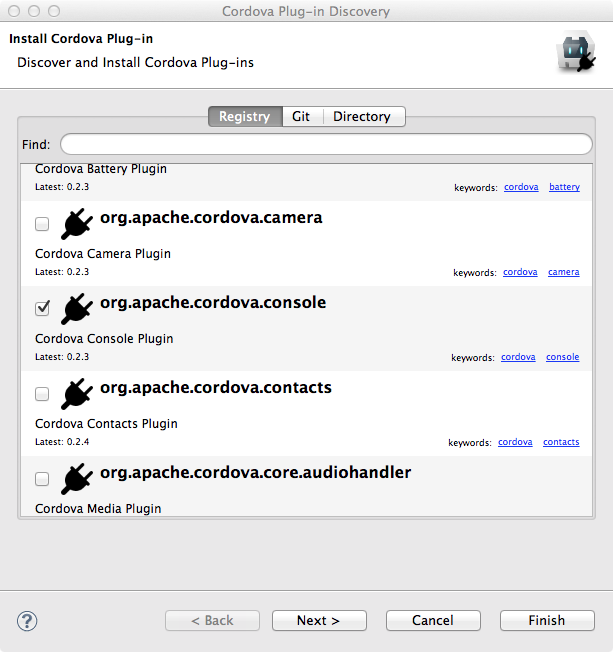
Related JIRA: JBIDE-13647
BrowserSim
Cordova 3 support in CordovaSim
CordovaSim is moved to the simulation of Cordova 3 projects. Now it is able to simulate the environment of Cordova 3.1, multiple version support is in our plans for JBoss Tools 4.2.0.
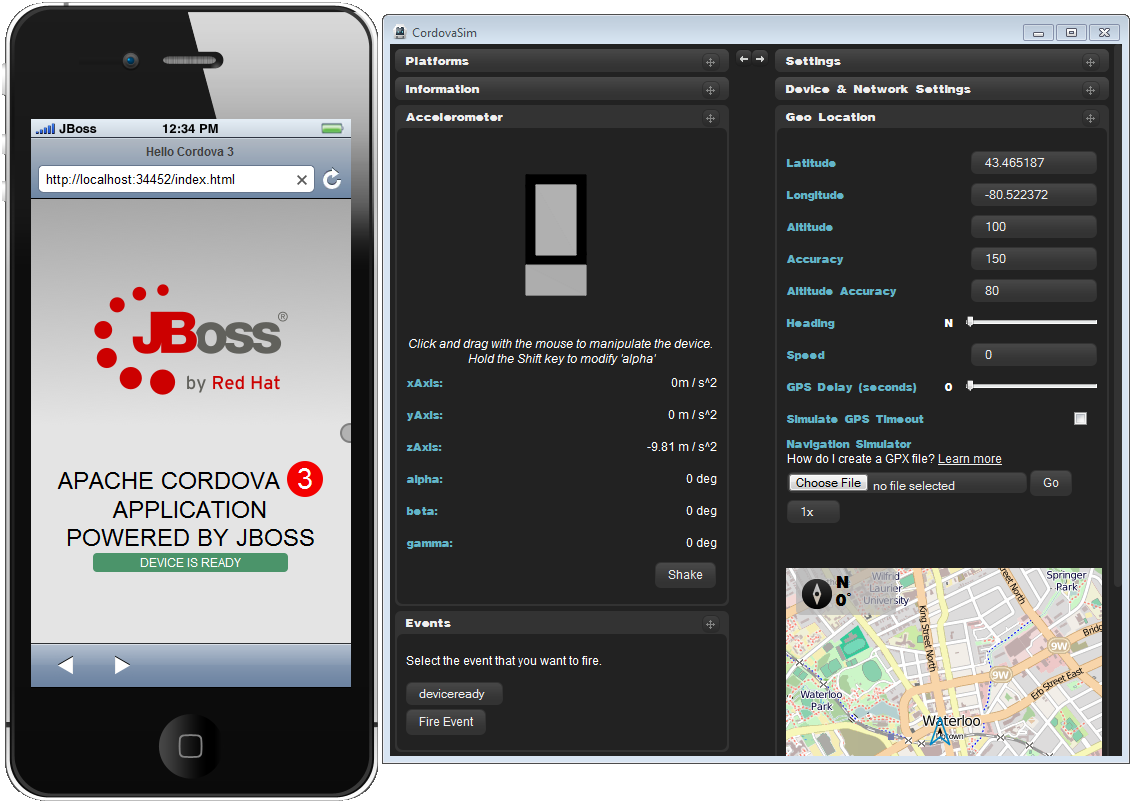
Related JIRA: JBIDE-15302
Simulation of Touch Events
BrowserSim and CordovaSim got touch events simulation. It gives the ability to simulate touchstart, touchend and touchmove events as if the device is touched with a finger.
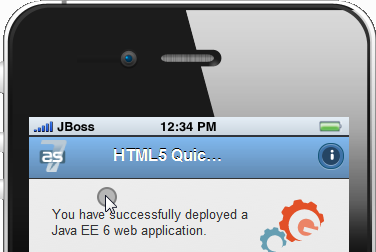
Touch Events Simulation
The simulation is disabled by default. You should use the context menu to enable it:
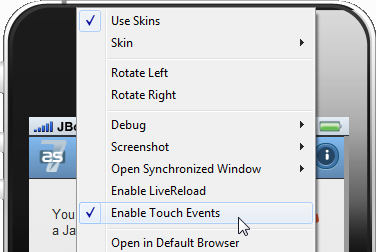
Related JIRA: JBIDE-12192
OpenShift
Application Wizard
Multiple Domains
OpenShift now allows you to have several domains. You may own multiple domains if you are on Silver Plan. But it’s also possible to get access to other peoples domains. JBoss Tools now supports these setups and lets you choose the domain you’re creating an application for.
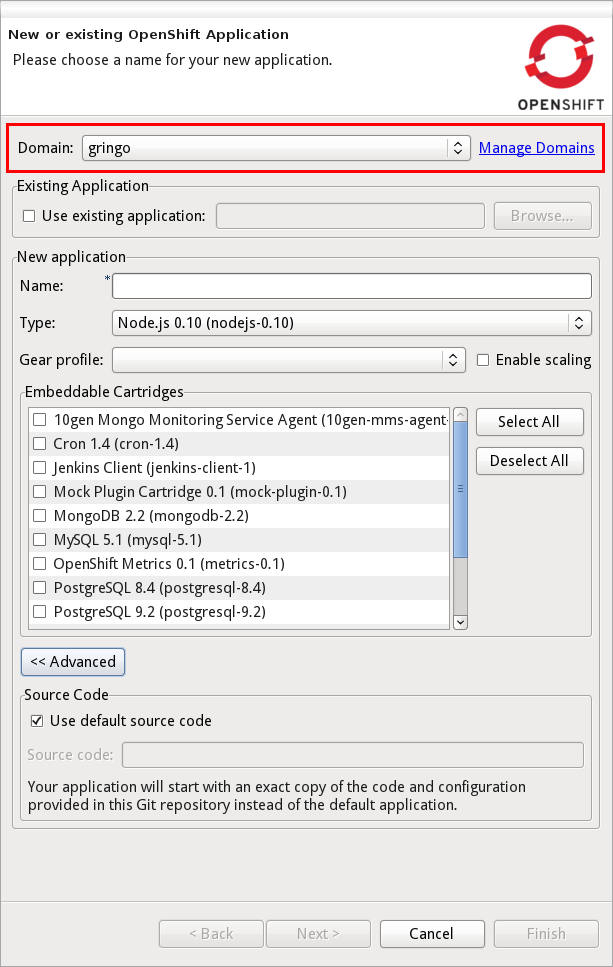
The OpenShift Explorer now shows a domain-node.
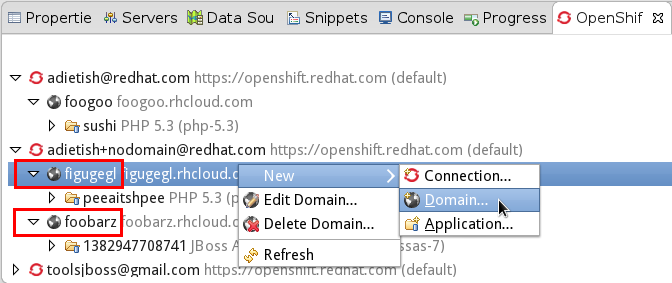
And we offer you a wizard to create, rename and delete your domains.
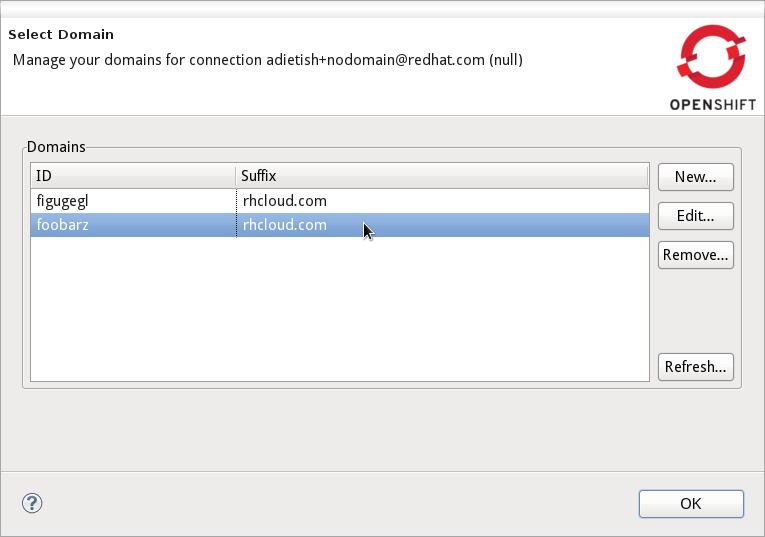
Related JIRA: JBIDE-12574
Environment Variables
Environment varibales in OpenShift allow you to easily customize your application at runtime. JBoss Tools allows you to provide environment variables when creating an application.
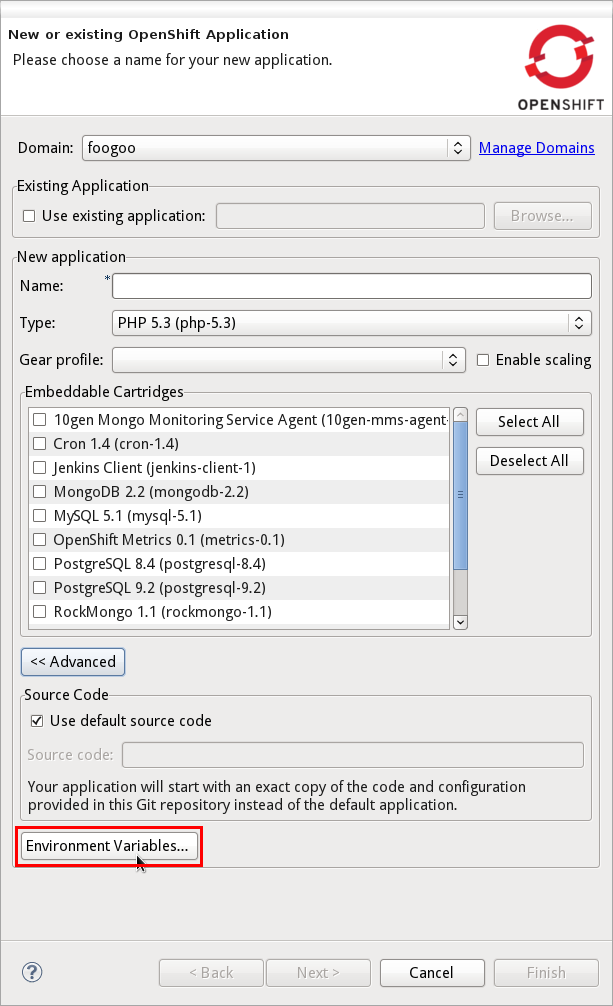
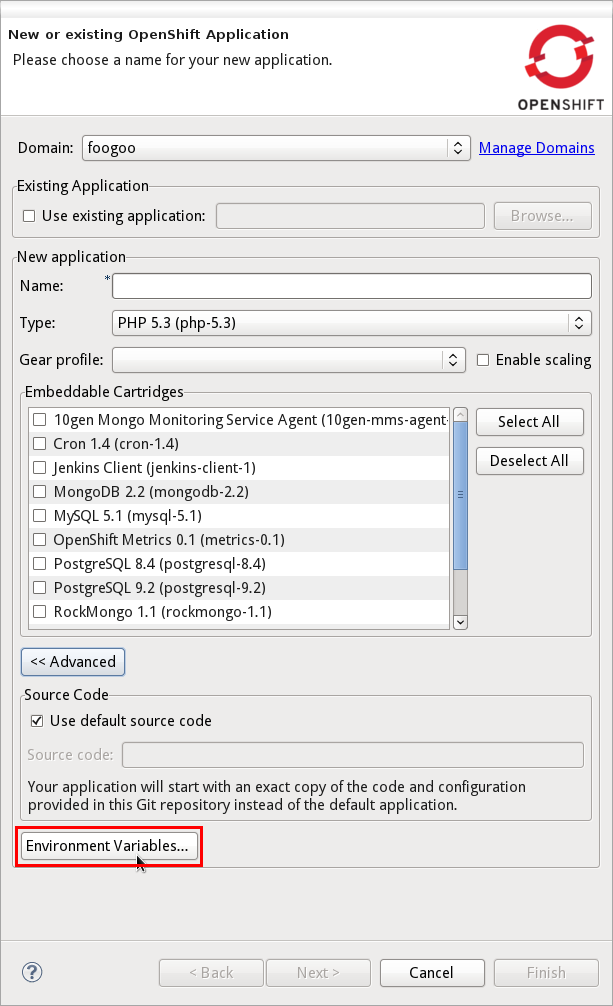
Existing applications may also have their environment variables modified.
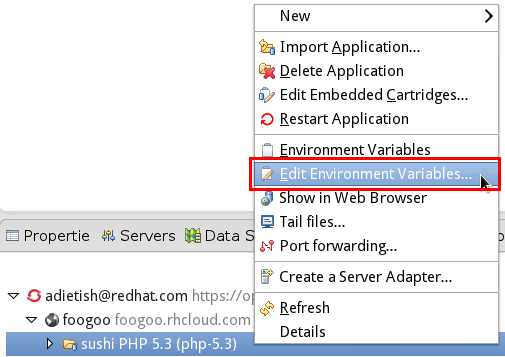
Related JIRA: JBIDE-15597
Tail Files
Tail files for scaled applications
In Beta1 we now allow you to inspect the log files on all gears of a scalable application. When executing "Tail Files…" we’ll show you the number of gears that an application is running on.
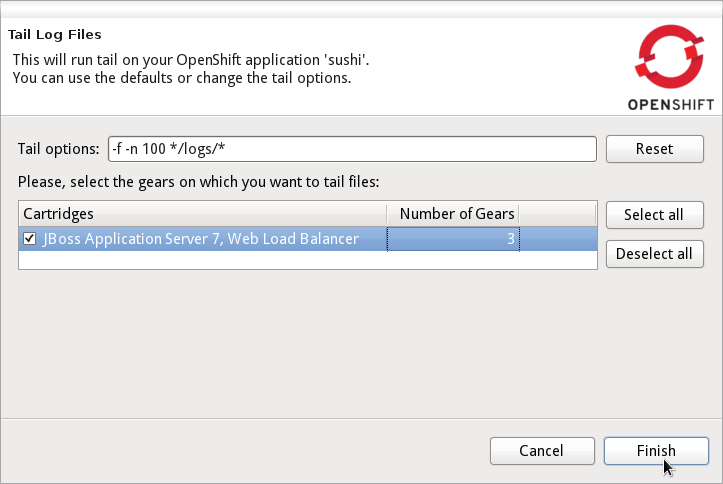
We’ll then open a separate console for each of them and allow you to inspect all logs.
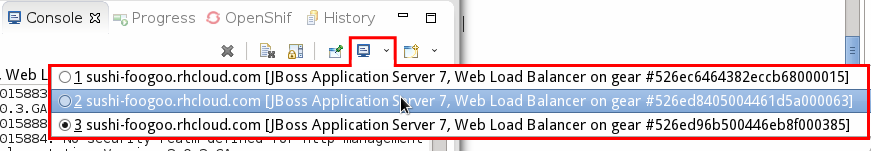
Related JIRA: JBIDE-15484