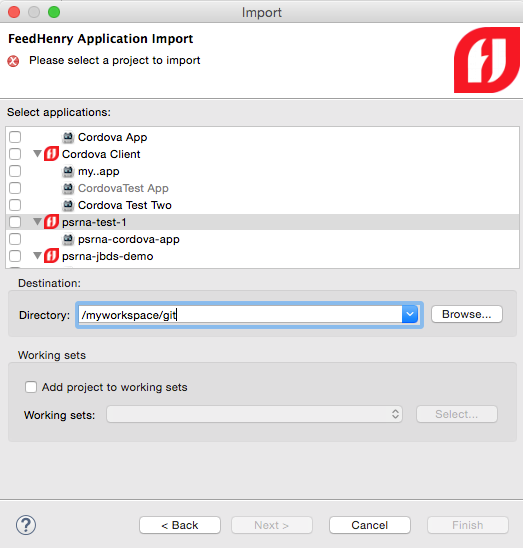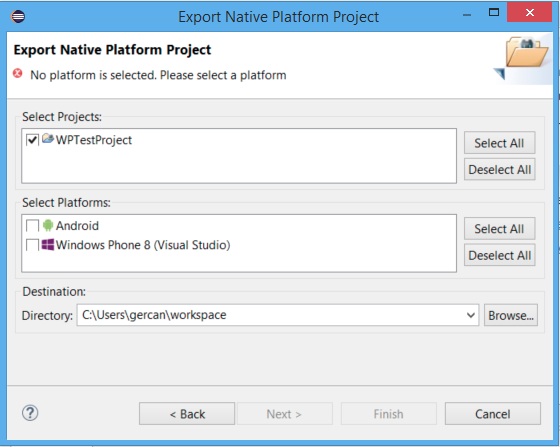What's New in 4.3.0.Alpha1
Arquillian
Better support for the ShrinkWrap API in Generate Deployment
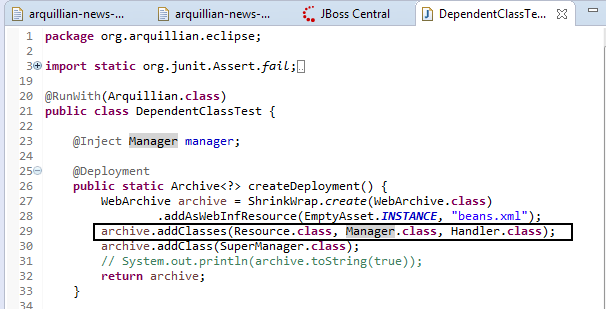
Dependent classes for the same package are added with addClasses(…) instead of using addClass on each individual package.
Related JIRA: JBIDE-18270
'Export Archive' to Arquillian Cruiser view
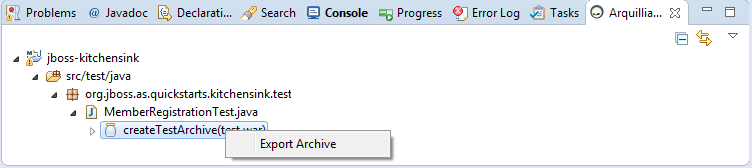
An archive can be exported by right-clicking an archive entry in the Arquillia Cruiser view and selecting the Export Archive action.
Related JIRA: JBIDE-16385
ShrinkWrap Archive file location validation
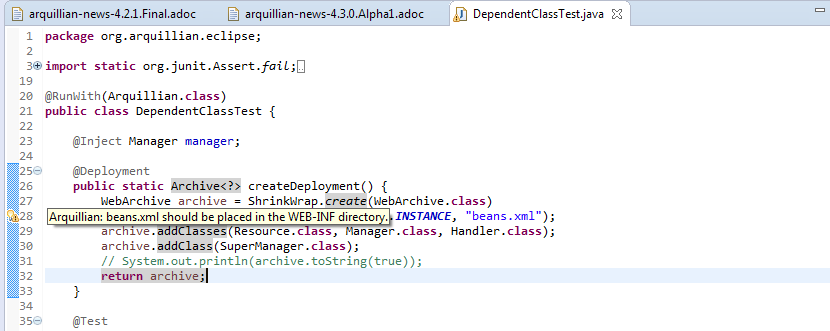
Arquillian warns that known EE descriptor files are not in the correct location.
Related JIRA: JBIDE-14782
Maven configurator for arquillian
Arquillian now includes a Maven configurator that configures Arquillian capabilities if a project includes Arquillian classes. The configurator is disabled by default.
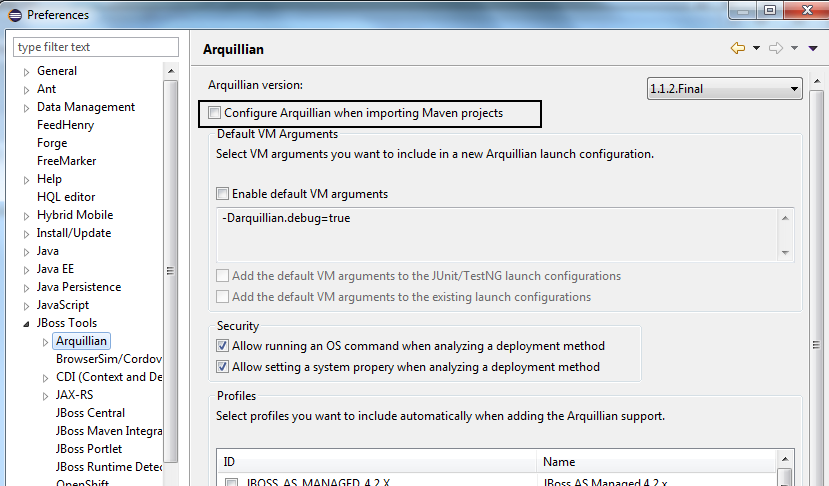
Related JIRA: JBIDE-14427
Aerogear
Batch Tools
Batch Job XML Editor
A new JavaEE 7 Batch job XML editor is available in JBoss Tools 4.3.0.Alpha1. The editor has two tabs:
-
Tree form editor
-
XML source editor
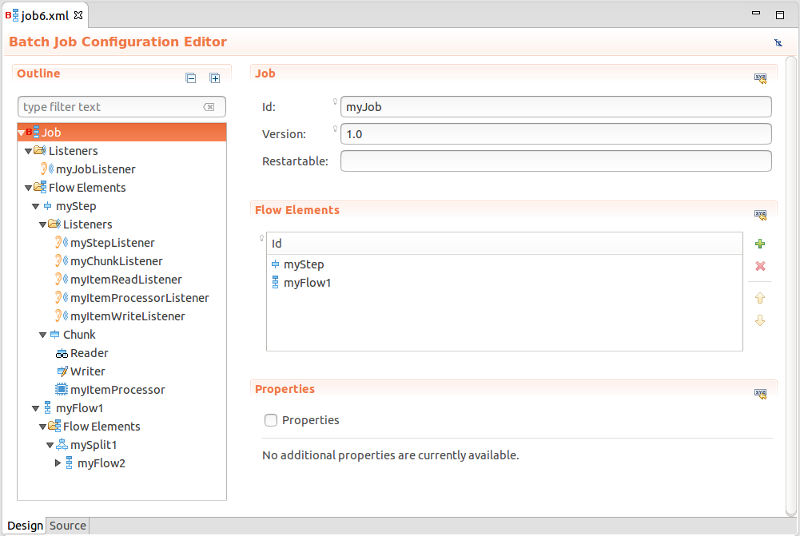
Related JIRA: JBIDE-18859
BrowserSim
iPhone 6 / 6 plus skin
Brand new iPhone 6 and iPhone 6 Plus skins are now available in BrowserSim and CordovaSim:
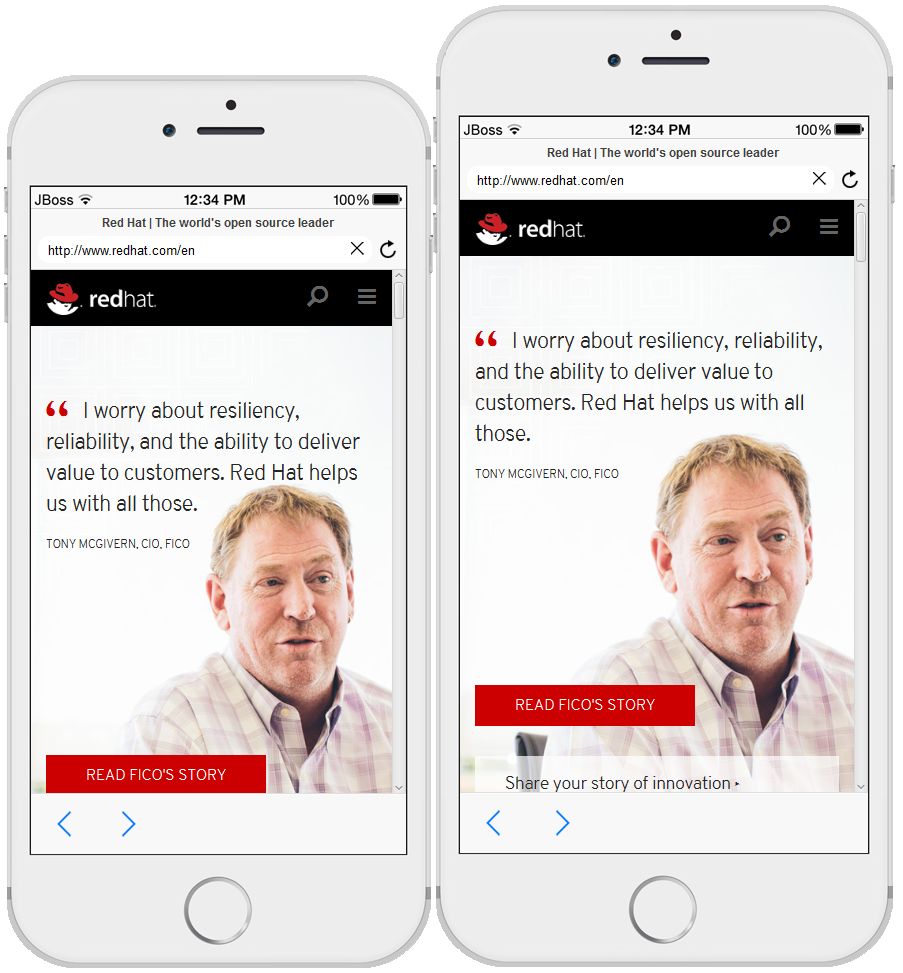
Related JIRAs: JBIDE-18874, JBIDE-18875
JavaFx web engine support for BrowserSim standalone
For whose who do not use Eclipse / JBoss Developer Studio, there is a standalone mode of BrowserSim. However, only SWT WebKit web engine used to be supported. Now there is a possibility to run BrowserSim standalone against JavaFx web engine which provides features like Dev Tools Debugger and JavaScript logging in the console.
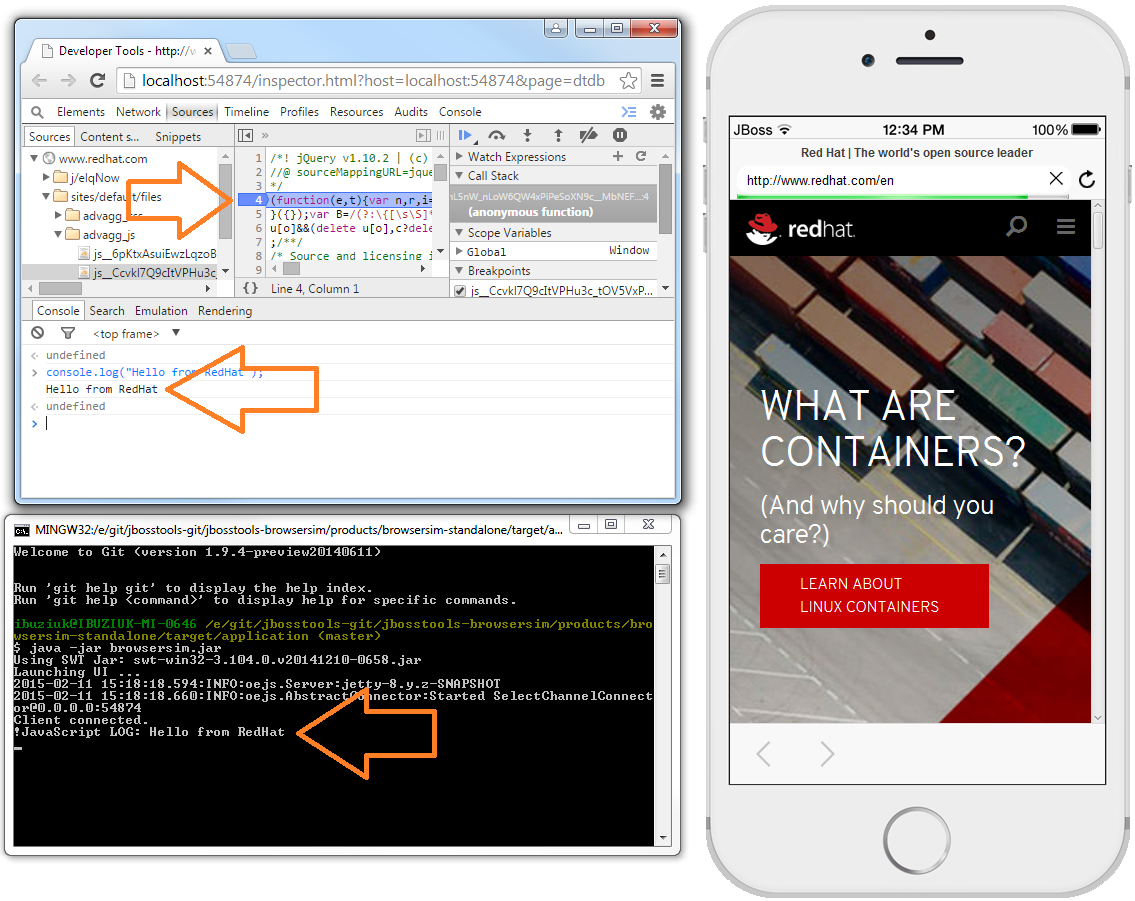
Related JIRA: JBIDE-18703
Basic FeedHenry support for CordovaSim
CordovaSim has gained basic FeedHenry support. Now it is possible to run FeedHenry hybrid apps against both local and remote Node.js server:
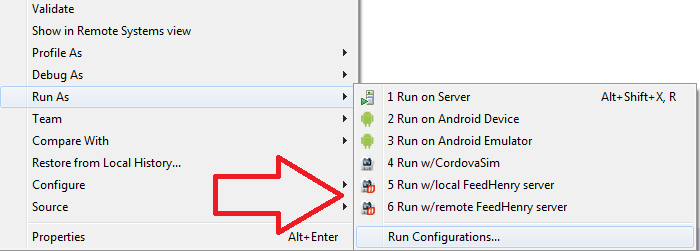
Related JIRA: JBIDE-18900
Saving all CordovaSim preferences on close
From now on all specific preferences (UI themes, tabs order, settings, etc.) are saved on CordovaSim close.
Related JIRA: JBIDE-18732
Security note for "Remote" proxy in CordovaSim
Now there is a security warning for "Remote" proxy. Basically, If the app is transferring sensitive data (authentication tokens, credentials etc.), it is strongly recommended to use "Local" proxy instead of the "Remote" one.
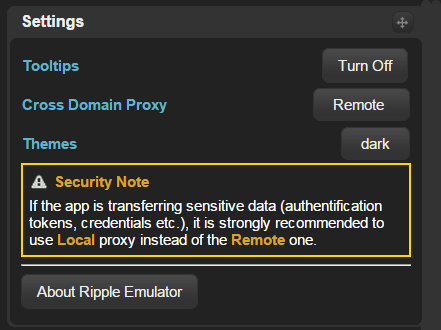
Related JIRA: JBIDE-19094
CDI Tools
CDI 1.2
CDI Tools now support CDI 1.2 projects. If your CDI project (with enabled CDI support) has CDI 1.2 JARs in its classpath, CDI Tools recognizes it as CDI 1.2 project automatically. There is no need to use any special settings to distinguish CDI 1.2 from CDI 1.1 or 1.0.
Related JIRA: JBIDE-17923
Multiple Versions in New beans.xml Wizard
The new beans.xml wizard allows to choose the CDI version: 1.0, 1.1 or 1.2
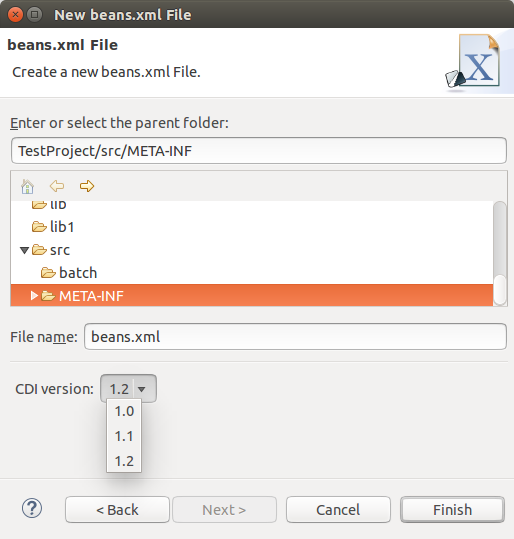
Related JIRA: JBIDE-18584
CDI Auto Enablement for JavaEE 7 Projects
CDI Tools now automatically enables CDI support for the project when the following Java EE 7 facets are installed: Web (Servlet) 3.1 or higher, EJB 3.2 or higher or Utility module. For example, if you create a brand new Web Dynamic project with Web (Servlet) version 3.1 and any Java EE 7 targeting server, CDI support is automatically enabled. Additionally, JBoss Tools still enables CDI support for the maven projects if the project has CDI dependencies. However, this feature is only avaialble when the Maven CDI integration plugin is installed.
Related JIRA: JBIDE-18592
Proper Validation Problem Messages Dependent on CDI Version
Each CDI validation problem message refers to the corresponding CDI specification paragraph. Message and specification referrals now depend on the CDI version used in the project. For example:
-
"There is no class "org.domain.ClassName" [JSR-299 §8.2]" - CDI 1.0 validation message for non-existing class in beans.xml
-
"There is no class "org.domain.ClassName" [JSR-346 §8.2]" - CDI 1.1 validation message
Related JIRA: JBIDE-18750
JST / JSF / HTML Editor
Palette
New HTML 5 Widgets
New HTML 5.0 widgets were added to the Palette:
-
Canvas
-
Datalist
-
Table
-
Text Input
-
Button
-
Menuitem
-
Menu
-
Meter
-
List
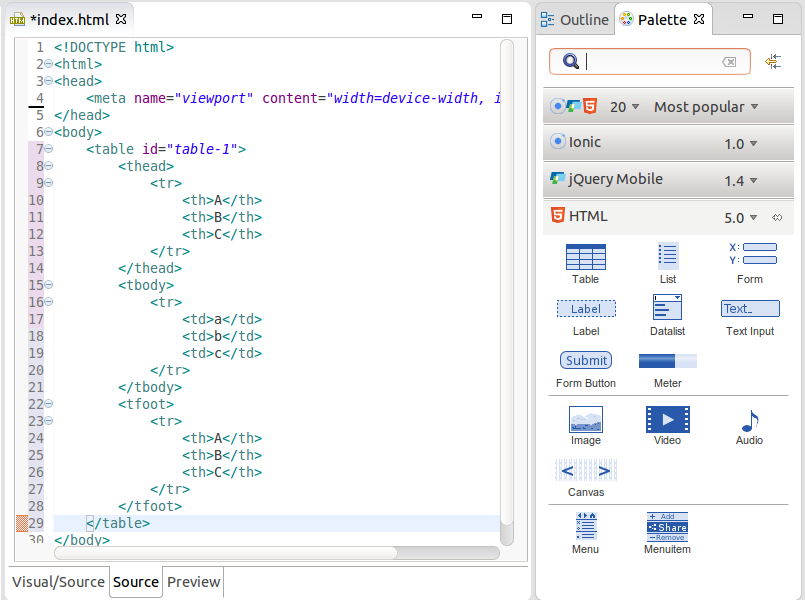
Related JIRA: JBIDE-17058
Last Used/Most Popular Widgets
A new group of the last used/most popular HTML widgets is now available in Palette view:
Related JIRA: JBIDE-18669
Filter for Libraries Defined on Page
There is a new filter to show only palette groups for which libraries are defined on the page
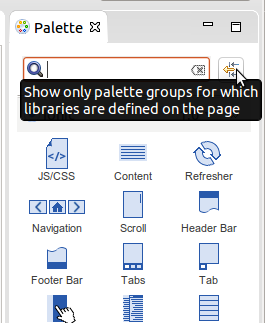
Related JIRA: JBIDE-18188
Content Assist and Navigation for Datalist
Content Assist for <input list="|"> now refers to the available <datalist> elements. Ctrl+Click on the list ID will navigate to the corresponding <datalist id="…">
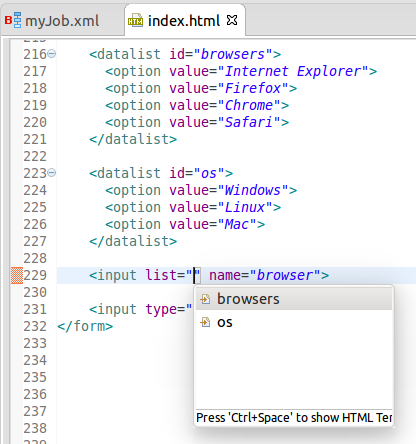
Related JIRAs: JBIDE-18960, JBIDE-18962
Server Tools
IP6 Support Added
For JBoss 7 and Wildfly installations, using hostnames with an IPv6 format often failed to connect, show webpages, or even verify the server’s state. Several changes have made this work as expected. With updated wildfly jars, management commands will execute without issue. In addition, our tools will now automatically recognize host names in an IPv6 pattern, and update your launch configuration’s various launch arguments to ensure that the server starts properly and with all expected flags set.
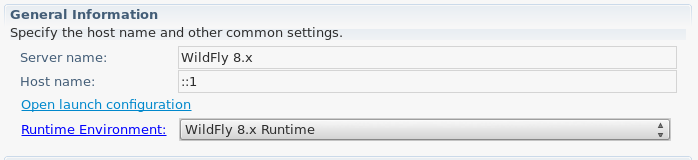
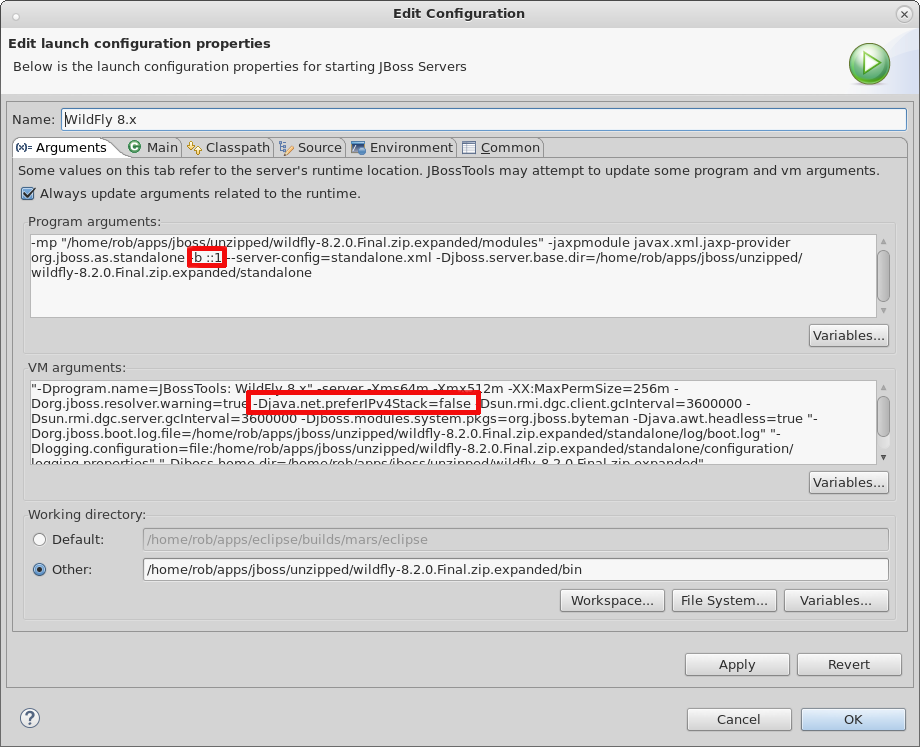
Related JIRA: JBIDE-19113 - Update of wildfly jars
Related JIRA: JBIDE-12352 - Remote Management Connections to Wildfly IPv6
Related JIRA: JBIDE-12351 - JMX connections to Wildfly IPv6
Related JIRA: JBIDE-12282 - Wildfly server fails to Stop IPv6
Project Archives, support for ant usecase removed
In previous releases, Project Archives was designed in such a way that the core plugin would be compiled into multiple jars, one of which had minimal dependencies on Eclipse, allowing it to be used from ant. This usecase was fairly complicated to get working for the user, and involved locating and adding several eclipse jars to the ant classpath, making use of a custom ant task, and adding a significant amount of configuration in your build.xml file to properly map details like a project’s location.
Despite attempting to be portable, persistable, and shareable, this usecase never really lived up to any of those goals. While the eclipse tooling could simply use a project name in its internal metadata, allowing the user to keep those projects wherever they want while using eclipse to resolve their location, the ant usecase required hard-coded location mappings for each project in the build.xml, limiting its usefulness in a shared environment.
For this and several other reasons (including ant’s decreasing utility, and our own internal policies for how plugins should be packaged), this 10-year old use case has been removed.
Visual Editor
Multiple Browser Engine support on Linux
On Linux Visual Page Editor can be opened in HTML5 mode for HTML files, where all HTML5 features is supported.
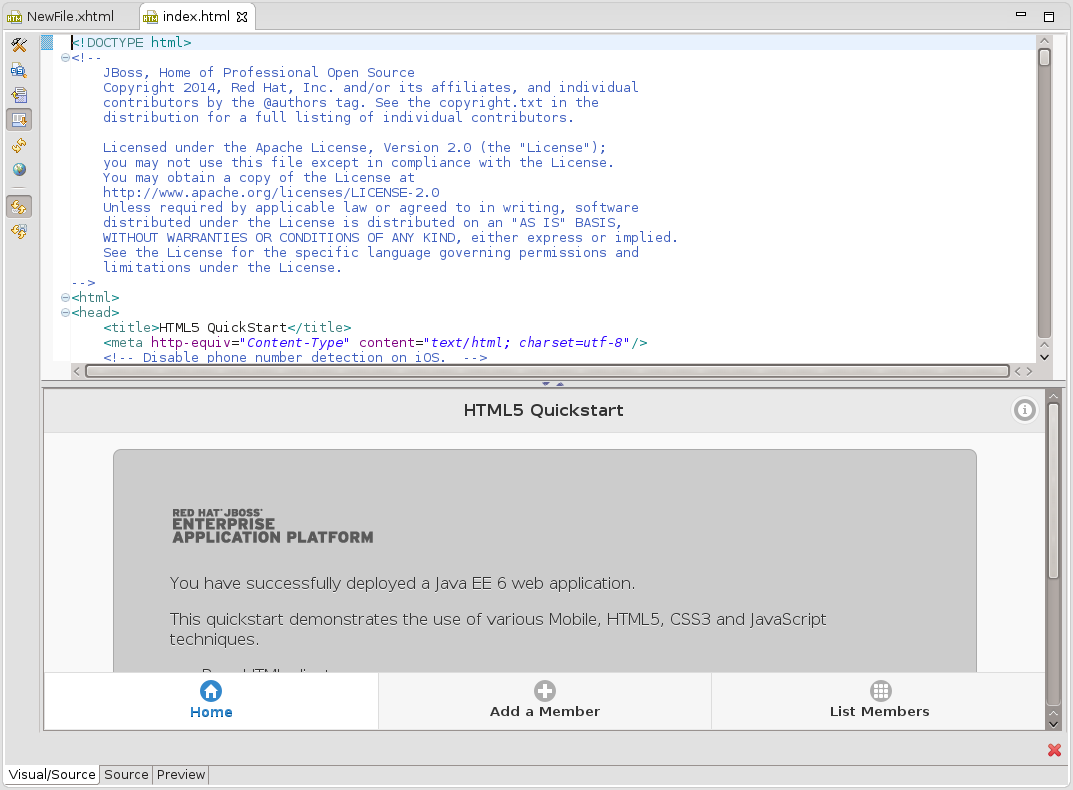
Visual Page editor mode can be changed with dialog, which appears during HTML file openeng or in Visual Page Editor Preferences. using Changing Visual Editor mode requires Eclipse restart.
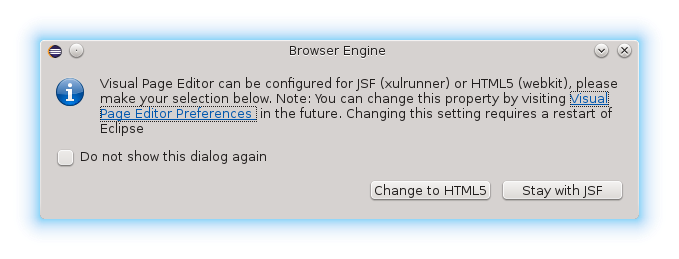
Related JIRA: JBIDE-18177