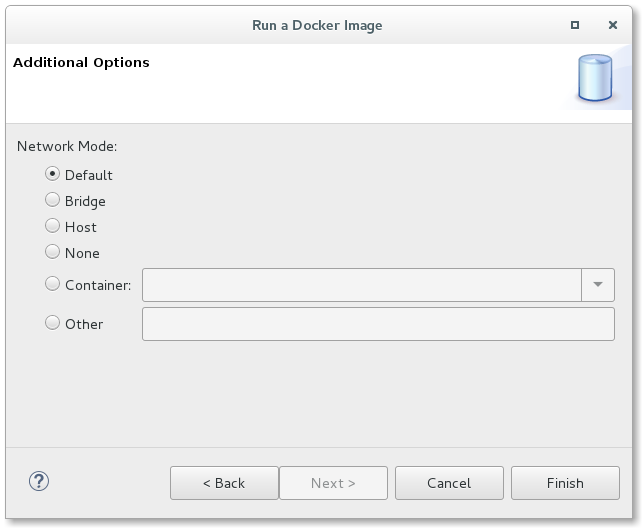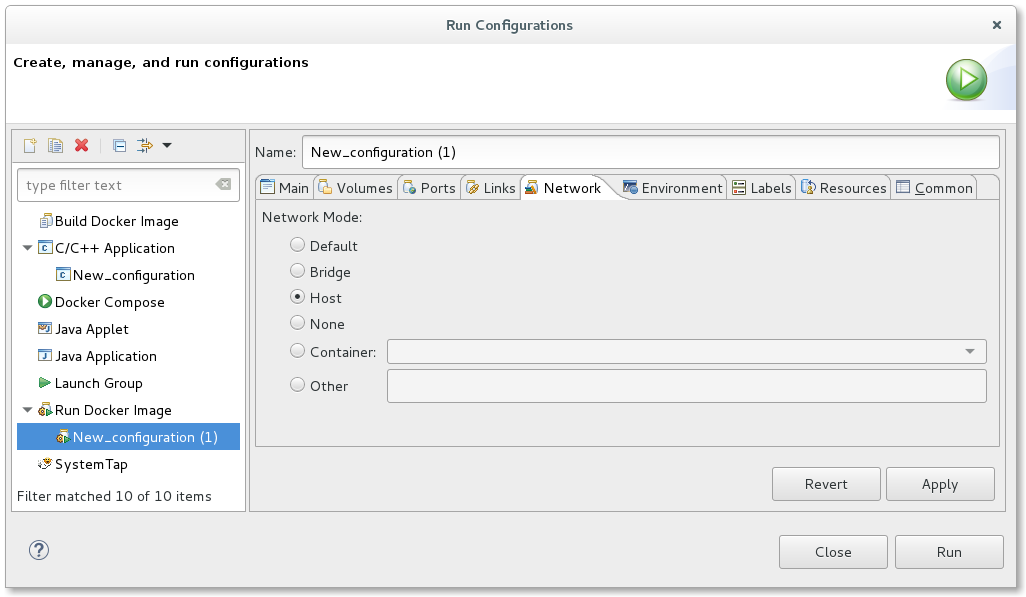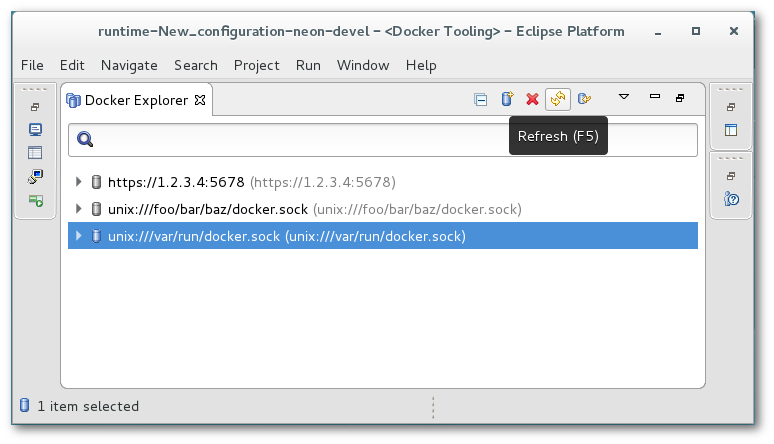Happy to announce 4.4.4.AM3 (Developer Milestone 3) build for Eclipse Neon.3.
Downloads available at JBoss Tools 4.4.4 AM3.
What is New?
Full info is at this page. Some highlights are below.
OpenShift 3
Pipeline builds support
Pipeline based builds are now supported by the OpenShift tooling. When creating an application, if using a template, if one of the builds is based on pipeline, you can view the detail of the pipeline:
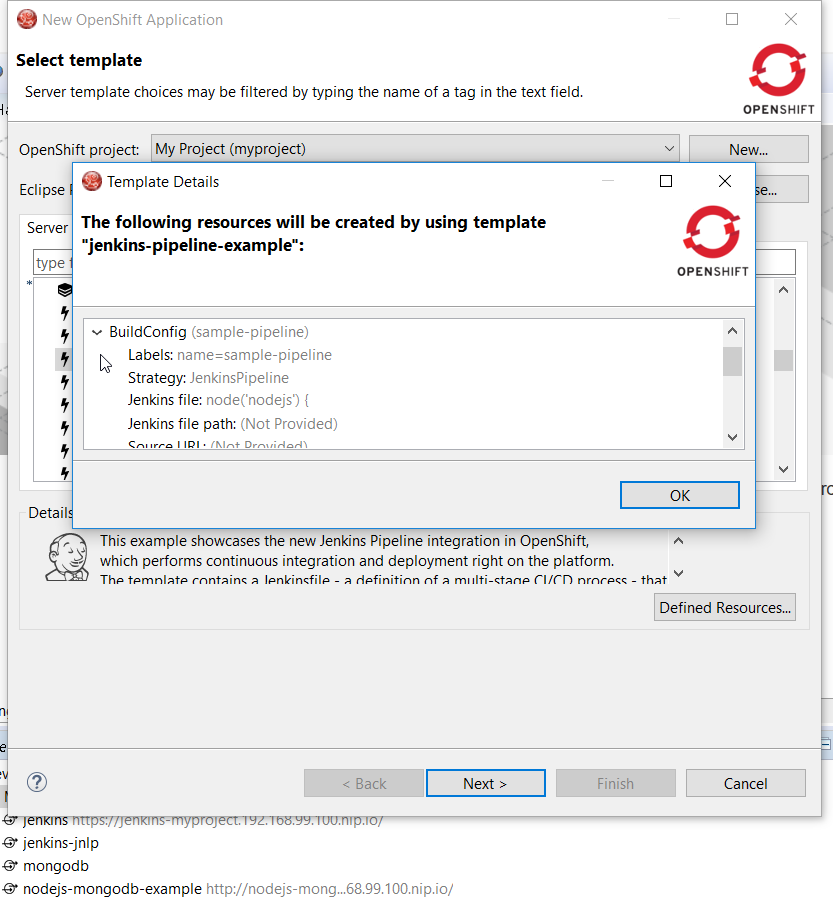
When your application is deployed, you can see the details of the build configuration for the pipeline based builds:
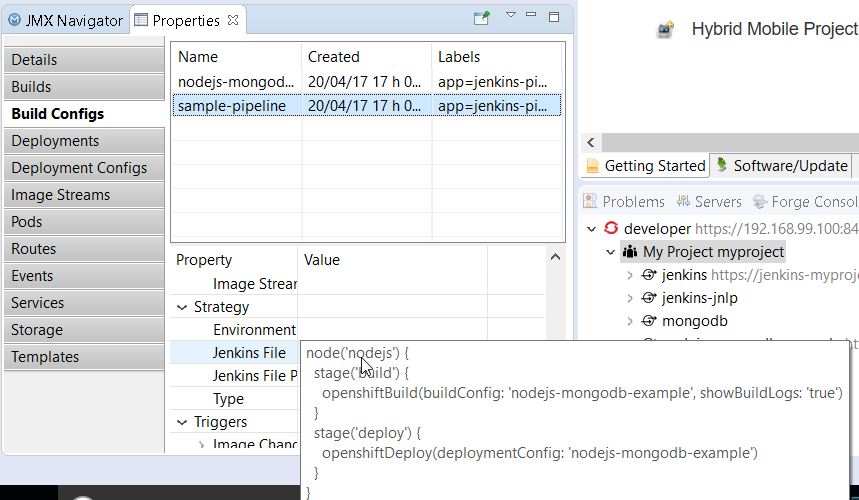
More to come as we are improving the pipeline support in the OpenShift tooling.
Enjoy!
Jeff Maury