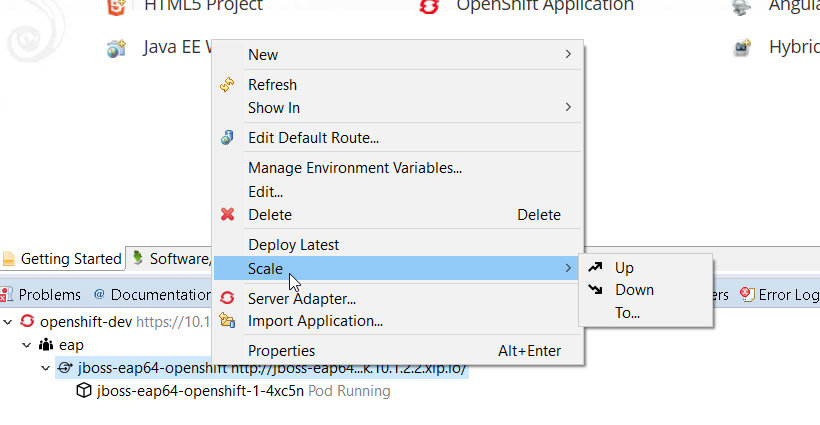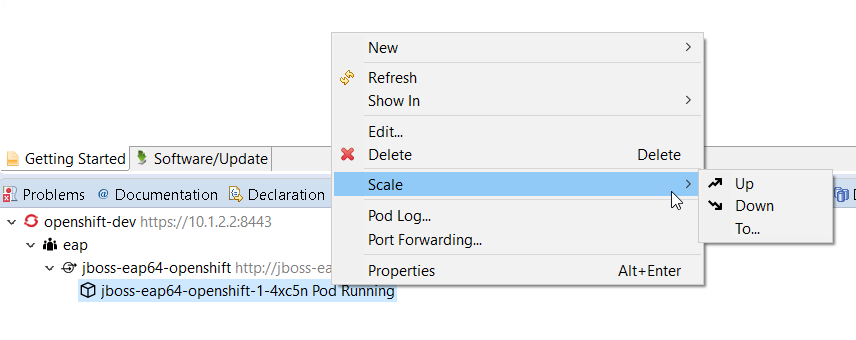Happy to announce 4.4.3.AM2 (Developer Milestone 2) build for Eclipse Neon.2.
Downloads available at JBoss Tools 4.4.3 AM2.
What is New?
Full info is at this page. Some highlights are below.
OpenShift 3
Although our main focus is bug fixes, we continue to work on providing better experience for container based development in JBoss Tools and Developer Studio. Let’s go through a few interesting updates here and you can find more details on the What’s New page.
OpenShift Container Platform 3.4 support
OpenShift Container Platform (OCP) 3.4 has been announced by Red Hat. JBossTools 4.4.3.AM2 has been validated against OCP 3.4.
If you are using JBossTools together with the Container Development Toolkit (CDK), the latest version is using OCP 3.3 by default. If you are using CDK 2.3, there is a way to upgrade to OCP 3.4. Edit the Vagrantfile, locate the line with IMAGE_TAG="" and replace by IMAGE_TAG="v3.4.1.2-2". then restart the CDK VM (vagrant halt; vagrant up).
| It seems there are some upgrade problems between OCP 3.3 and OCP 3.4 so you may experience deploy errors. We recommand that you destroy the CDK VM (vagrant destroy) before upgrading to OCP. |
Enjoy!
Jeff Maury