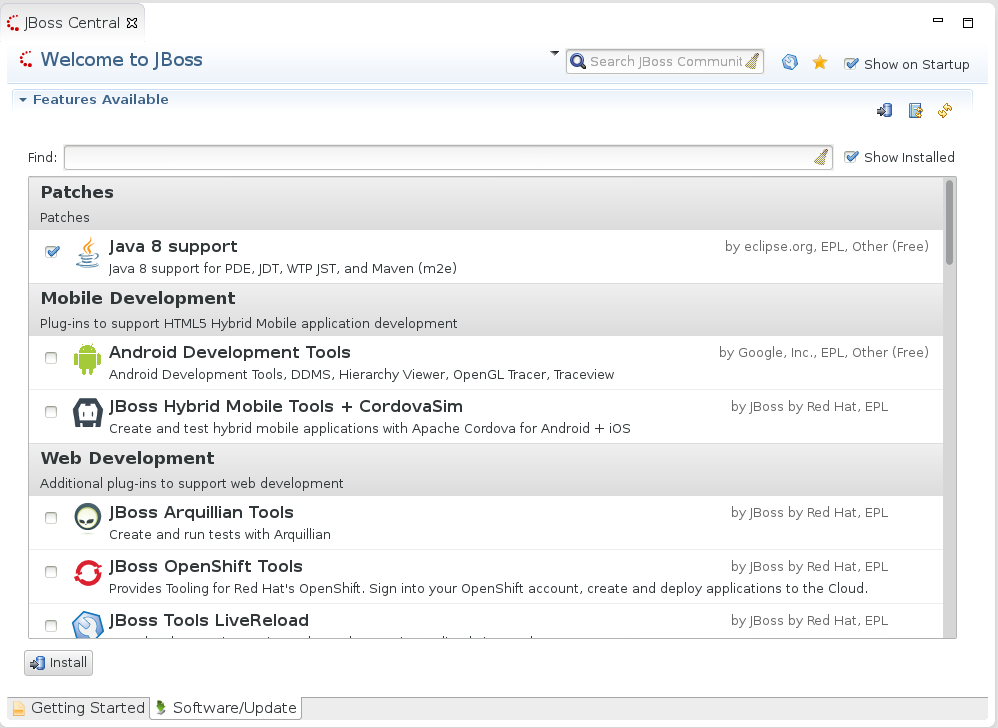I just got the great news that last night Red Hat JBoss Developer Studio 7 (built on top of JBoss Tools 4.2) was one of the Winners in the CODiE Awards.
We won in the "Best Mobile Development Solution" category.
Really happy to see that happening!
A big giant thank you and congratulations to the JBoss Tools and Developer Studio team and contributors for making it all possible!
One of the materials submitted was this video outlining the mobile features in particular:
Take a look at that and know since the nomination back in September 2013 we now got JBoss Developer Studio 8 Beta 1 with even more goodies, including Mobile tooling improvements.
Worth mentioning that OpenShift won in the "Best Cloud Platform as a Service" category too - Congratulations!.
Have fun!
Max Rydahl Andersen
@maxandersen