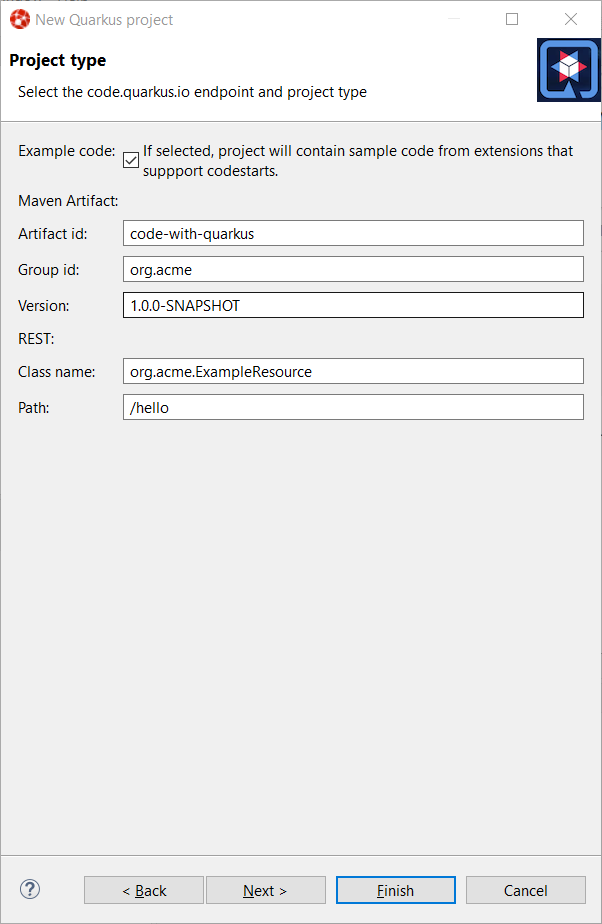JBoss Tools 4.18.0 and Red Hat CodeReady Studio 12.18 for Eclipse 2020-09 are here waiting for you. Check it out!
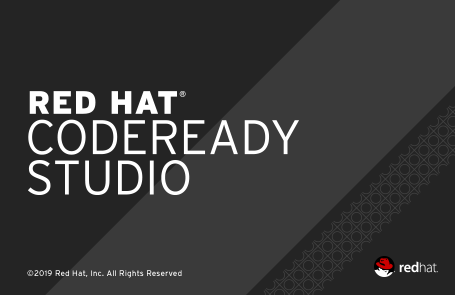
Installation
Red Hat CodeReady Studio comes with everything pre-bundled in its installer. Simply download it from our Red Hat CodeReady product page and run it like this:
java -jar codereadystudio-<installername>.jar
JBoss Tools or Bring-Your-Own-Eclipse (BYOE) CodeReady Studio require a bit more:
This release requires at least Eclipse 4.17 (2020-09) but we recommend using the latest Eclipse 4.17 2020-09 JEE Bundle since then you get most of the dependencies preinstalled.
|
Java11 is now required to run Red Hat Developer Studio or JBoss Tools (this is a requirement from Eclipse 4.17). So make sure to select a Java11 JDK in the installer. You can still work with pre-Java11 JDK/JRE and projects in the tool. |
Once you have installed Eclipse, you can either find us on the Eclipse Marketplace under "JBoss Tools" or "Red Hat CodeReady Studio".
For JBoss Tools, you can also use our update site directly.
http://download.jboss.org/jbosstools/photon/stable/updates/
What is new?
Our main focus for this release was an improved tooling for the Quarkus framework, improvements for container based development and bug fixing.
OpenShift
Devfile based deployments
The Application Explorer view is now based on odo 2.x, which allows deployments to be based on devfile (developer oriented manifest file). The components from the default odo registry are listed with legacy S2I components:
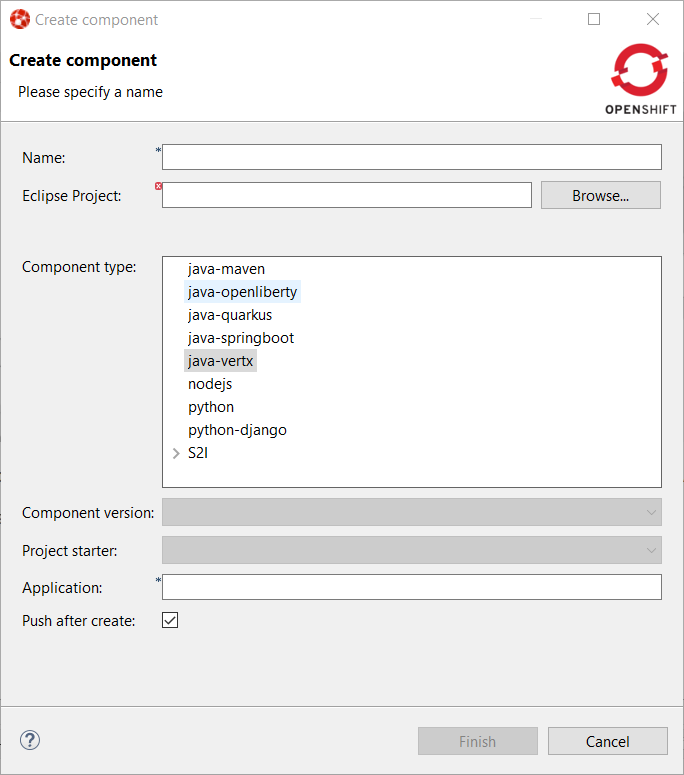
It is also now possible to bootstrap from an empty project as the components from the registry may expose starter projects (sample code that will initialize your empty project).
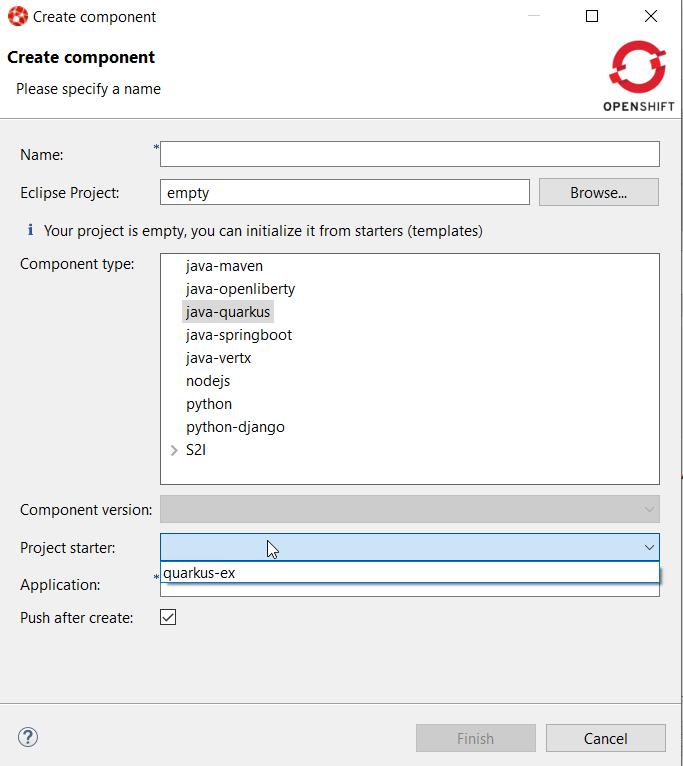
Hibernate Tools
And more…
You can find more noteworthy updates in on this page.