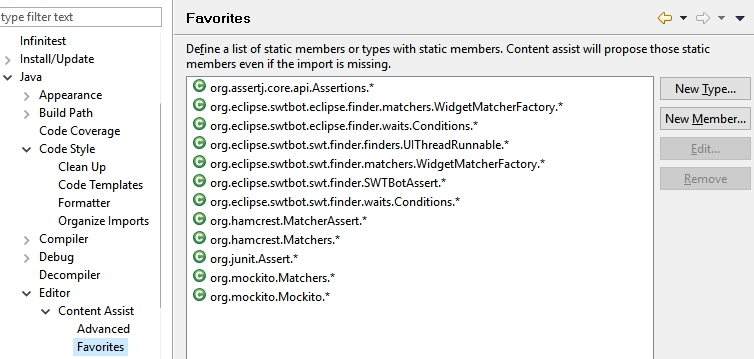I just wanted to add a few updates and my two cents to this old but still useful and accurate blog post (which is a must read of course!). Some elements were already mentioned in comments and I think all of that is worth providing a new detailed article.
Improvements for Method Templates
There is no more need to type twice Ctrl+space to have the JUnit 4 Template proposals. Even better, when you start typing "test", the JUnit 4 Template is listed first.
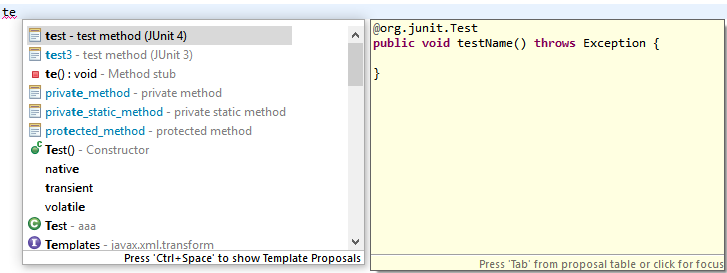
Test Failures - How to easily compare results
Did you ever noticed the little icon on top right corner of JUnit view?
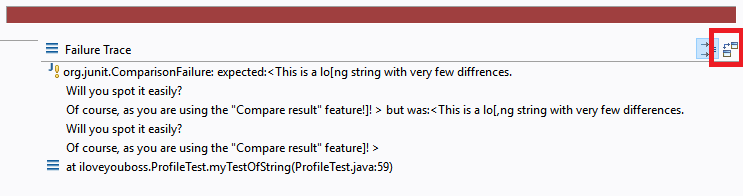
Click on it! You will get a nice dialog comparing the actual and expected results:
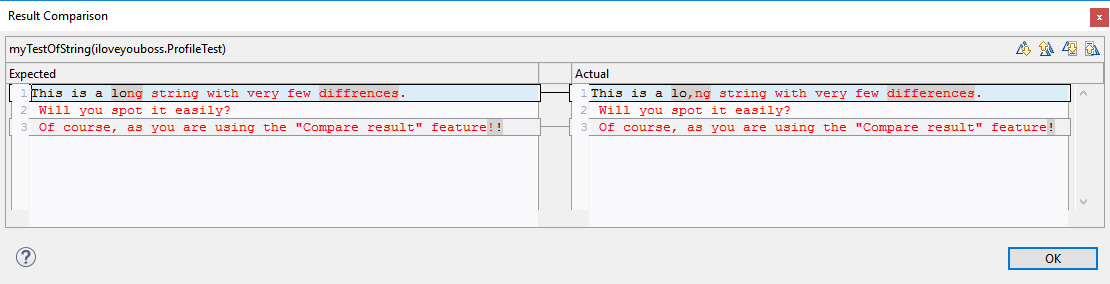
MoreUnit - Avanced Test Development Toolbox
MoreUnit is a plugin helping you to create and maintain Unit Tests. Some of its nice features are:
-
Wizard to create test stubs, including Mock support
-
Navigate between test class and class under test using Ctrl+J
-
Refactoring: renaming classes/methods also renames the corresponding test code
If you have tests in another projects - for instance you are an Eclipse RCP developer and use fragments for your unit tests - you can specify this folder from the MoreUnit Preferences page.
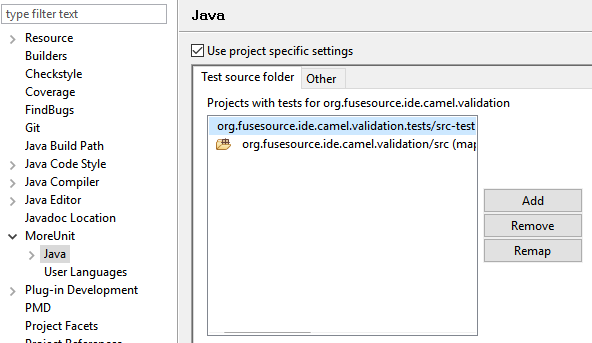
Infinitest - Continuous testing
Infinitest is a useful plugin to respect the Fail fast principle. It continuously executes tests in the background each time you save a file.
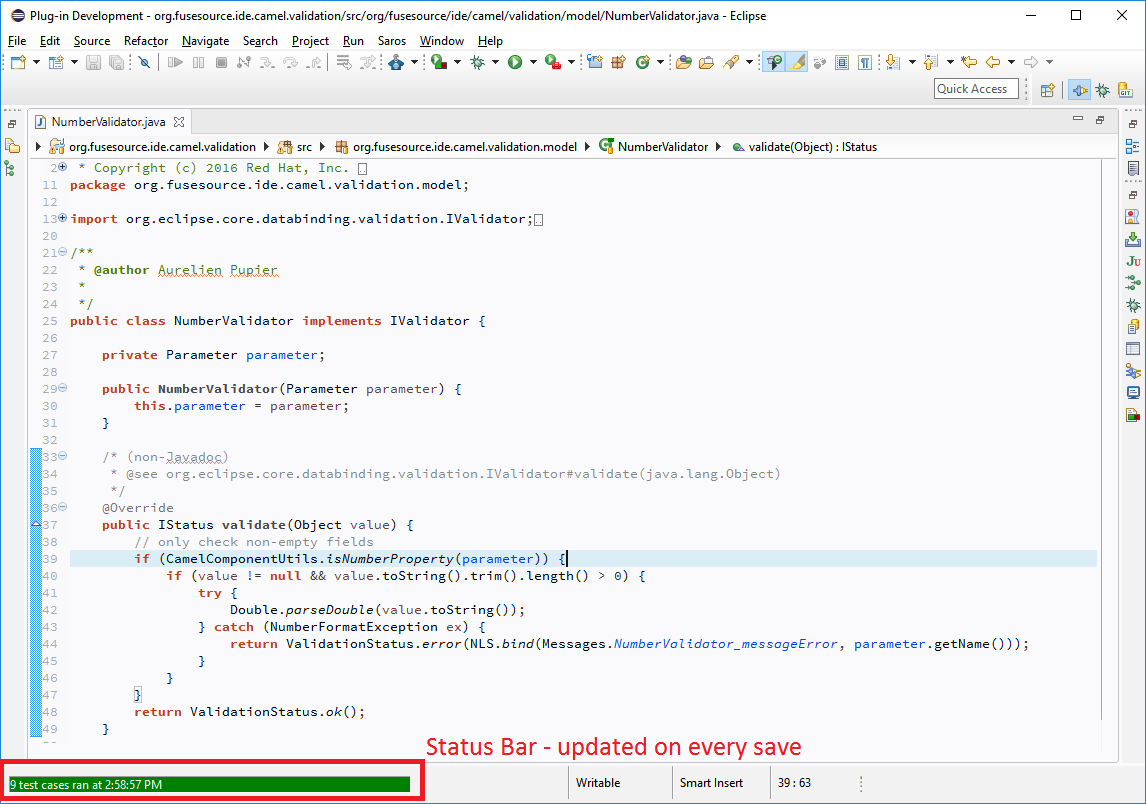
If there are test failures:
-
The bottom-left status bar is turning red
-
Problem Markers are created to spot failing tests easily
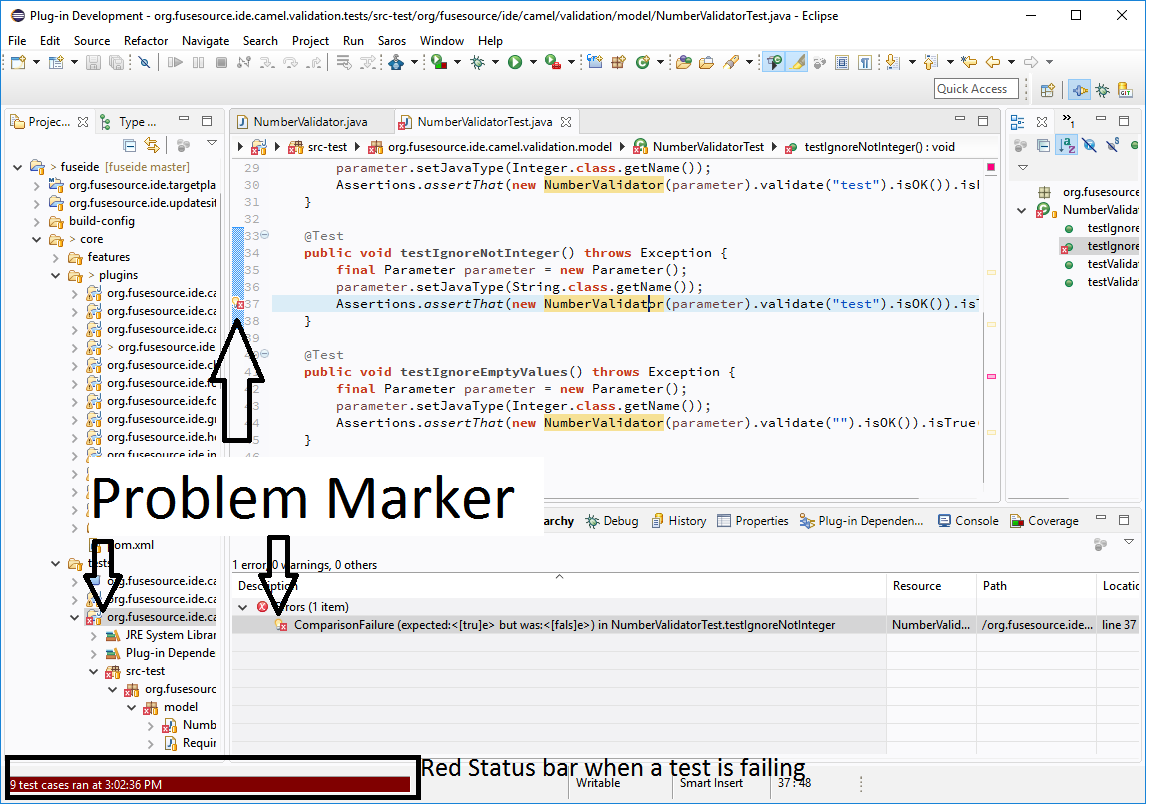
As some tests might be time consuming or requiring some external configuration or UI interactions, you can filter those by providing a infinitest.filters file at the root of the project. The same file will be used in other supported IDEs by Infinitest.
Eclemma - Spot untested code
After you wrote your tests, I recommend to launch the Eclemma Coverage tests. You can use Alt+Shift+E,T. It will show you a nice overview of possible missing test coverage in your code.
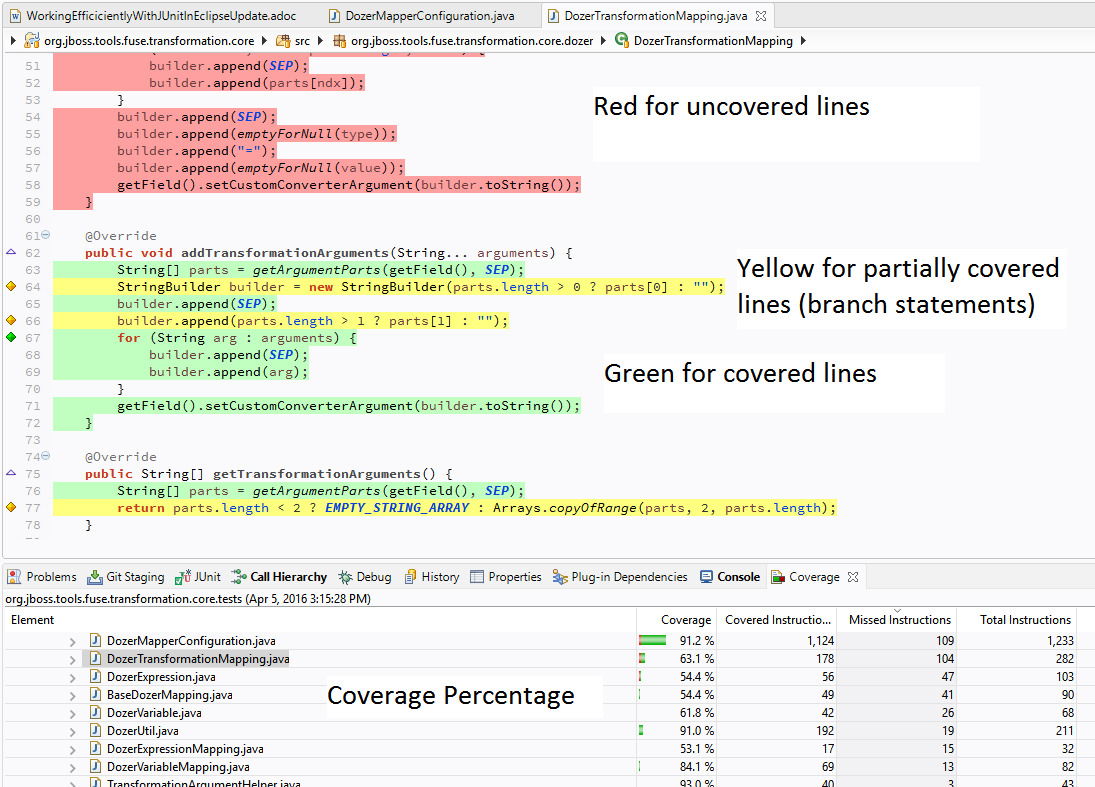
Note: Don’t focus too much on the percentage but have a deeper look to uncovered or partially covered lines. Make sure that these lines are not critical ones.
For Eclipse RCP Developer
If you’re an Eclipse RCP developer, I will be happy to see you assisting to presentation at my talk at EclipseCon France (Toulouse, June 7-9). I will talk about possible architectures and available tooling to have fast Unit tests while developing Eclipse plugins. I’m looking forward sharing my experience and continue discussions later on.