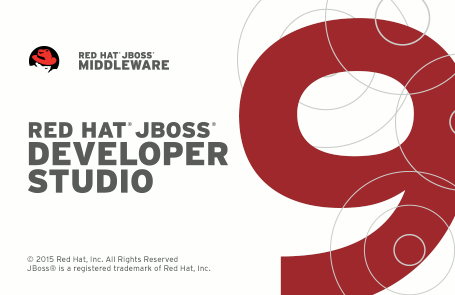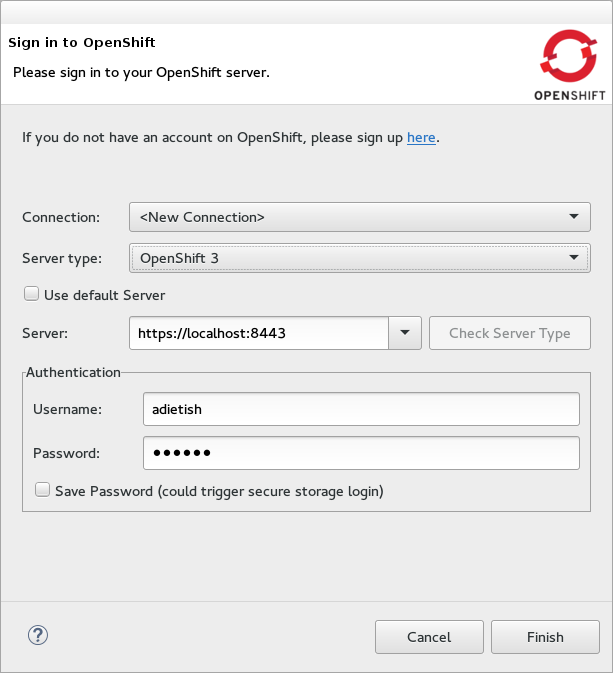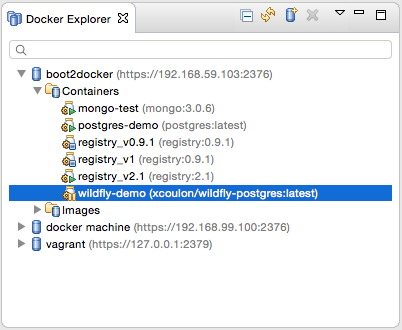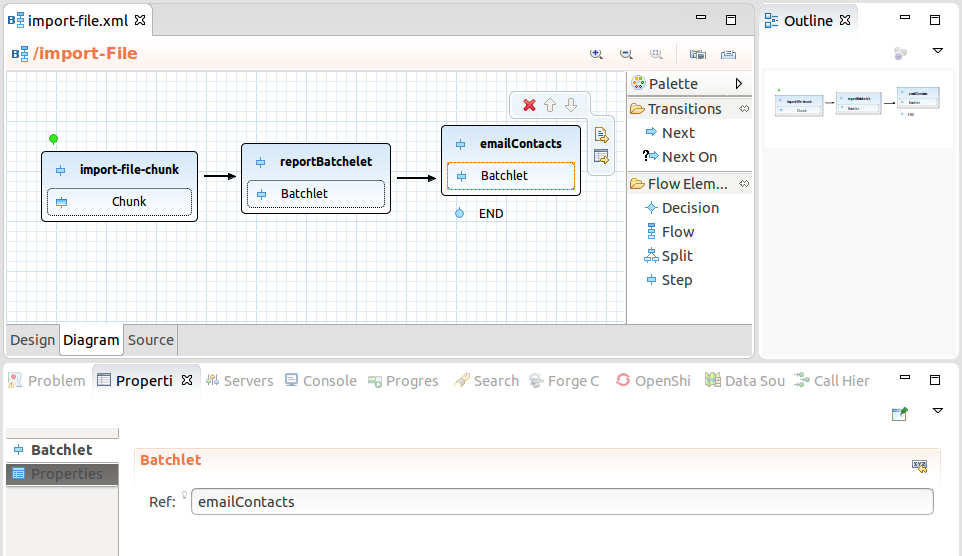Over the past two years we have been working hard to rationalize and improve the support for different Hibernate versions in the JBoss Tools suite. This effort has resulted in real multiversion support but some of the changes may have an impact on the way how you tackle your Hibernate projects in JBoss Tools. Read on if you are a user of Hibernate reverse engineering tooling and of the Hibernate console configuration.
Why Did We Need These Changes in the First Place?
Already for a long time there was support for multiple Hibernate versions in JBoss Tools. When creating a console configuration for instance, it was possible to select the desired version using a dropdown box.
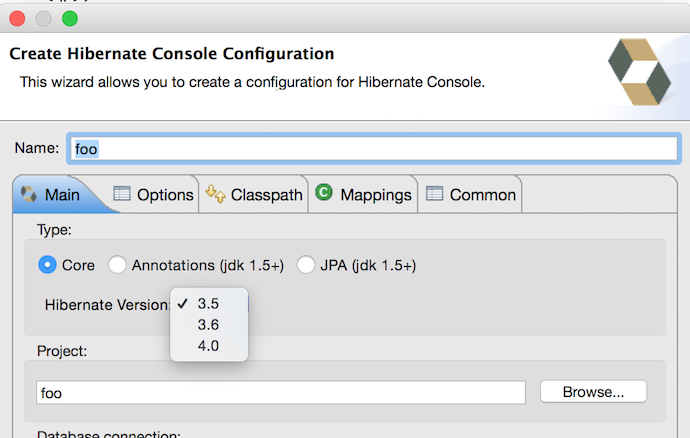
After choosing the appropriate version for a console configuration, and using this console configuration for the reverse engineering of entity classes from the database, one can see below that effectively the selected version of Hibernate was used for the generation (in this case 4.0).
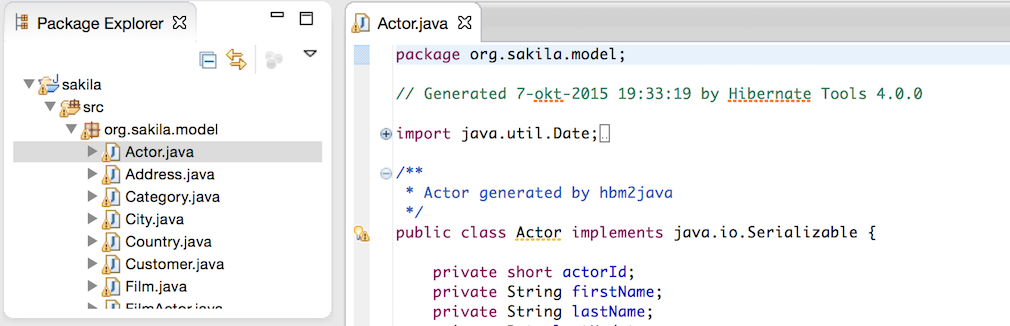
OK, so far so good. But when we needed to provide support for JPA 2.1 we stumbled across a major problem. We added the Hibernate 4.3 runtime which contains JPA 2.1 support and all seemed to be going well. Unfortunately we found that expanding the created console configuration for JPA 2.1 projects resulted in the error message below.
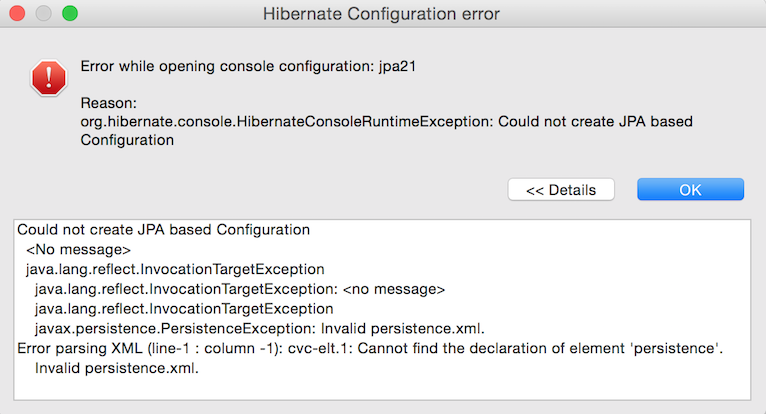
Investigation of this problem showed that there was a mixup of Hibernate classes due to a mistake in the dependency graph between the different Eclipse plugins that contained the respective Hibernate runtime contributions. At this point the dependencies looked like the schema below.
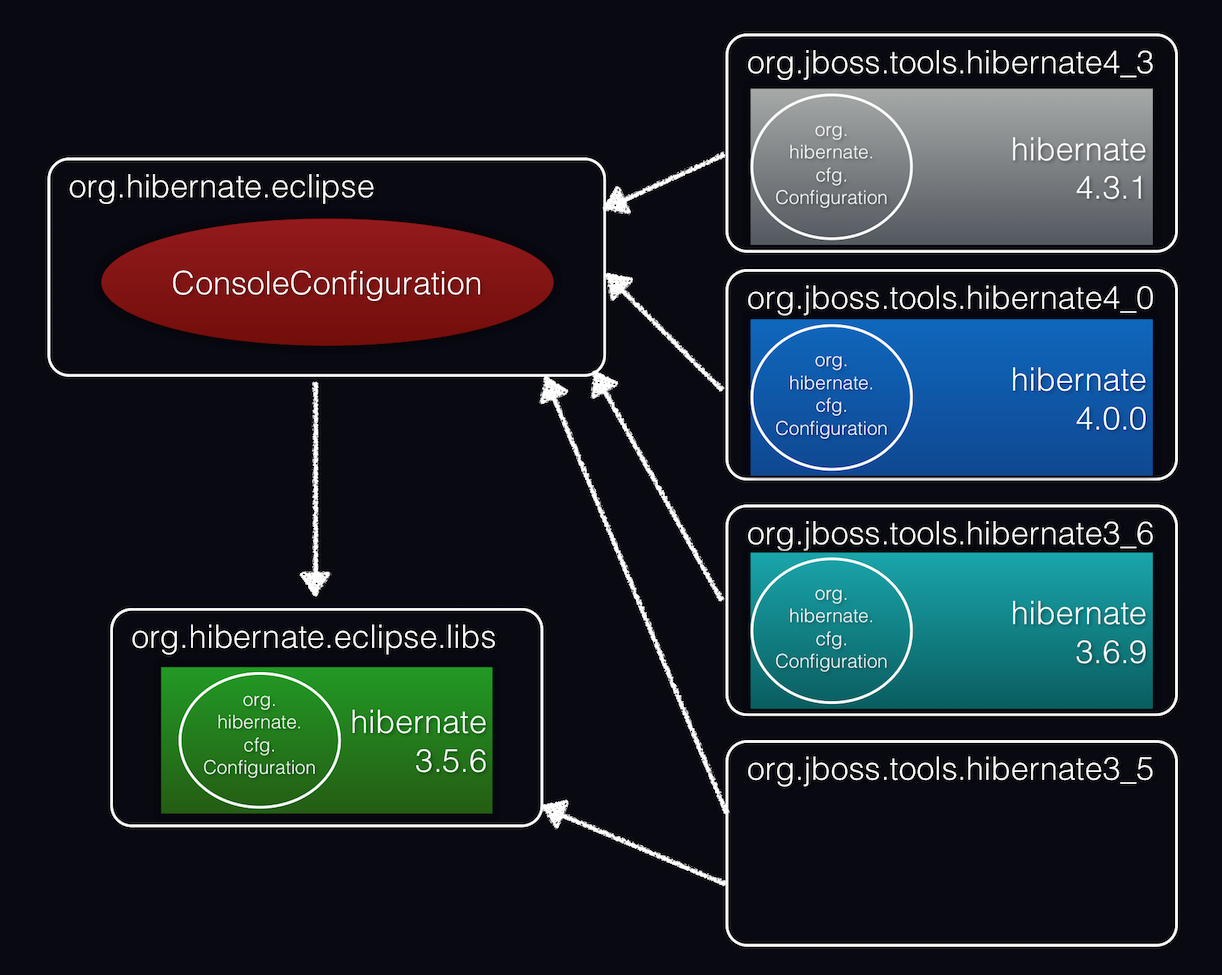
It turned out that, no matter what Hibernate version you chose for the console configuration, expanding the configuration in the Eclipse view was always using the Hibernate 3.5 classes exposed by the org.hibernate.eclipse.libs plugin. To summarize, some of the functionality of the Hibernate tooling in Eclipse was using the chosen version properly while the rest of the functionality was always using version 3.5.
OK This Looks Messy Indeed, How Did We Solve It?
So the problem with the schema above is the direct dependency of the org.hibernate.eclipse plugin (as well as some other of the Hibernate tools Eclipse plugins) on org.hibernate.eclipse.libs. This last plugin contains the Hibernate 3.5 runtime as well as some other related libraries and it effectively hides the Hibernate runtime classes that are contributed by the different org.jboss.tools.hibernateX_Y plugins.
The correct solution for this problem was, as is fairly classical in software engineering, to introduce an additional layer of indirection.
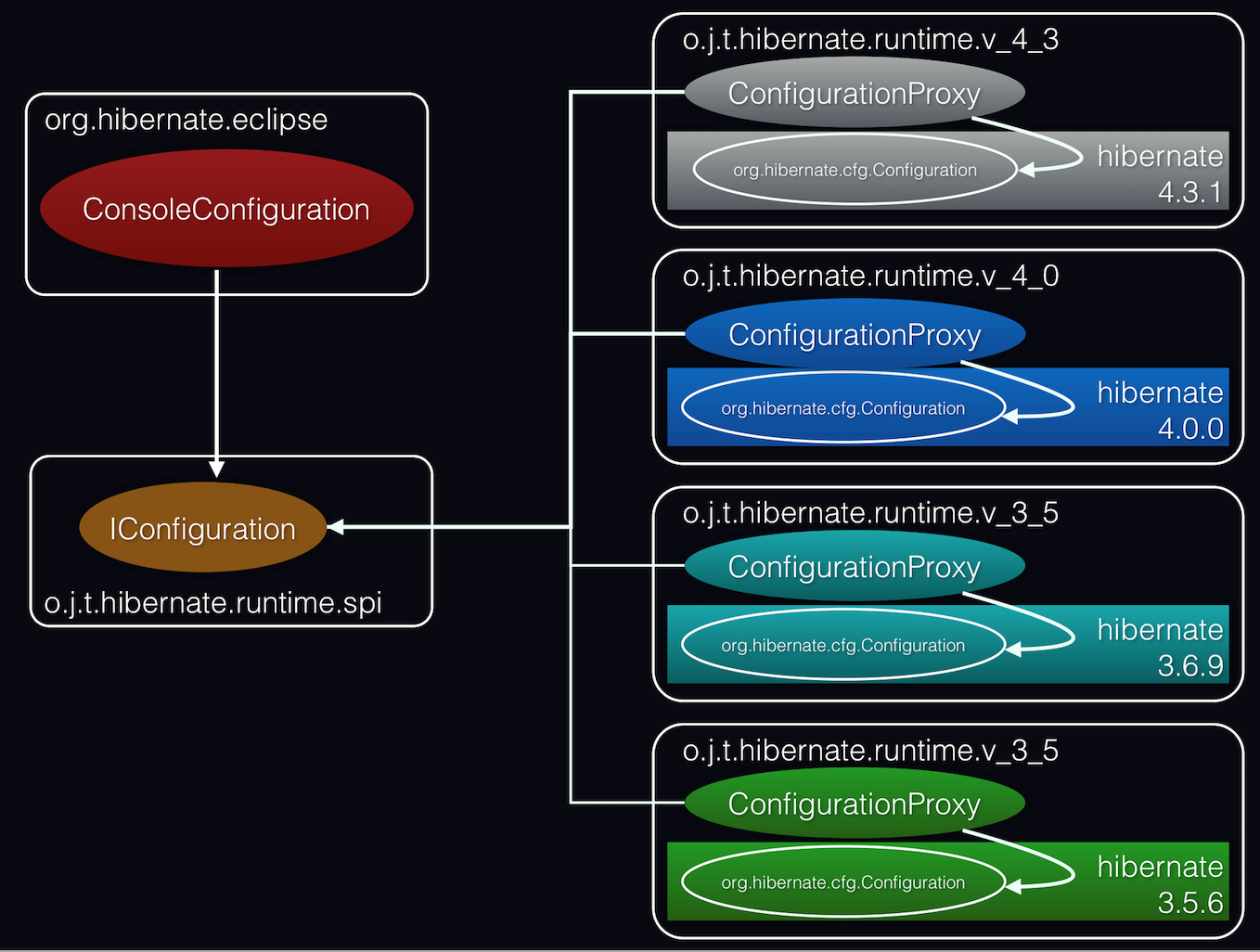
As you can see above a new org.jboss.tools.hibernate.runtime.spi plugin was created. In the Hibernate tools Eclipse plugins only classes and interfaces from this SPI plugin are used while all the immediate uses on core Hibernate classes were removed. A number of runtime provider plugins then implement these SPI interfaces and contribute their functionality by means of the Eclipse extension point mechanism. Also the org.hibernate.eclipse.libs plugin was removed.
As an additional step and to eliminate a lot of duplicated code in the different runtime plugins, we moved to a situation in which a lot of the code was moved to an abstract implementation of the Hibernate runtime providers. All the concrete uses of the actual Hibernate classes remained in the Hibernate runtime provider classes.
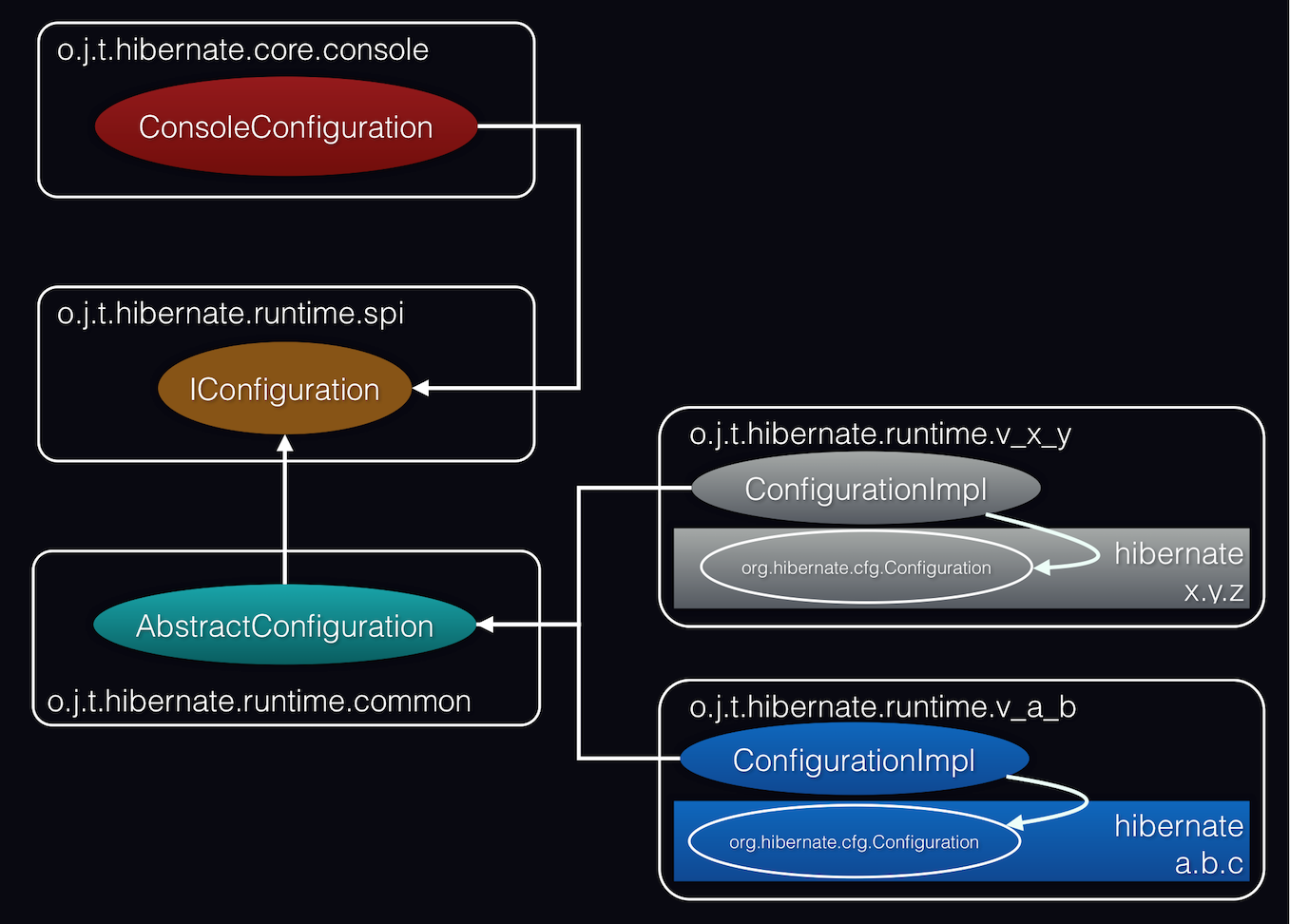
How Does All of This Affect Me, Avid Hibernate Tools User?
The most important change that can possibly effect you is the removal of the org.hibernate.eclipse.libs plugin. Not only did this plugin contain the classes of the core Hibernate 3.5 runtime but it also included some Hibernate related classes that are considered optional. Among these where cache implementations such as Ehcache and connection pool implementations such as C3P0. As caching and connection pooling are not really relevant for the tooling and as there are way too many possible options for them to be all included in all of the Hibernate runtime providers, we decided to not include them anymore.
So if you include classes from these optional bundles in your Hibernate configuration file, you will probably bump against problems like this issue.
Assume like in this case that you want to use second level cache and use the Ehcache implementation. So you have written a Hibernate configuration file in which you have defined the session factory like as follows:
<hibernate-configuration>
<session-factory>
<property name="hibernate.connection.driver_class">org.h2.Driver</property>
<property name="hibernate.connection.url">jdbc:h2:test</property>
<property name="hibernate.dialect">org.hibernate.dialect.H2Dialect</property>
<property name="hibernate.cache.use_second_level_cache">true</property>
<property name="hibernate.cache.use_query_cache">true</property>
<property name="hibernate.cache.region.factory_class">
org.hibernate.cache.ehcache.SingletonEhCacheRegionFactory
</property>
<mapping class="..."/>
...
</session-factory>
</hibernate-configuration>
When you create a Hibernate console configuration in Eclipse using this definition, and you will try to expand it, this will result in an error like shown below. Evidently, because the org.hibernate.eclipse.libs plugin containing the org.hibernate.cache.ehcache.SingletonEhCacheRegionFactory class was removed, a ClassNotFoundException will be the cause of this SessionFactory error.
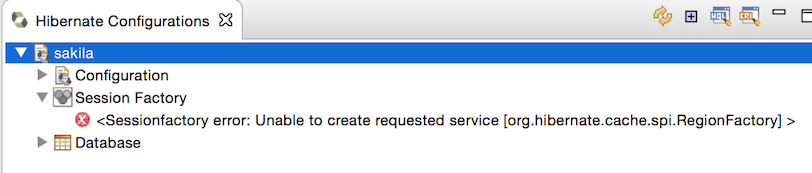
This problem can be solved in two possible ways. The first way is to add the jar files containing the missing classes to the project class path. As can be seen on the image below, the console configuration can now be expanded without an error.
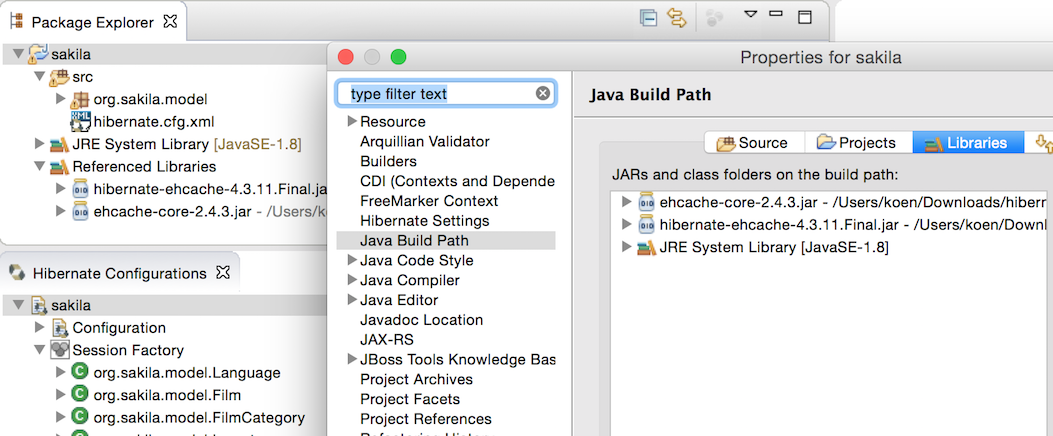
One can argue that it is not a very clean solution to pollute the project class path with artifacts that are not really needed just to make the tooling run properly. This is a valid point and it is the reason why we have a second solution that is probably preferable.
In this case you can just edit the console configuration by using 'Edit Configuration' from the context menu. In the opened dialog, you can switch to the Classpath page and add the missing jar files. The image below illustrates this approach.
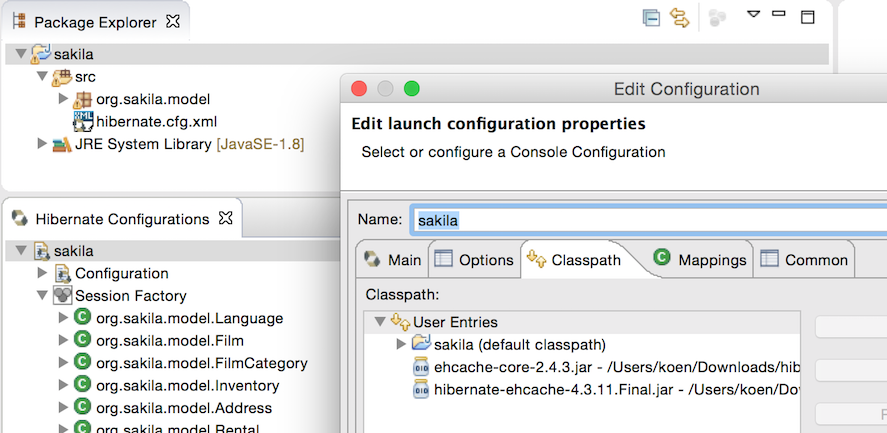
Conclusion
Because of the architectural changes that we implemented for the Eclipse Hibernate tooling, real support for multiple versions of Hibernate is now available and working properly.
The removal of the org.hibernate.eclipse.libs plugin introduced the possibility of missing some classes when working with the Hibernate console configuration in Eclipse. As we showed, this can be easily fixed by directly adding the libraries containing the missing classes on the class path of the console configuration.
Thanks for reading!
Koen Aers